
Get ready for GrabHitch's move to Grab Driver App
Hi Hitch Drivers, are you excited about the NEW and ENHANCED features on the Grab Driver App? We want to GET YOU READY for the big move. Take 5 mins to complete the following actions for new driver account creation:
(not all actions are applicable for every Hitch driver, refer to our communications for specific actions to be taken)
1. Update selfie
2. Change email to a Gmail
3. Google link your Grab account
4. (Coming Soon) Download Grab Driver App
1. How to update selfie
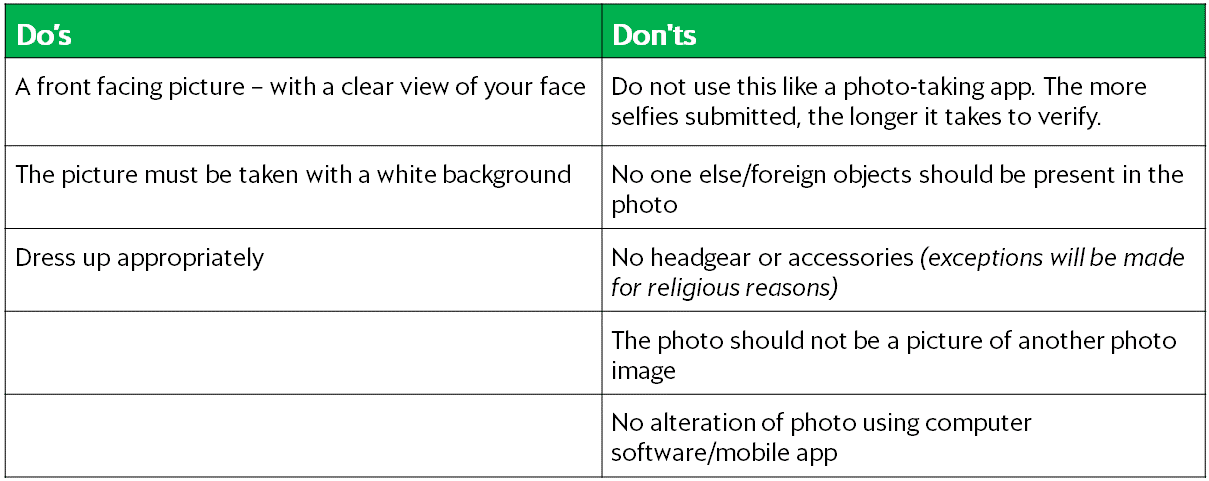
*The above link only works on mobile
2. How to change email to Gmail
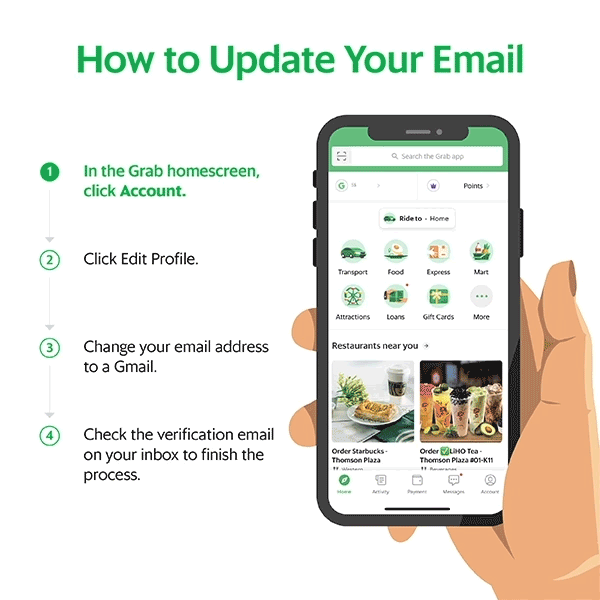
*After you have successfully changed and verified your email address, please refer to instructions below to link your Grab account to Google.
3. How to Google link your Grab account
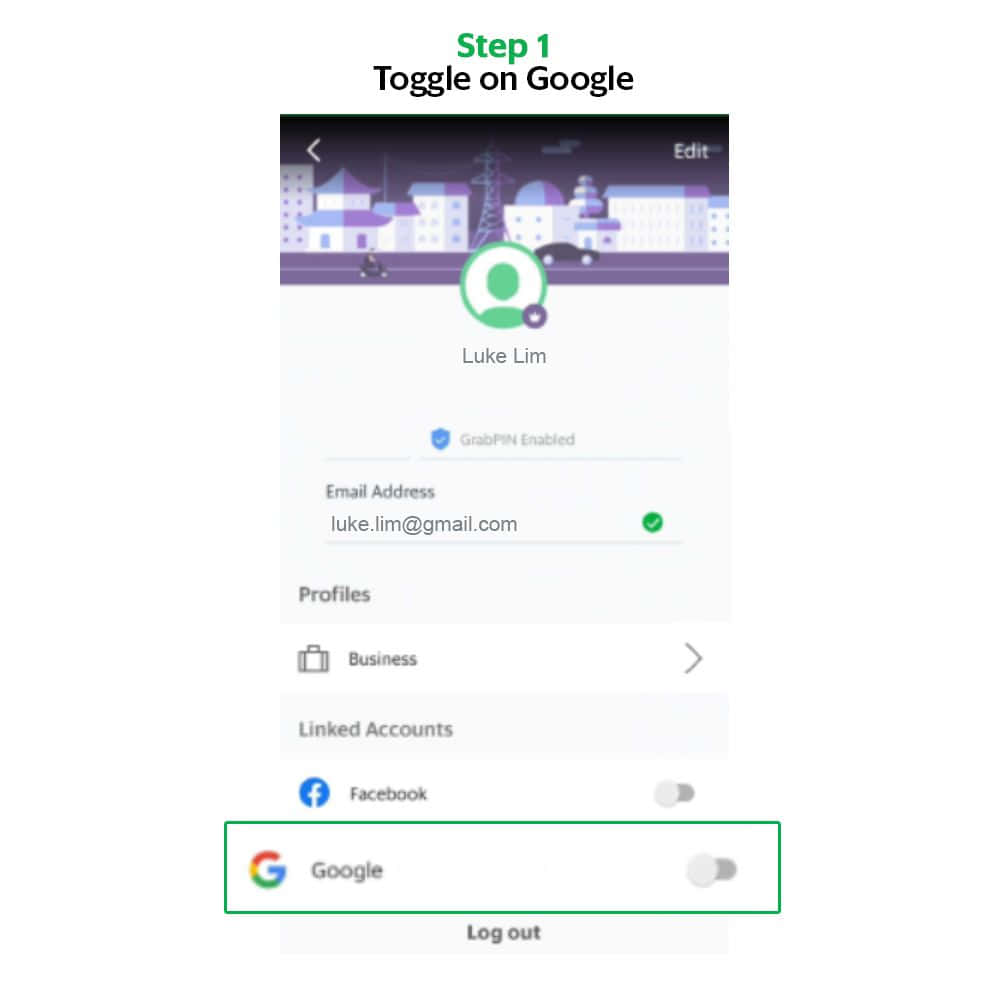
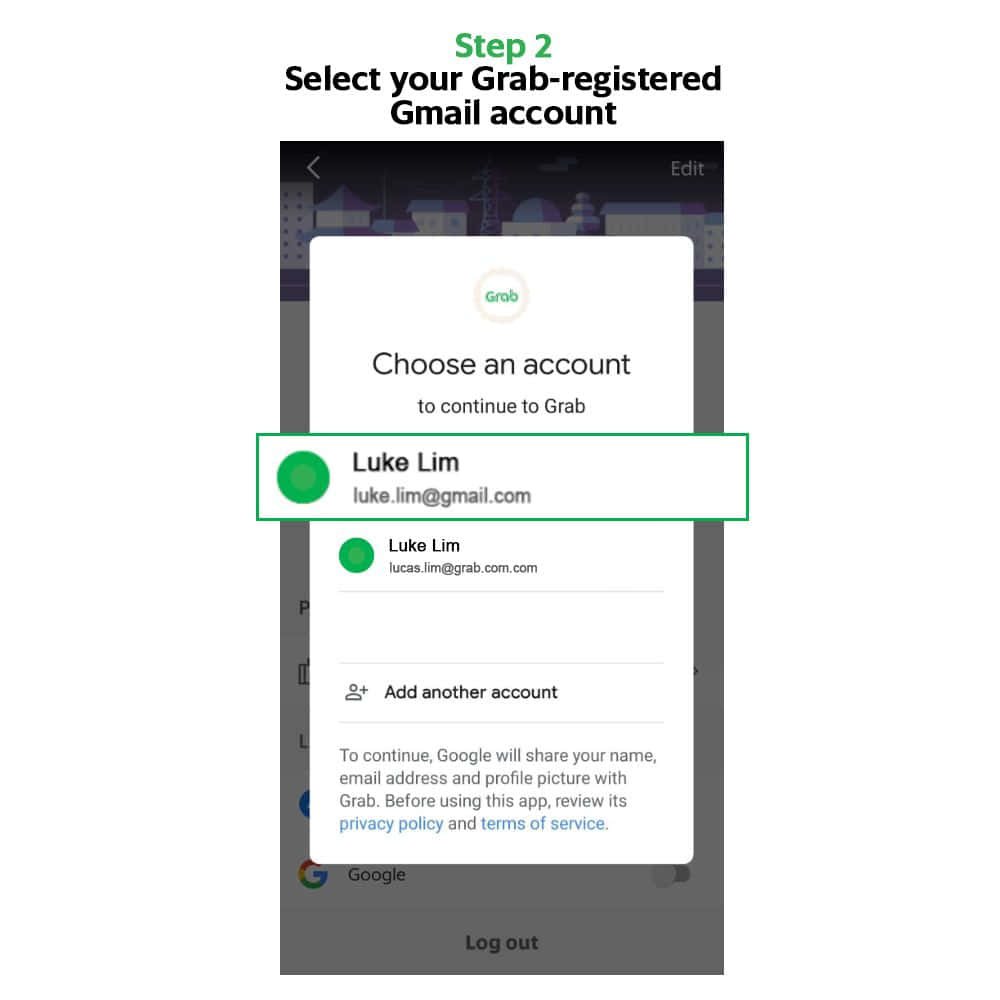
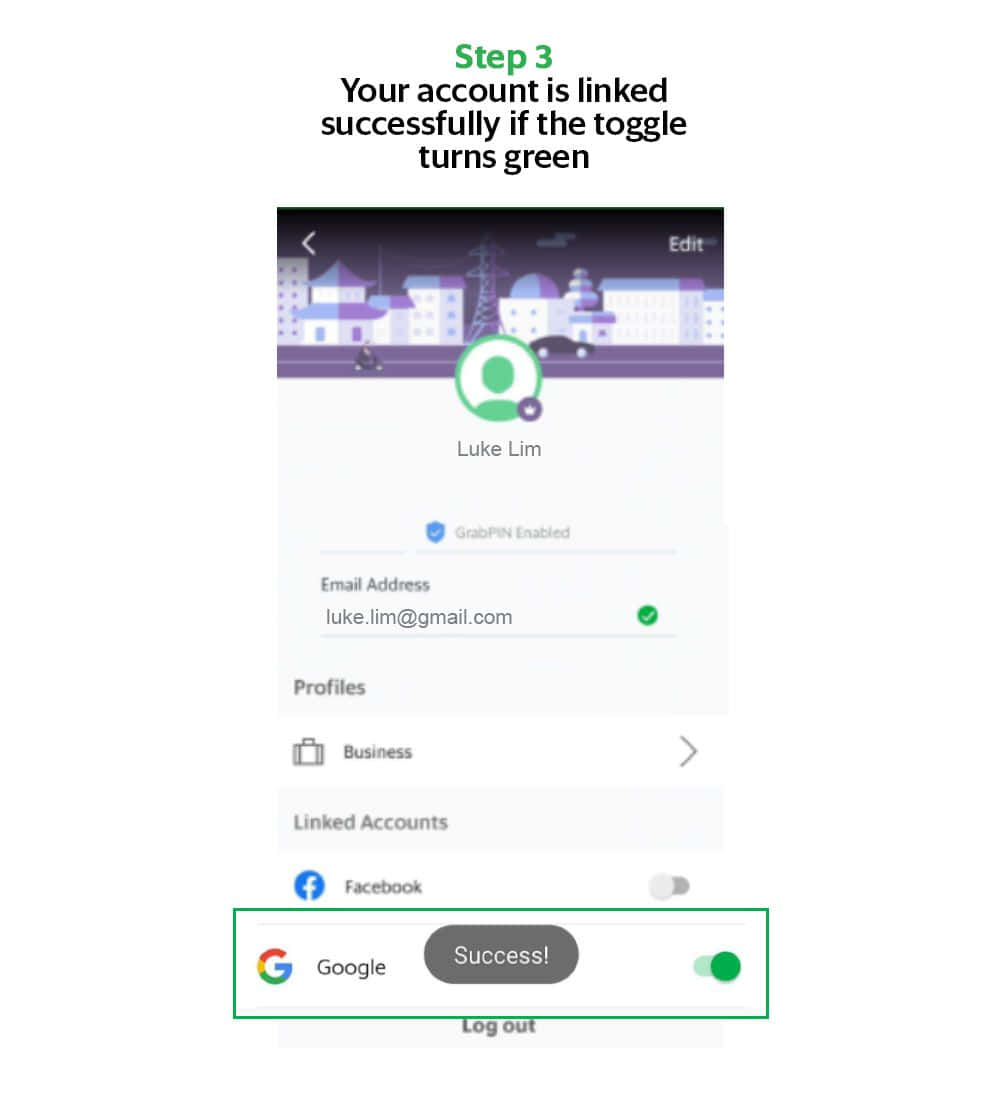
*The above link only works on mobile
Self Help Guide
1. Unable to update to Gmail
Your Gmail address is already registered on Grab Platform. Please submit a ticket via Help Centre for further assistance to unlink email from the other account before you proceed to update.
2. Unable to link to Google because…
a) You have NOT verify your Gmail address
Please verify your new Gmail address by checking your inbox for our confirmation email and click the “verify” button. Once verified, you should be able to link your account with Google.
b) You are unable to see toggle button
This is because your Grab security pin is outdated. Go to Account> Settings > Security > Update your PIN to update or set up a PIN.
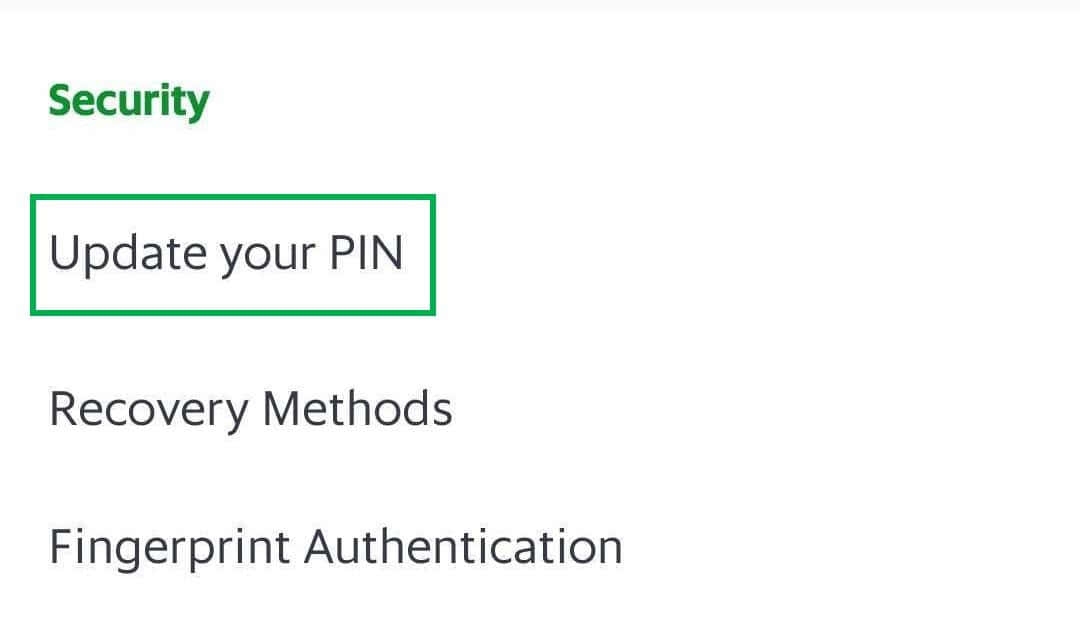
c) Your Google account is already linked to Grab or in use with another mobile number
Please submit a ticket via Help Centre for further assistance.
3. Selfie link doesn’t work
The above selfie link only works when you are clicking on your mobile phone and have the Grab passenger app installed. Please try again.

FAQs
Q. Why are we migrating to the driver app?
We want to offer you access to NEW and ENHANCED features and a more seamless Hitching experience. Be prepared for the big move by subscribing to all our channels (SMS, Push, Email) via in-app privacy settings.
Q. Why are we collecting your selfie?
To ensure platform safety, we are verifying all drivers’ identities by matching the new selfie with the existing version that you have submitted during registration.
Q. How will your selfie be used?
This selfie will be used as your new driver profile photo so make sure you look the best!
Don’t panic if you are unprepared on the first take, you can retake another shot. Last selfie submitted will be used for verification.
Q. How do I know if my selfie is approved?
An SMS will be sent to inform you on the approval outcome.
Q. Why do you need to change your email and link to Google?
The Grab Driver app requires signing in via Google. Hence, step 2 and 3 listed above are necessary in order to create a new driver account on your behalf.
Forward Together
3 Media Close,
Singapore 138498