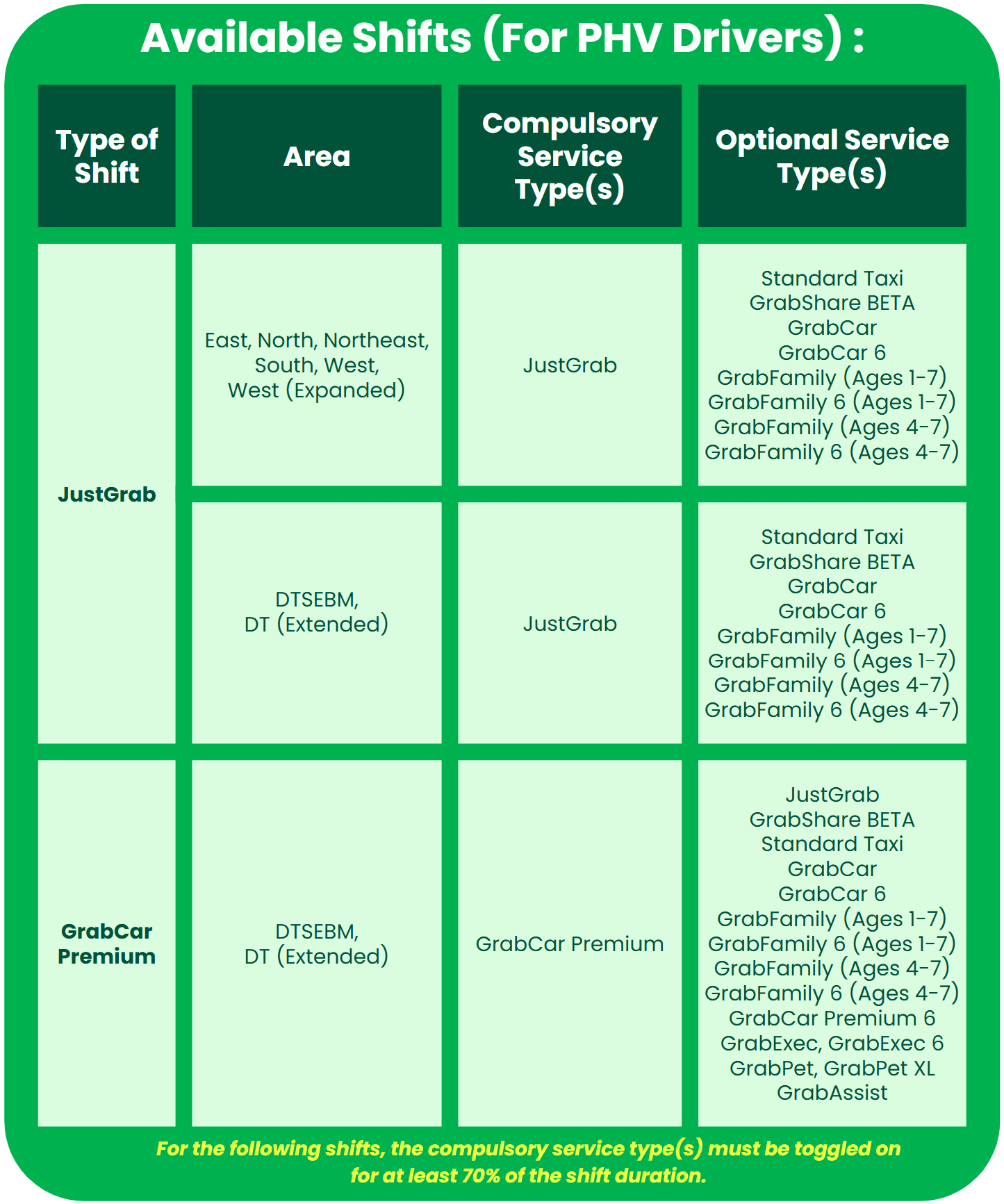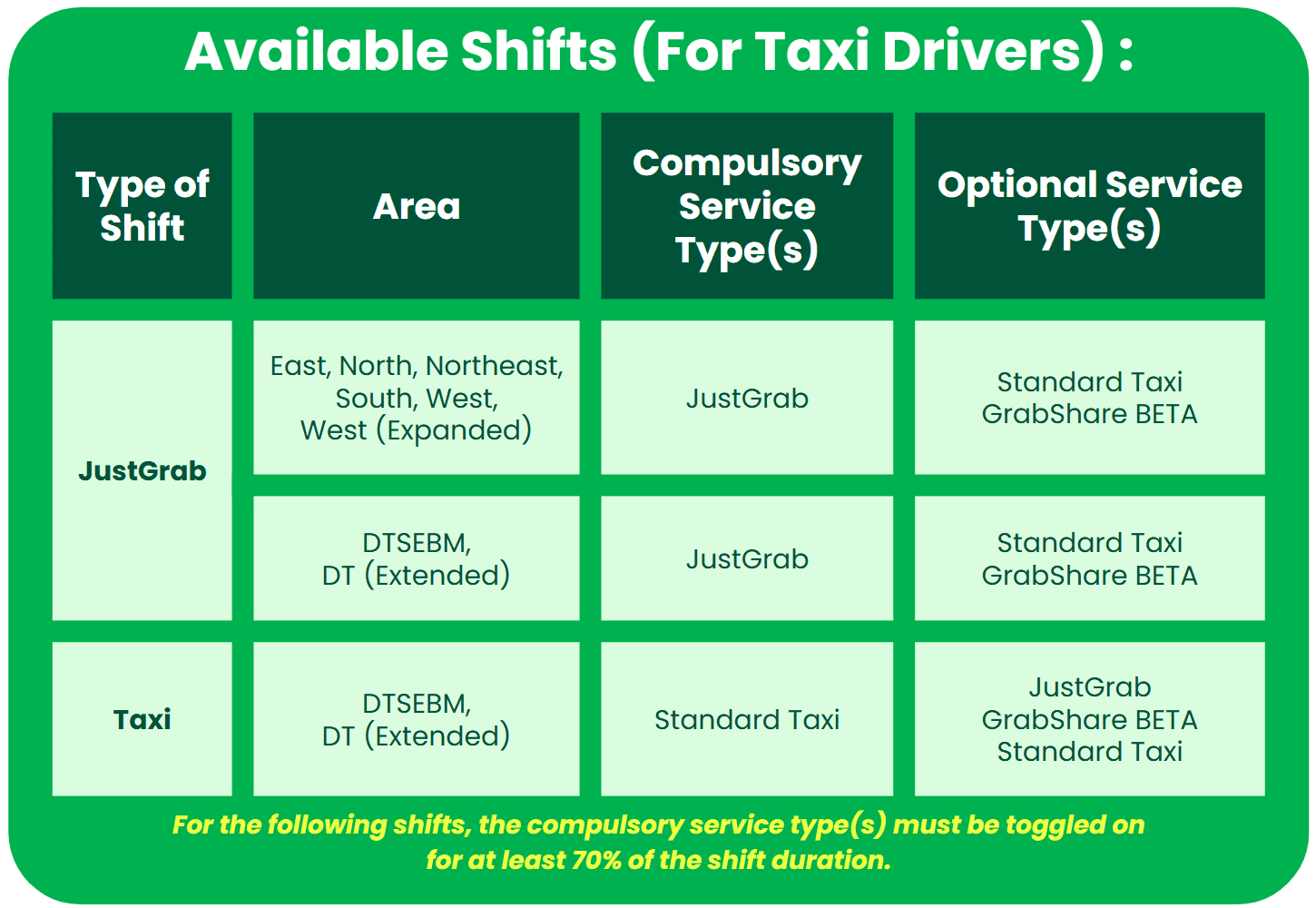Shifts Booking System Tutorial
What are “Shifts”?
Introducing Grab’s In-App Shift System for Driver-Partners! Enjoy priority while you are on shift and get allocated for bookings within the selected zone and time, sign up for your first shift and be prioritized!
Shift slots for the following week will be released every Friday 3pm. Read on to find out more!
Booking your shift
- On the Grab Driver app, tap on Bookings Planner to view the available shift timings
- Select the shift/shifts that you want to join
- Tap on ‘Reserve My Slot’ to book shift
- View “My Bookings’ to see all booked shifts
Please note: The cutoff time for booking a shift is 1 minute before its start.
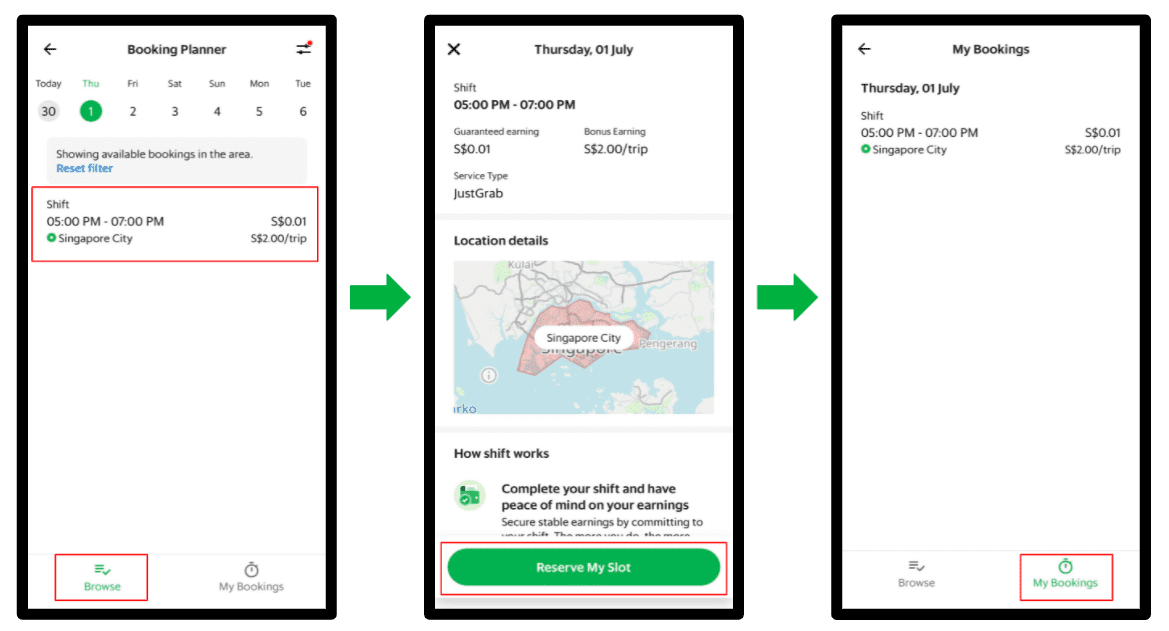
Kindly ignore the “Guaranteed earning” field as shown in ‘Booking Planner’. There is no minimum guaranteed earnings for our Shifts Programme.
Releasing a shift
- Tap on “My Bookings”
- Tap on the shift you want to release
- Tap on “Release My Slot”
- Check “My Bookings” to ensure that the released shift is no longer there
Please note:
You can only release your shift at least 6 hours before the start of the shift.
Shifts which are within 6 hours away from the shift start time cannot be released.
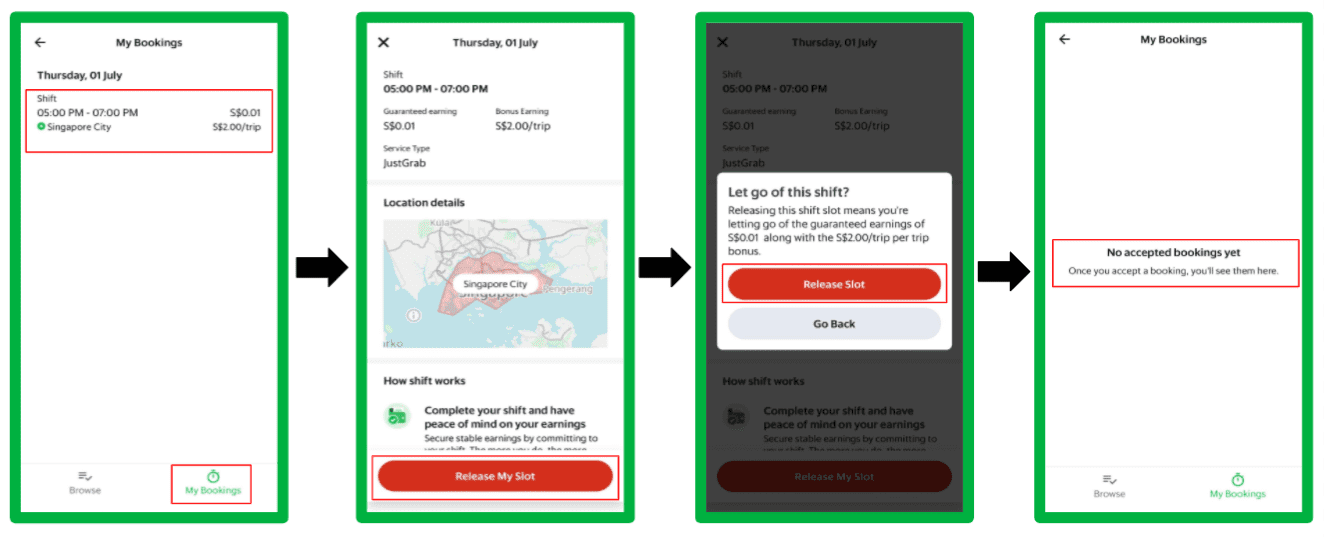
Starting your shift
- A pop-up notification reminds driver-partners of upcoming shift 30 mins before commencement
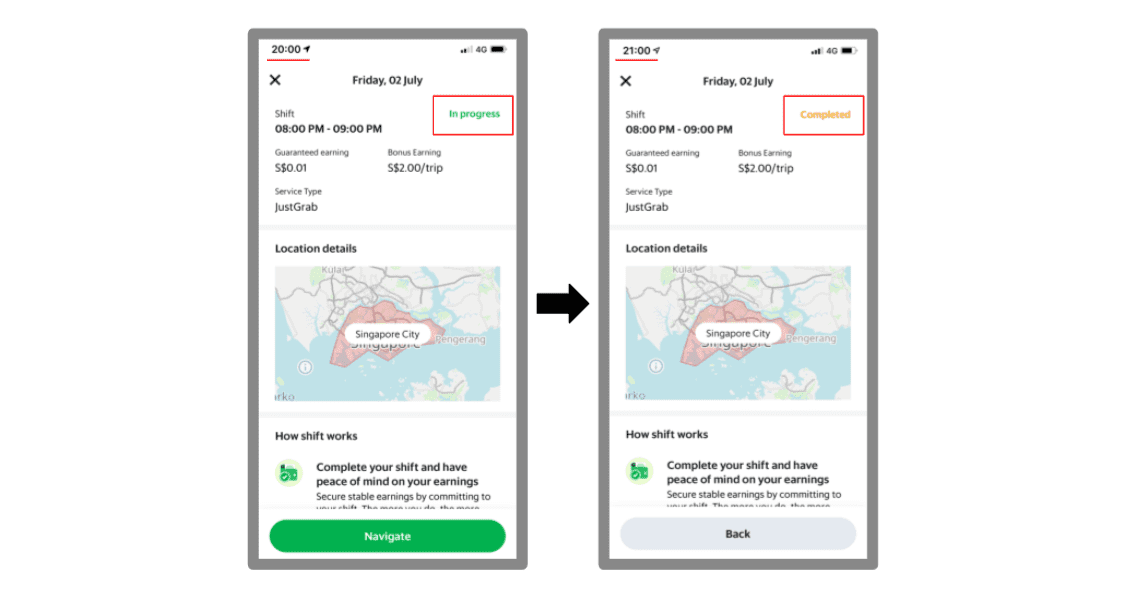
Ensure that all required service types are toggled on
- Refer to below screenshot on where to get this information
- In this example, the following service types needs to be toggled on
- Standard (JustGrab) / Standard | Car only
- Saver | Share
- If any other service types other that the required are toggled on, you will be able to get jobs of that service type.

Requirements and Criteria
To complete a shift, a driver-partner must maintain the following:
- Stay online on the Grab-driver app for a minimum of 70% of the entire shift duration
- Toggle on all required service types during the shift period
- Have the following Service Types toggled on:
Important Notes:
- Shift that do not meet the above criteria will be marked as “Missed Shift”.
- MyDestination must be toggled OFF (online hours during which MyDestination is toggled on will not be counted towards your total online hours).
- Auto-accept Always On (AAAO) will not work with shifts and jobs will have to be accepted manually.
- If any of the required service types are not toggled on, the online hours during that period will not be counted.
- Trip count is based on broadcast time during the shift time slot.
- If any other service types other that the required are toggled on, you will be able to get jobs of that service type.
- If you are unable to make it for your shift, do remember to release your booking. A no-show takes away the slot from another Driver-Partner.
- Driver-Partners will now be able to reserve a maximum of 30 shift slots at any point in time.
- Shifts needs to be released at least 6 Hours before the Shift start time. Shifts not released before this 6H window and are not completed, will be counted as a missed shift.
Missed Shift
Driver-Partners will be informed if they have missed a shift. If a driver-partner accumulates 5 missed shifts over a one week period, he may be suspended from booking shifts for the next 7 days.
Forward Together
3 Media Close,
Singapore 138498