(no text was entered )
Topping Up Your GrabPay Wallet
Learn different ways to top up your balance so you can start paying for your favourite services with your GrabPay Wallet.
If you haven’t activated your GrabPay Wallet, click here to learn how to set it up.
Different ways to top up
- PayNow
- Credit / Debit Card
- Auto Top-Up
How to top up using PayNow
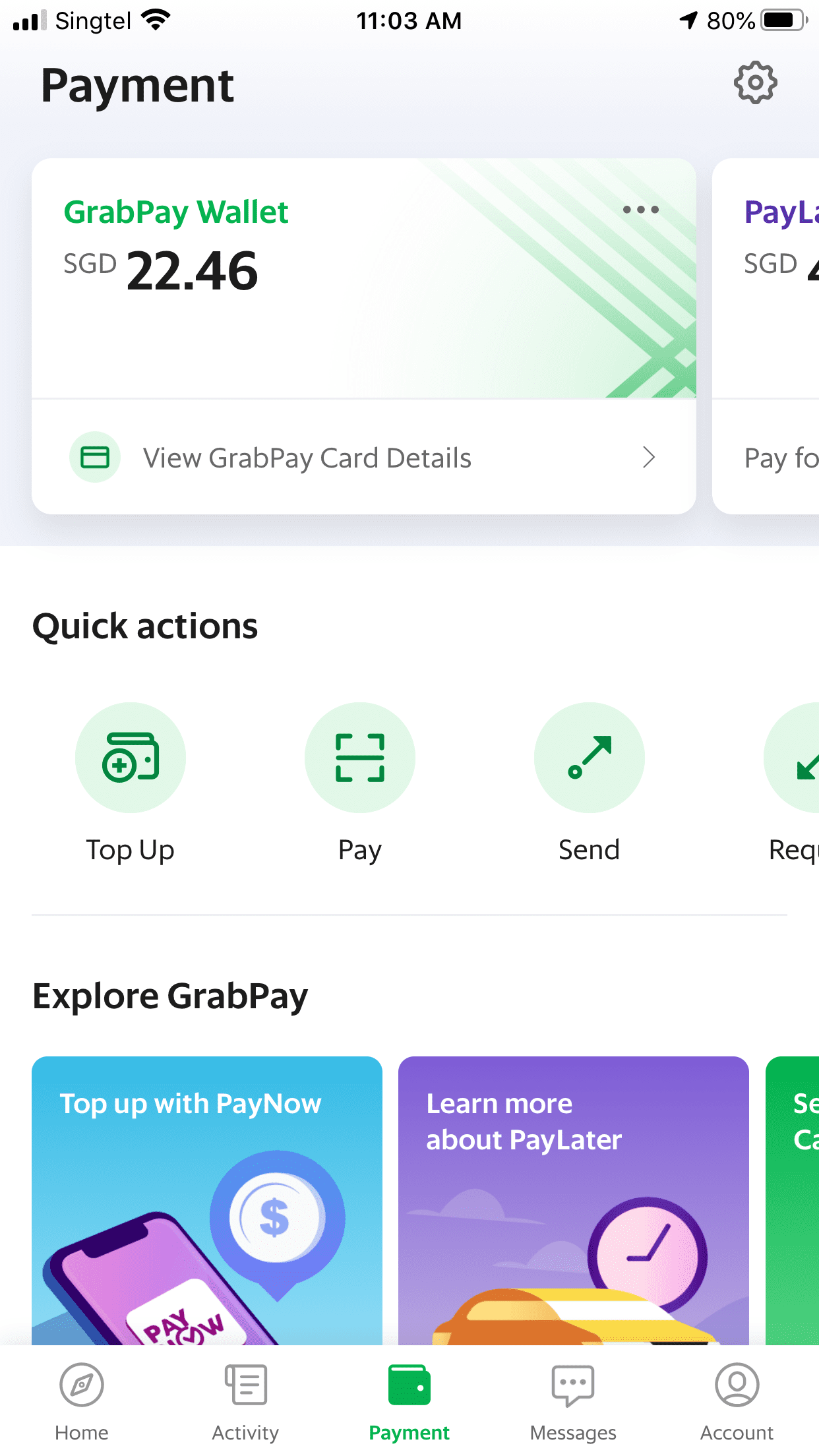
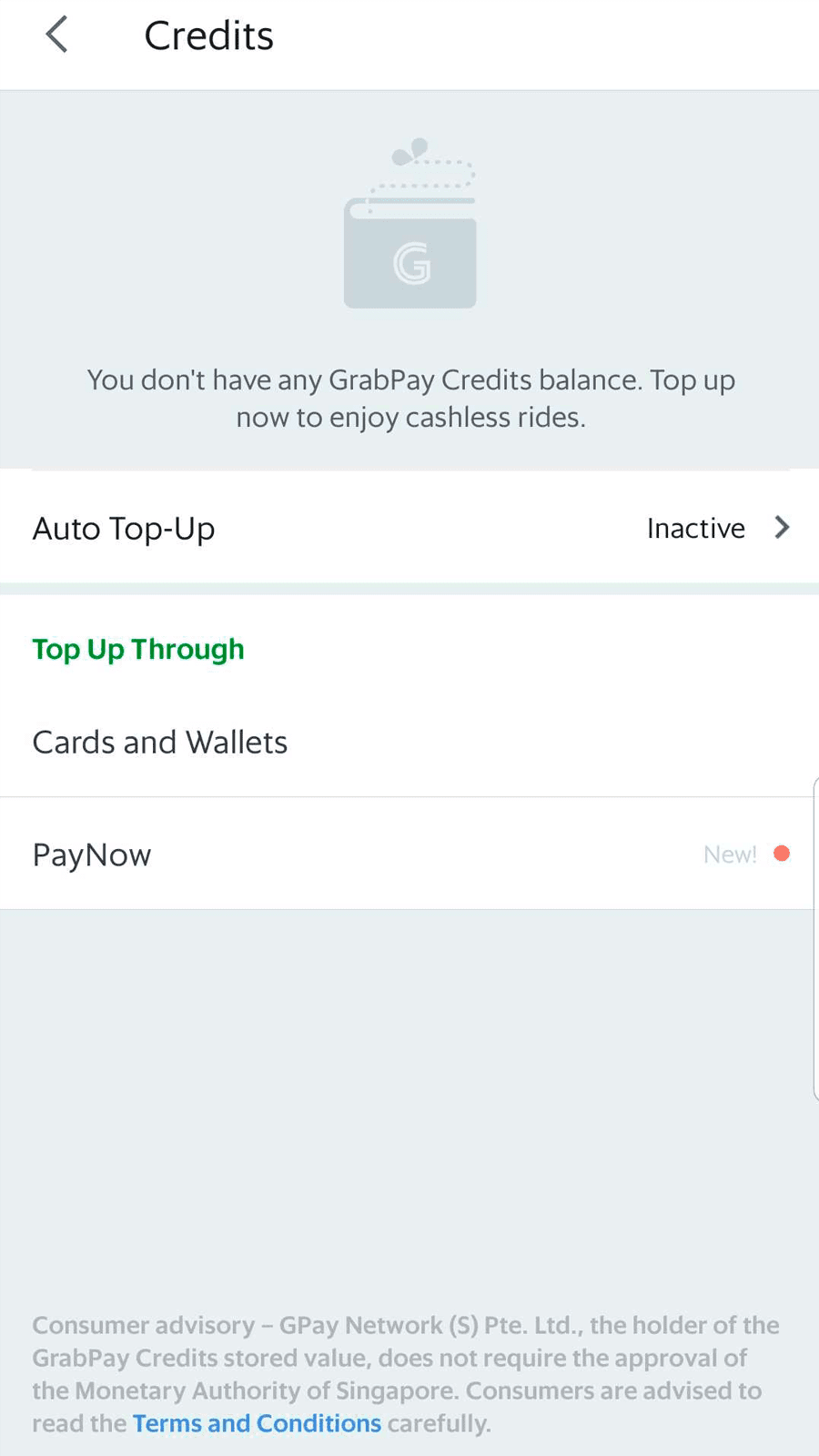
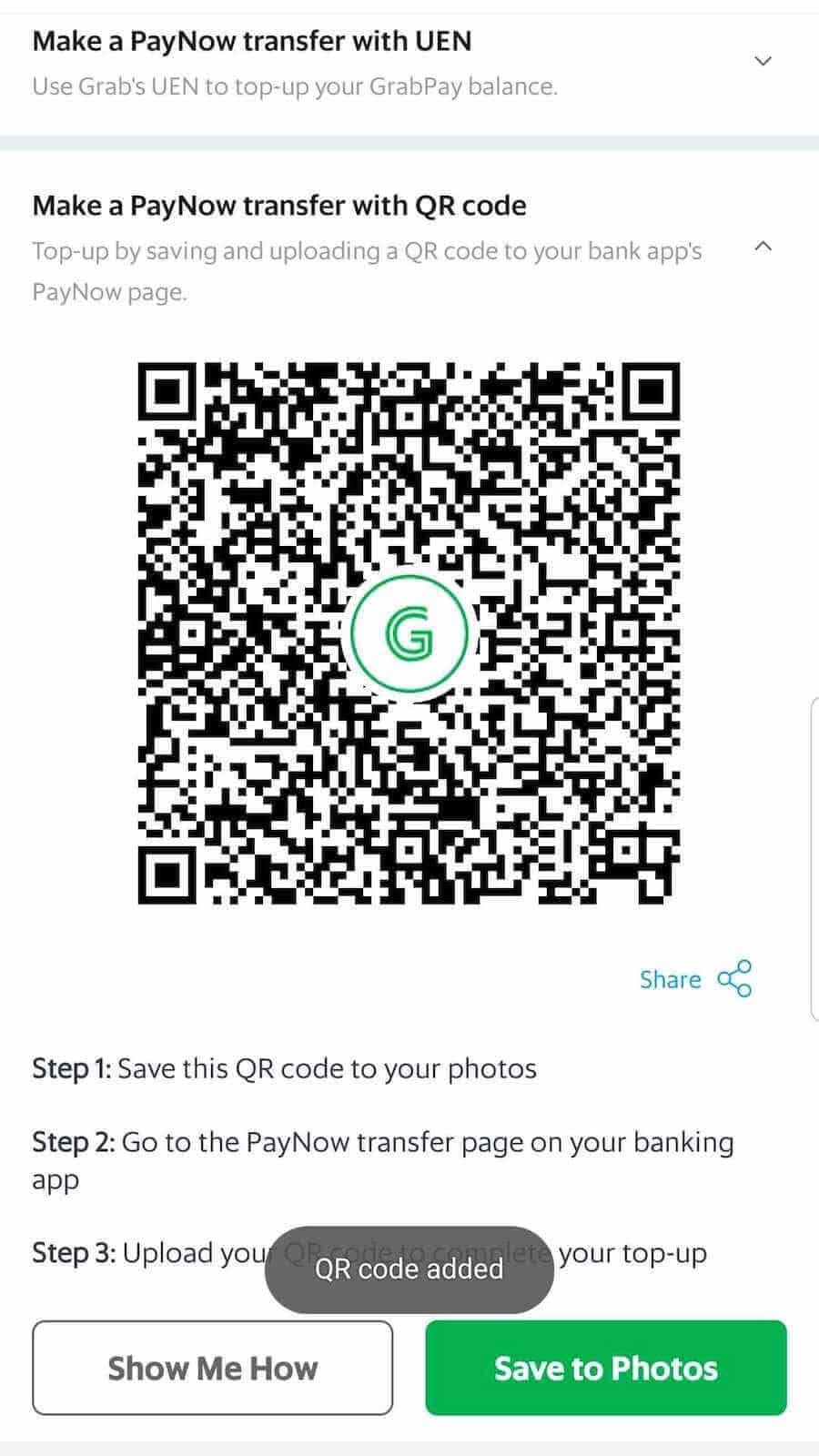
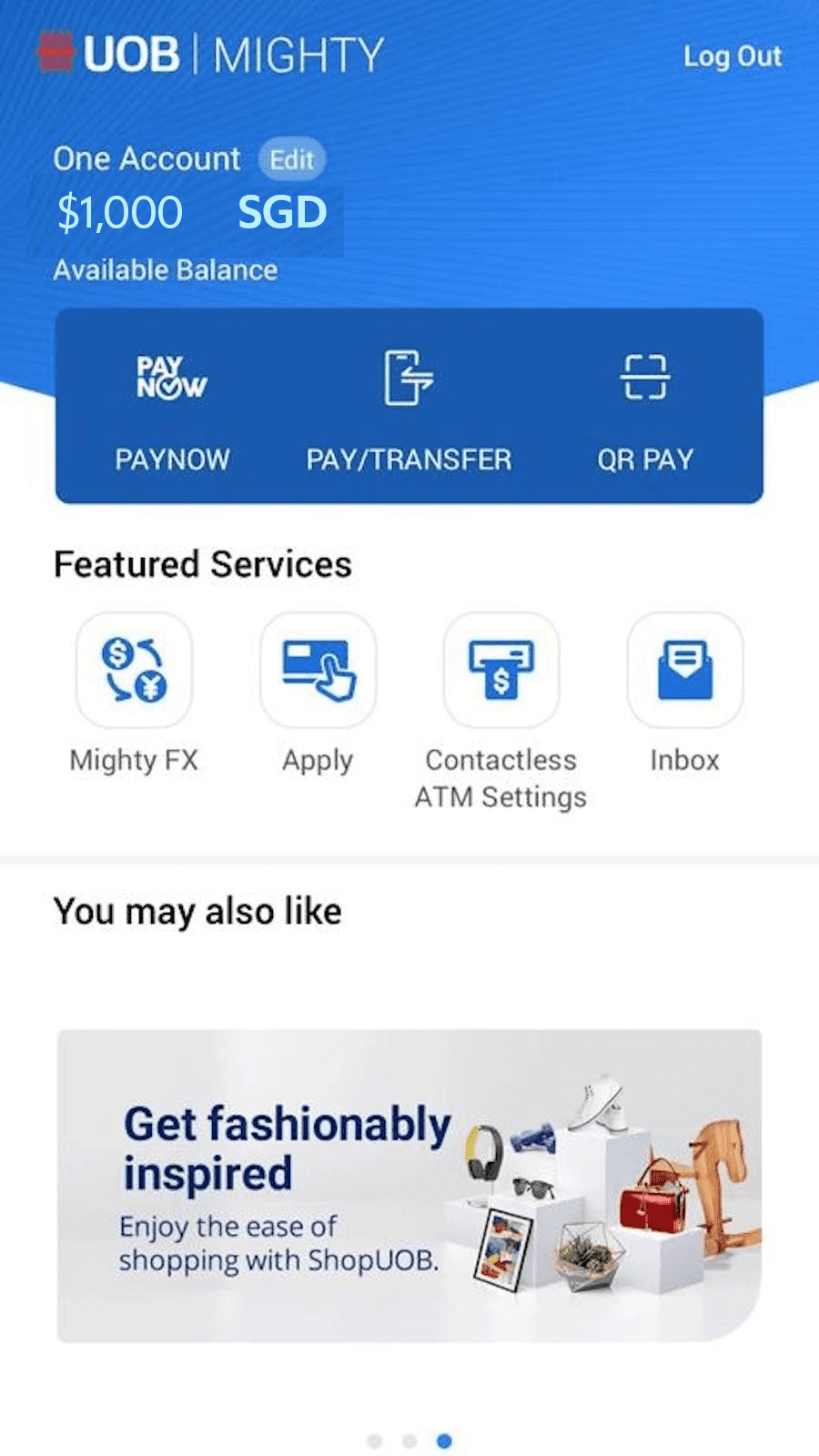
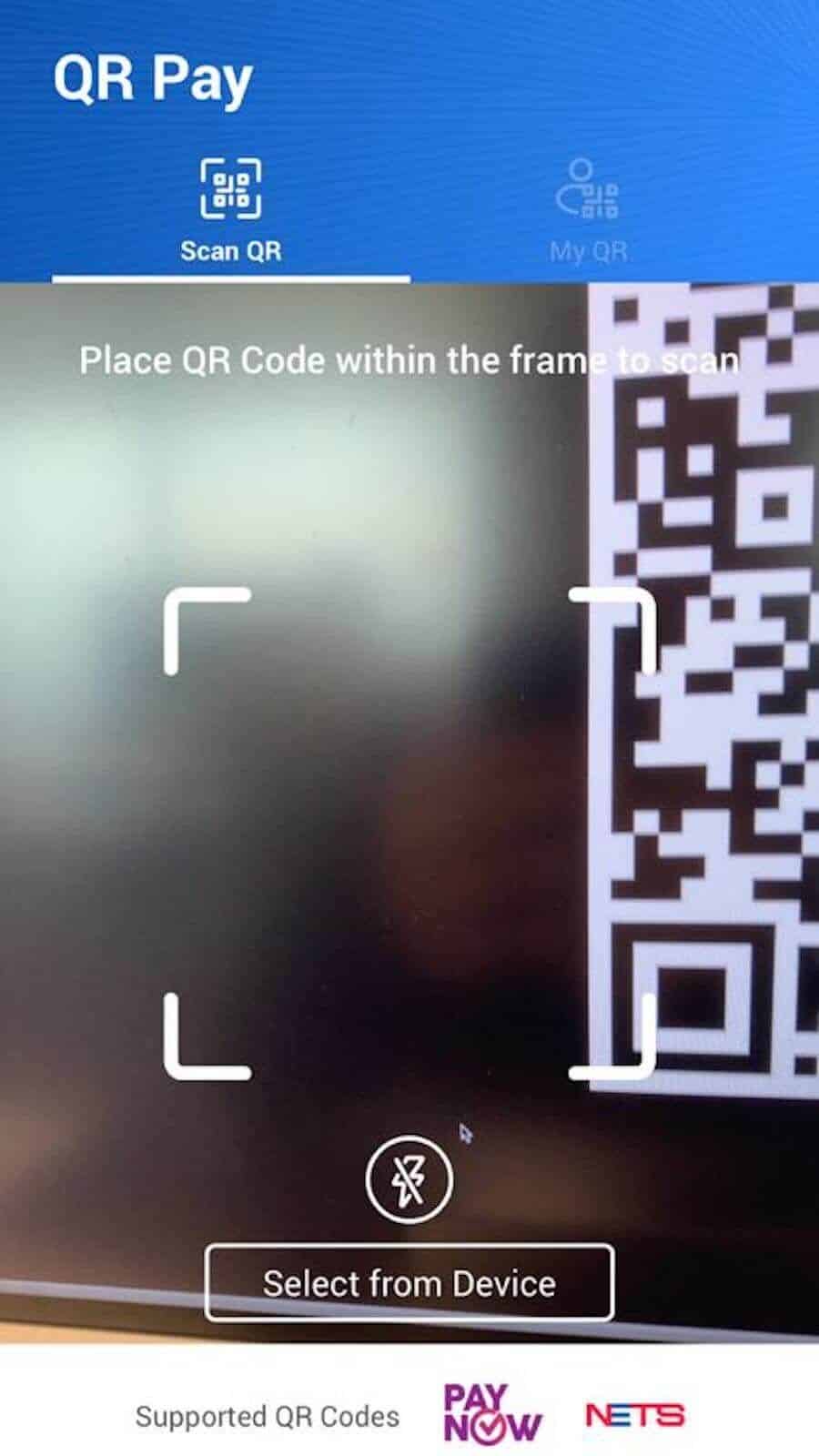
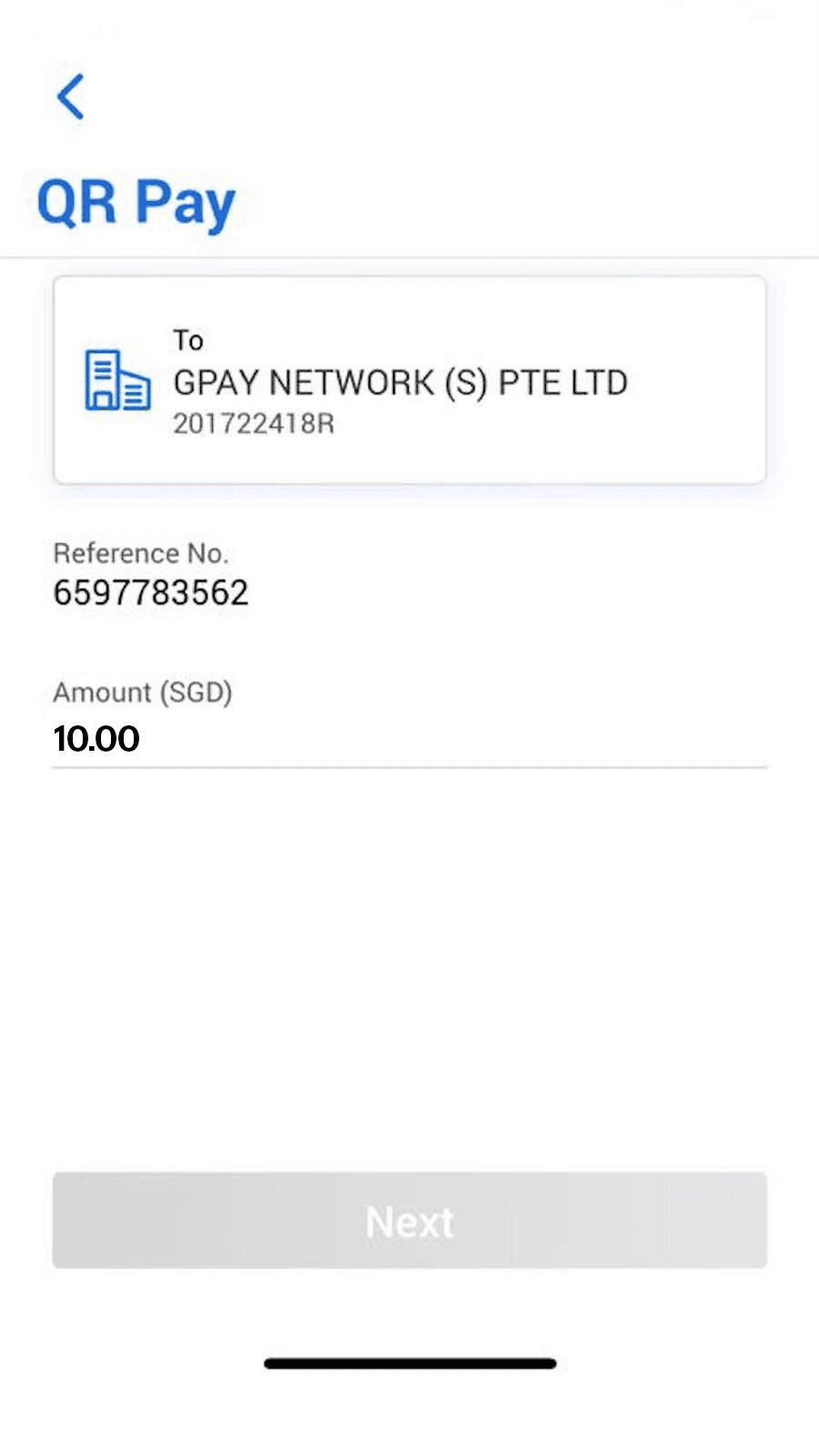
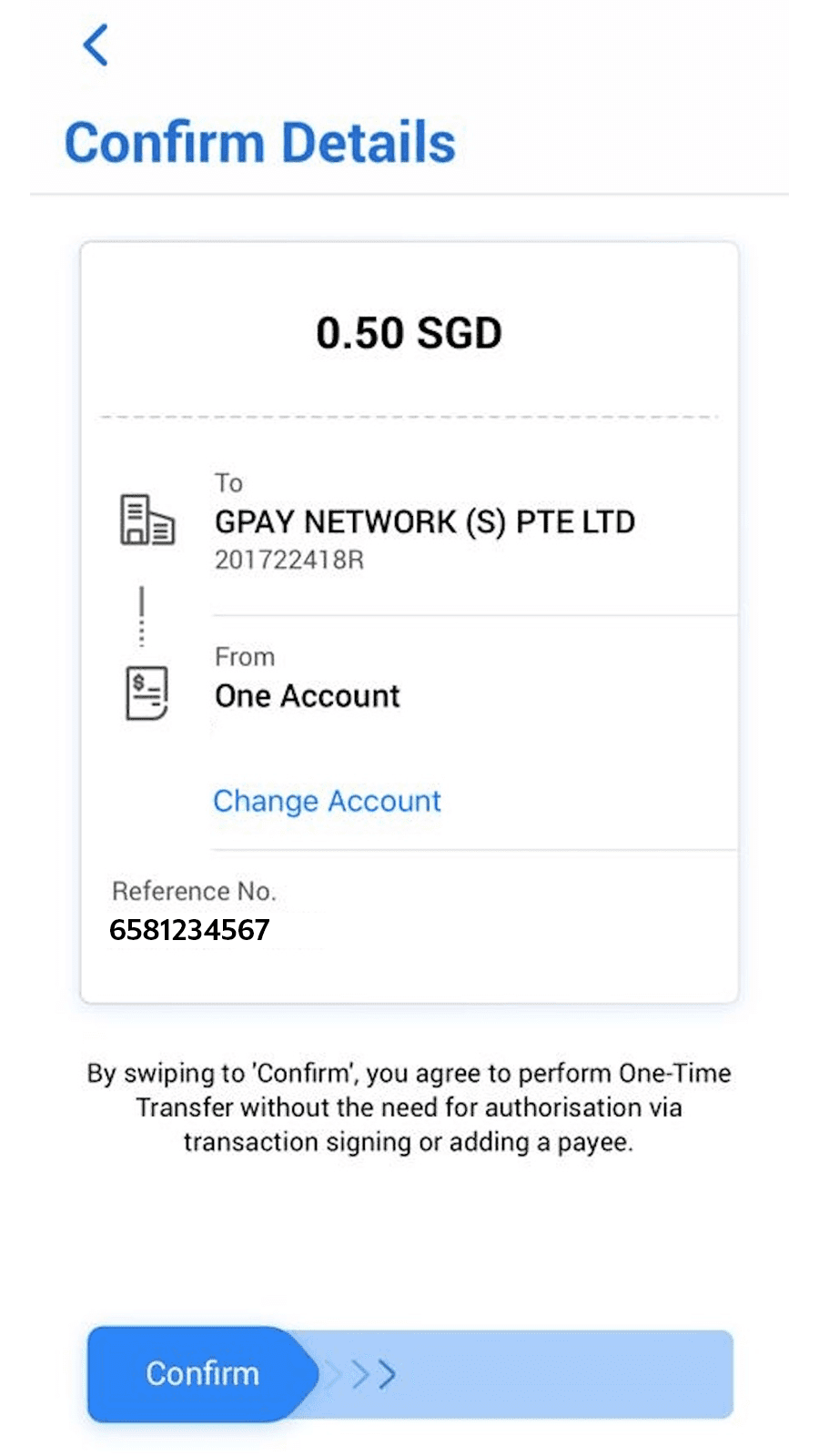
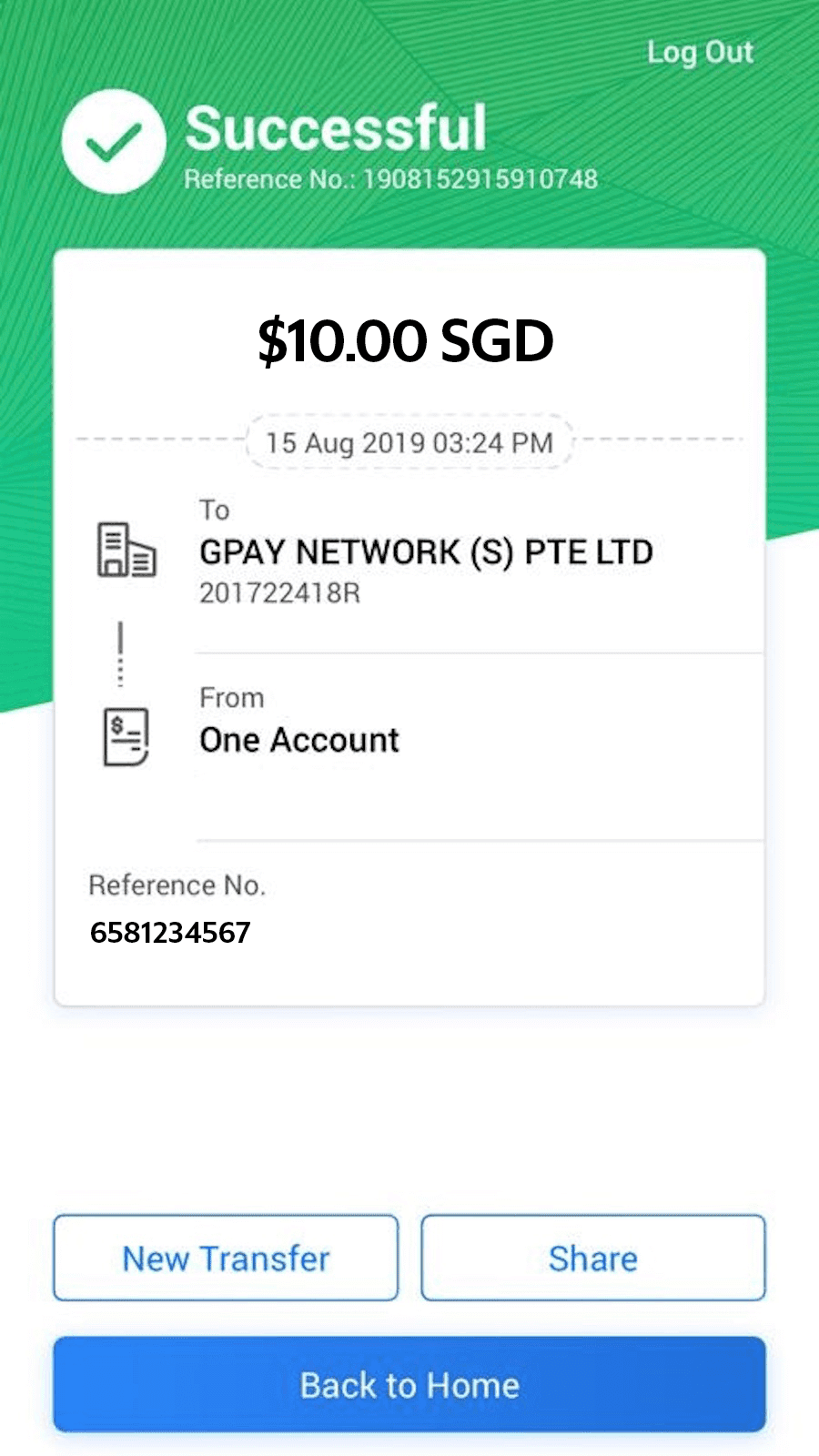
-
Open the Payments homepage on your Grab app and tap on ‘Top up’.
-
Tap on ‘PayNow’
-
Tap on ‘Make a PayNow transfer with QR code’ and select ‘Save to Photos’ to download the Grab QR Code
-
Open your mobile banking app and tap on 'QR Pay'
-
Tap on ‘Select from Device’ and upload your Grab PayNow QR code
-
Ensure your mobile number is included under ‘Reference Number’. Once done, enter your top up amount and tap on ‘Next’
-
Slide right to complete your top-up
-
Success!
Click here to learn more about topping up with PayNow. Our partner banks include:



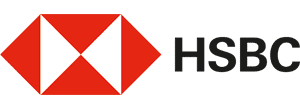





Top Up Using Credit / Debit Card
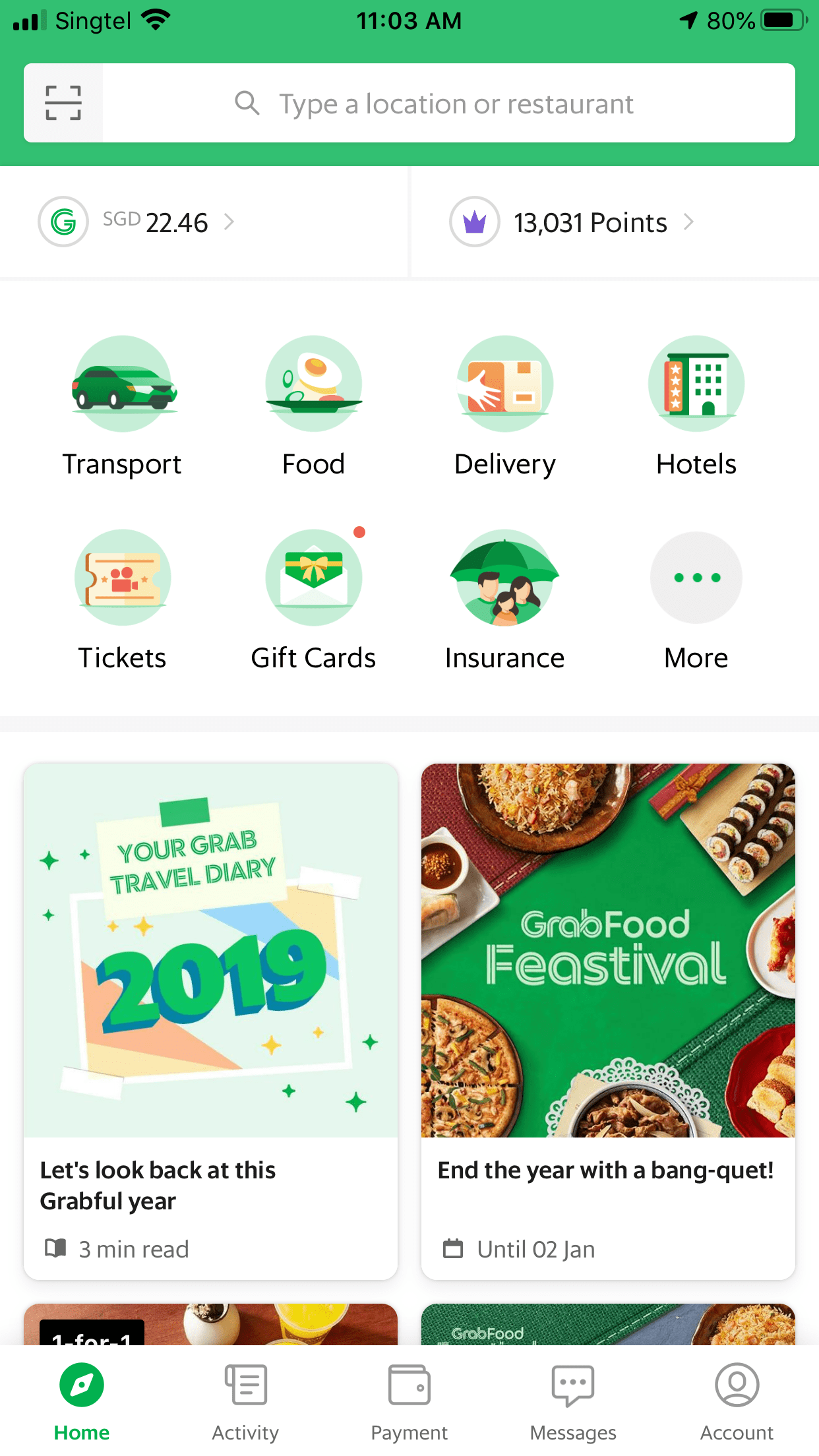
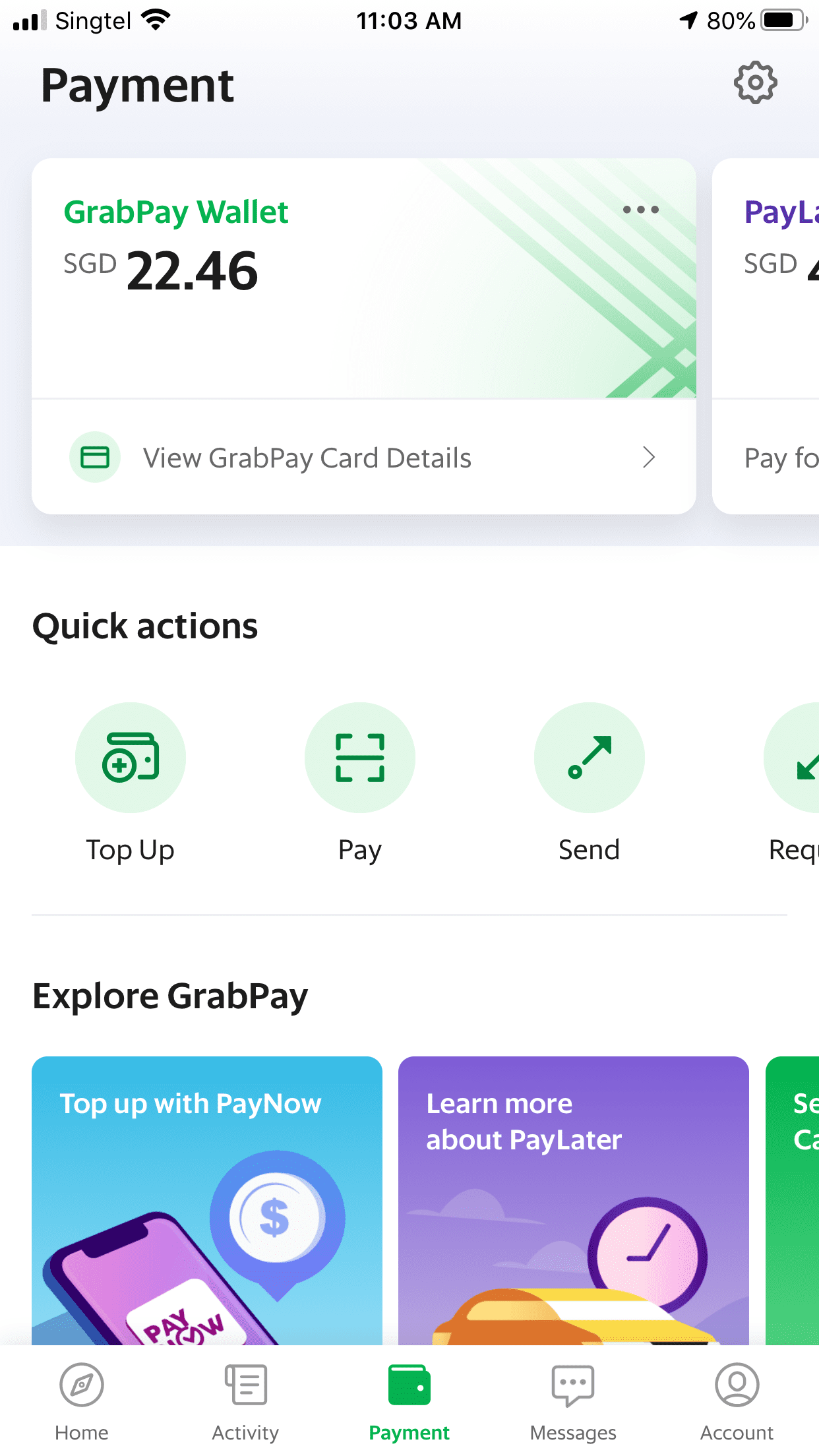
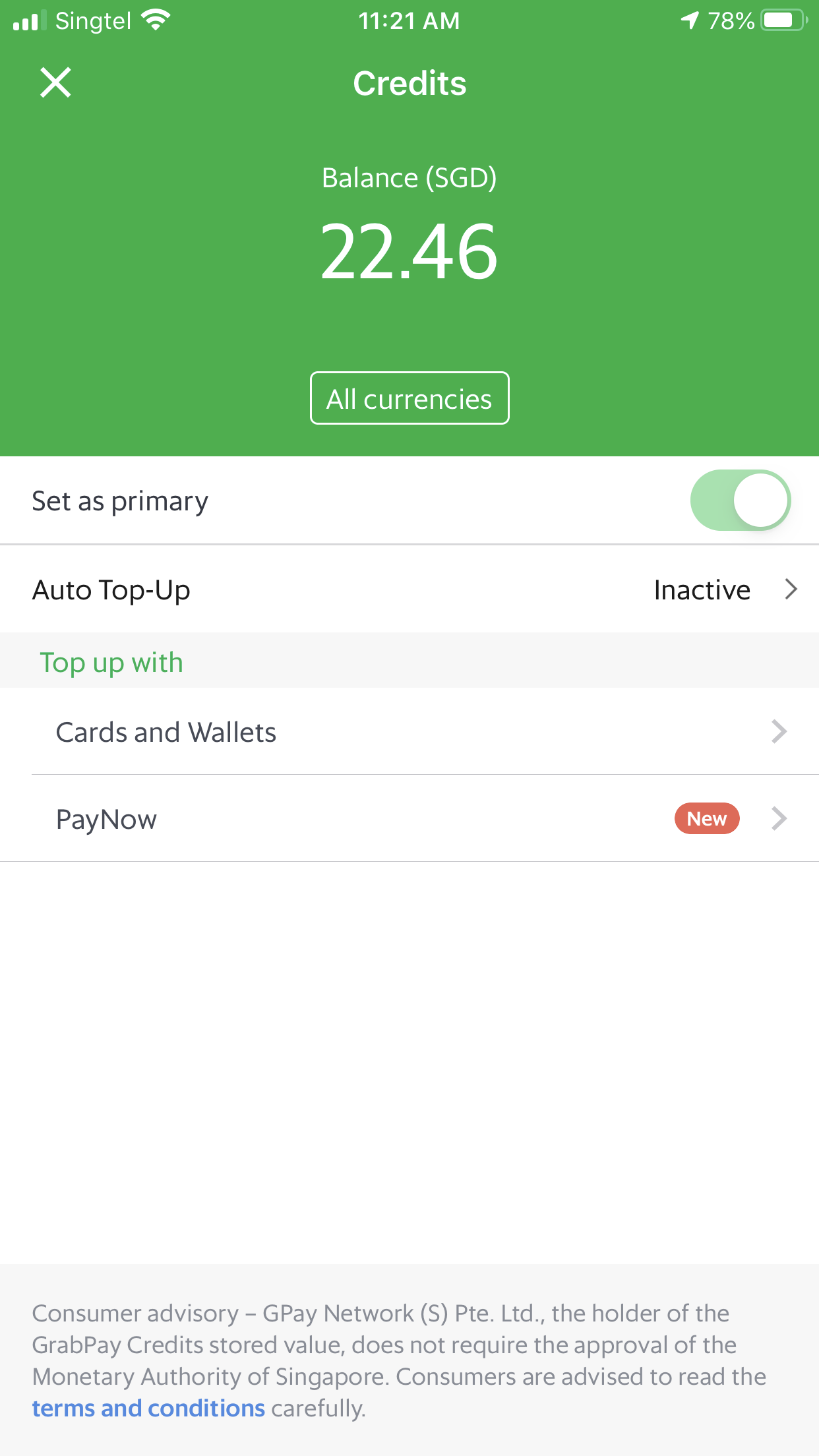
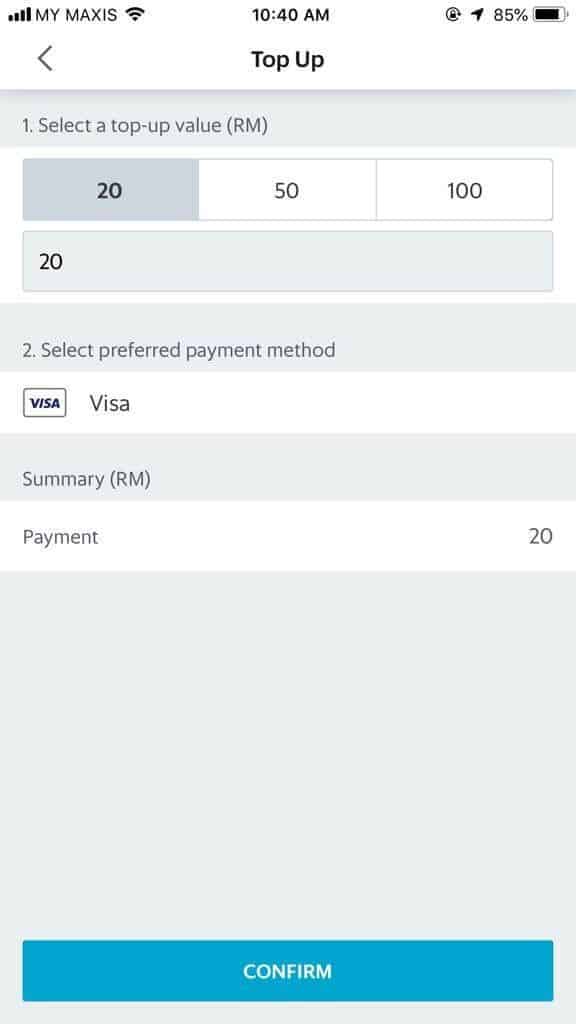
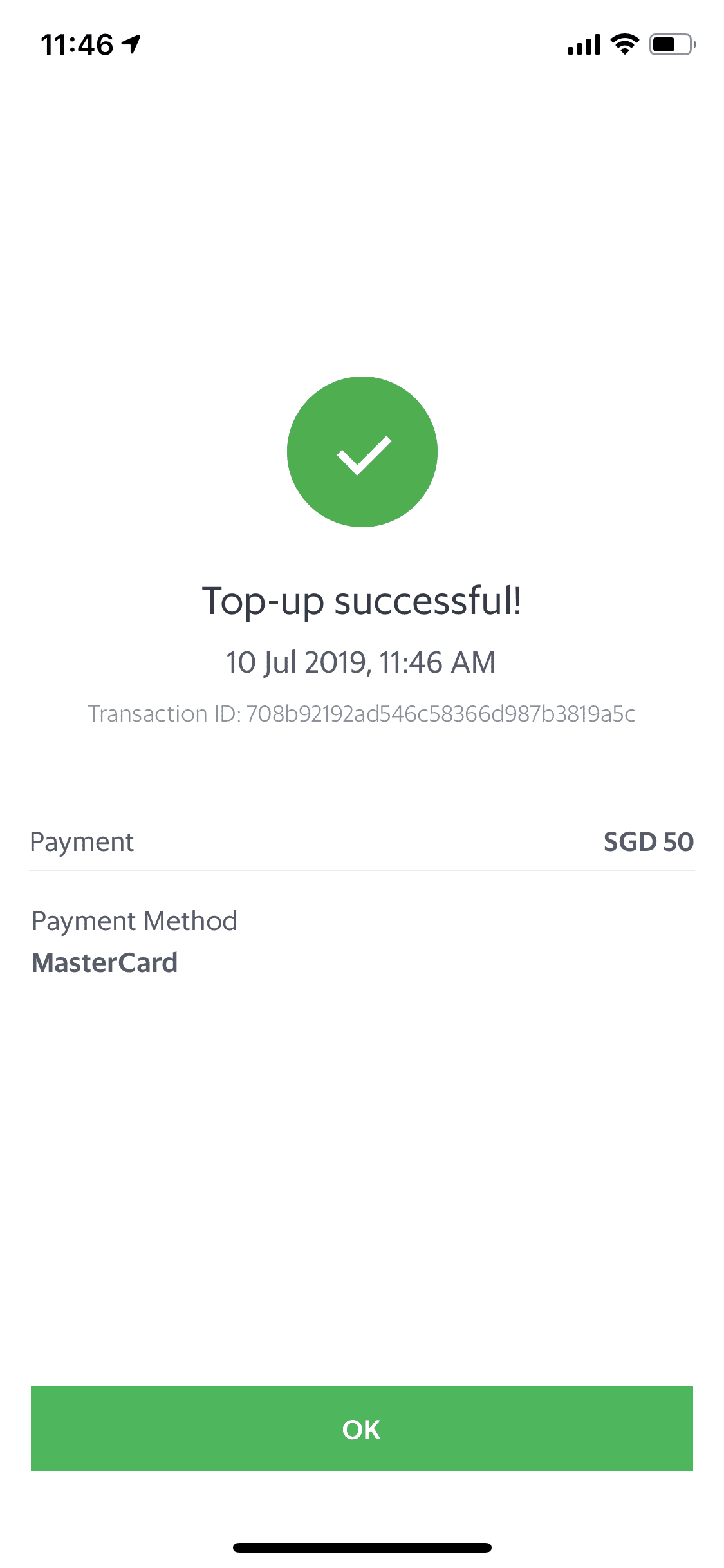
-
Tap on ‘Payment’ on the bottom navigation bar
-
Tap on ‘Top Up’
-
Tap on ‘Cards and Wallets’
-
Select a top-up value, select your card and tap ‘Confirm’
-
Success!
Set Up Auto Top-Up
A lifehacker’s dream. If you find manually topping up your GrabPay balance a hassle, set up Auto Top-Up.
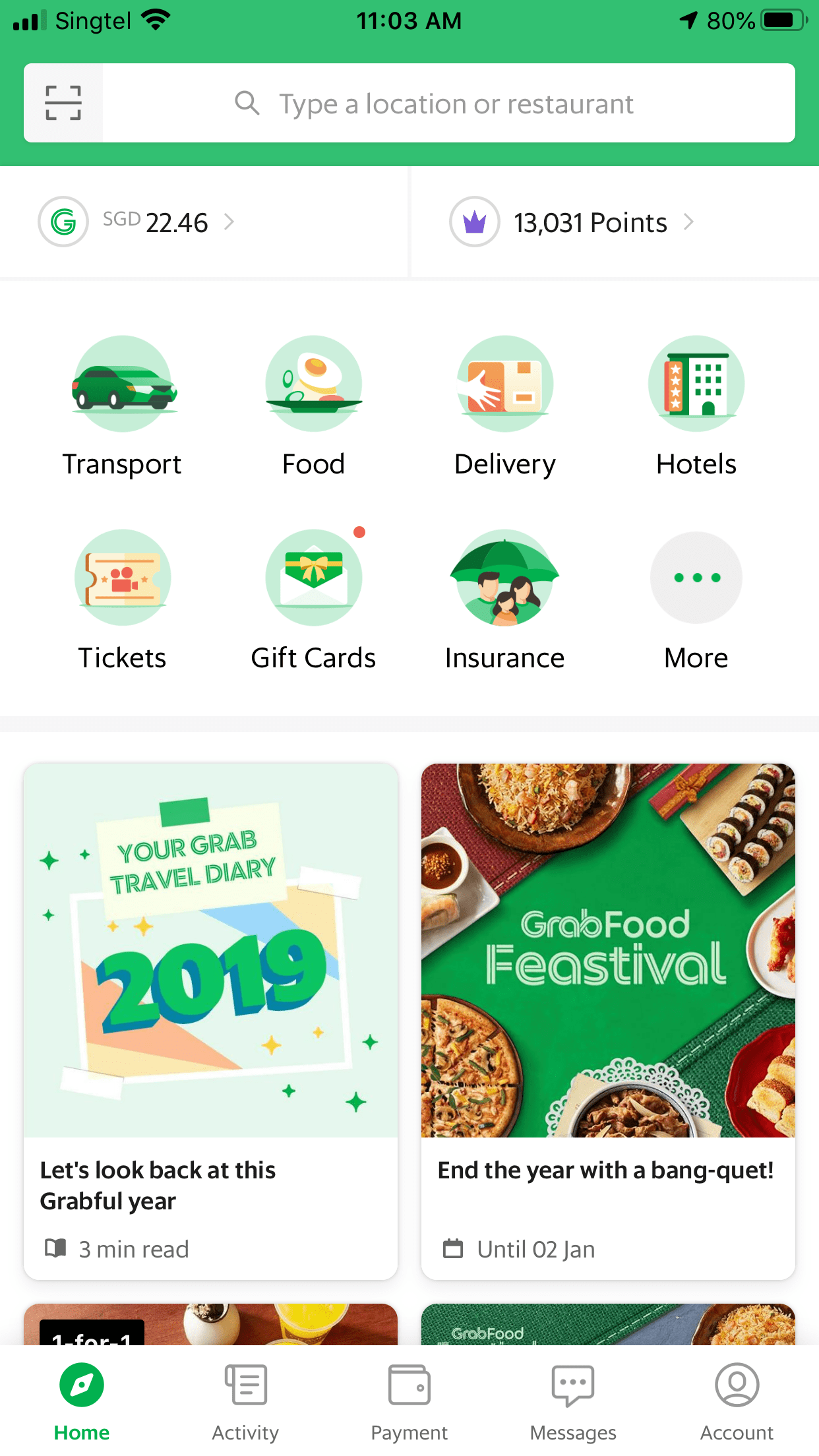
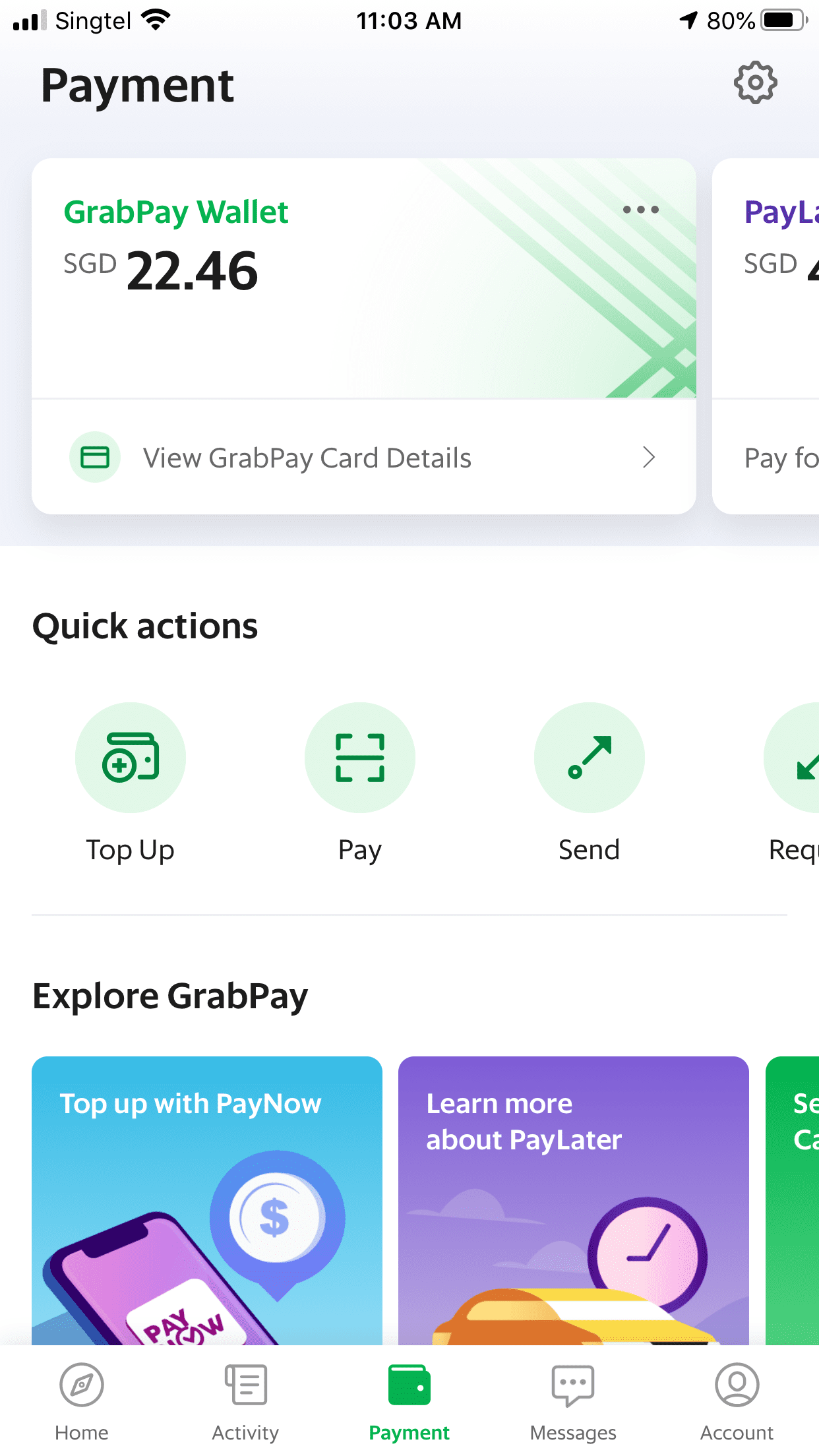
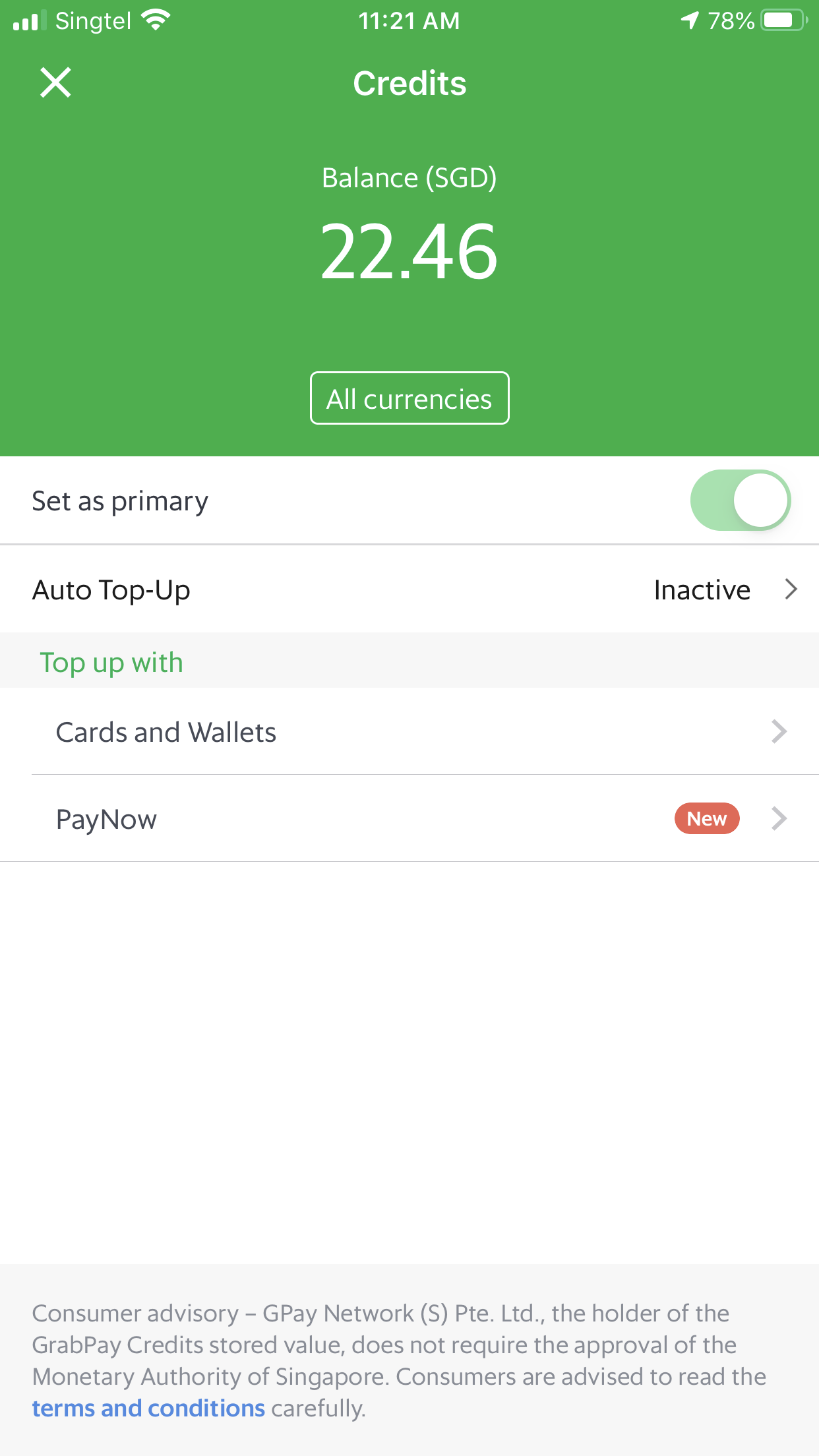
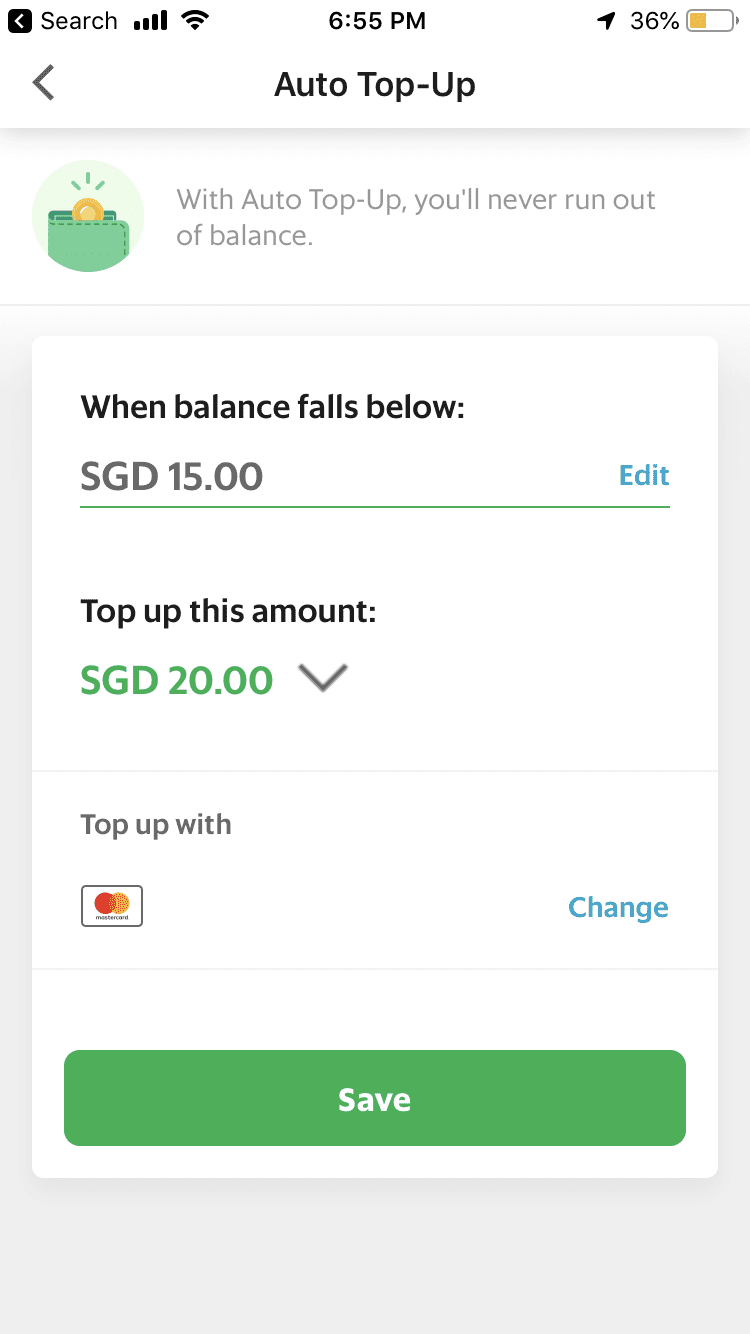
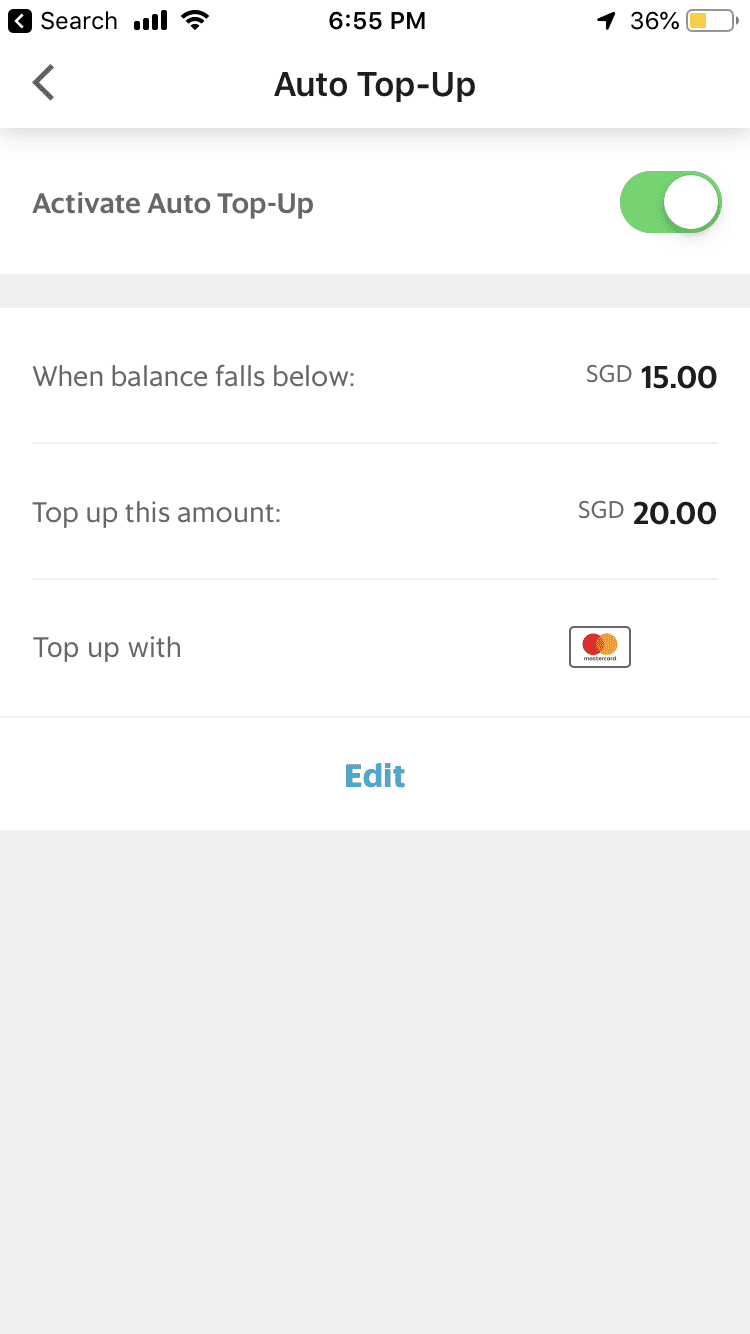
-
Tap on ‘Payment’ on the navigation bar
-
Tap on 'Top Up'
-
Tap on 'Auto Top-Up'
-
Update your Auto Top-Up settings
-
Success!
Learn More
If you have any questions, visit our Help Centre for more information.
Forward Together
3 Media Close,
Singapore 138498