(no text was entered )
Enjoy the ease of paying with just a tap for your rides, food deliveries, online shopping, in-store purchases and more. Here are all the different ways you can pay with GrabPay!
Different Ways to Pay with Your Wallet
- For Grab Services
- For Online Shopping
- For In-store Purchases
How to Pay in Grab App
From rides to food delivery, paying with your GrabPay Wallet earns you more GrabRewards points than cash. It’s the best way to pay on Grab because it earns you the most GrabRewards points and offers you the widest range of Grab services.
How to pay for rides
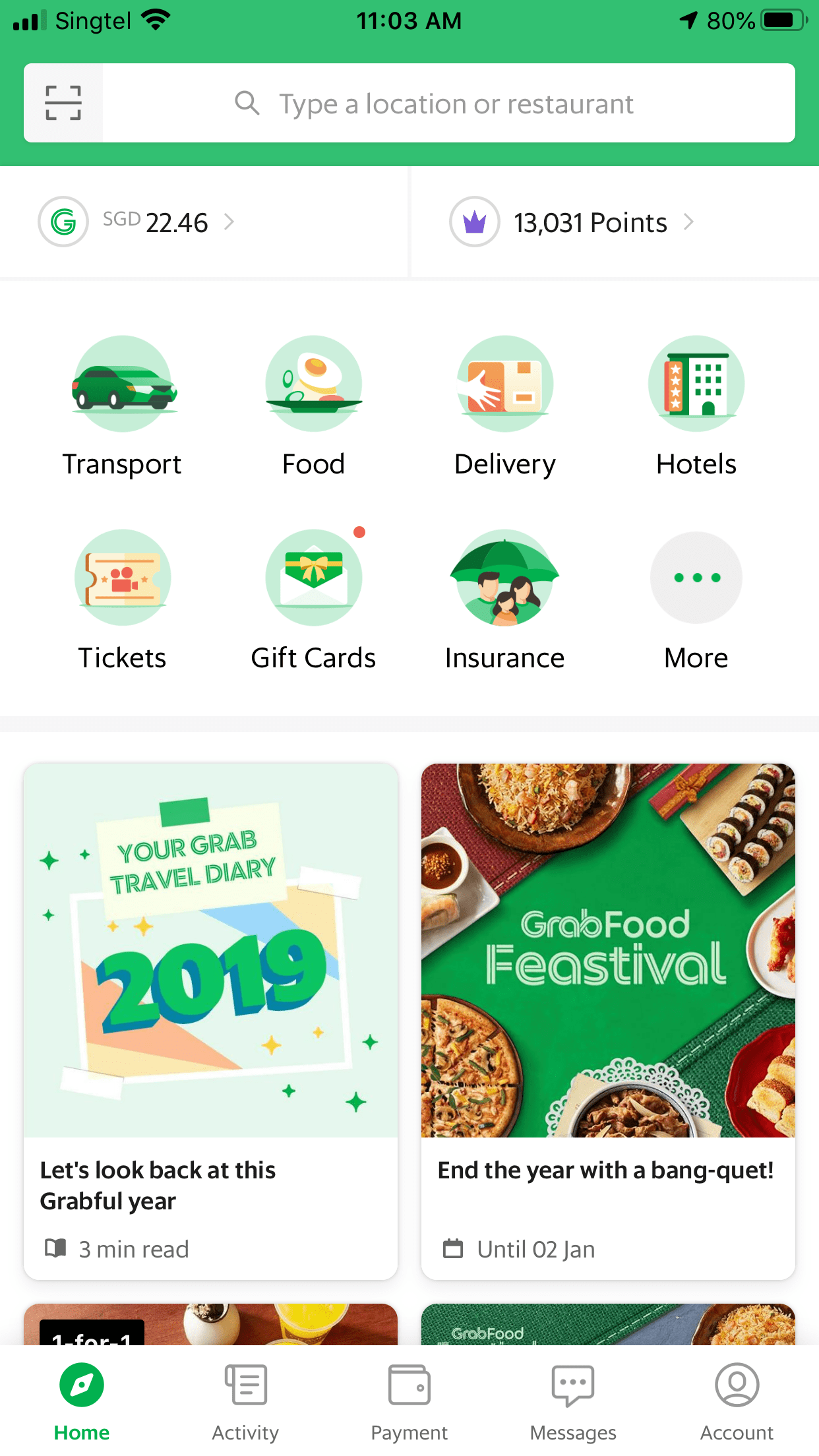
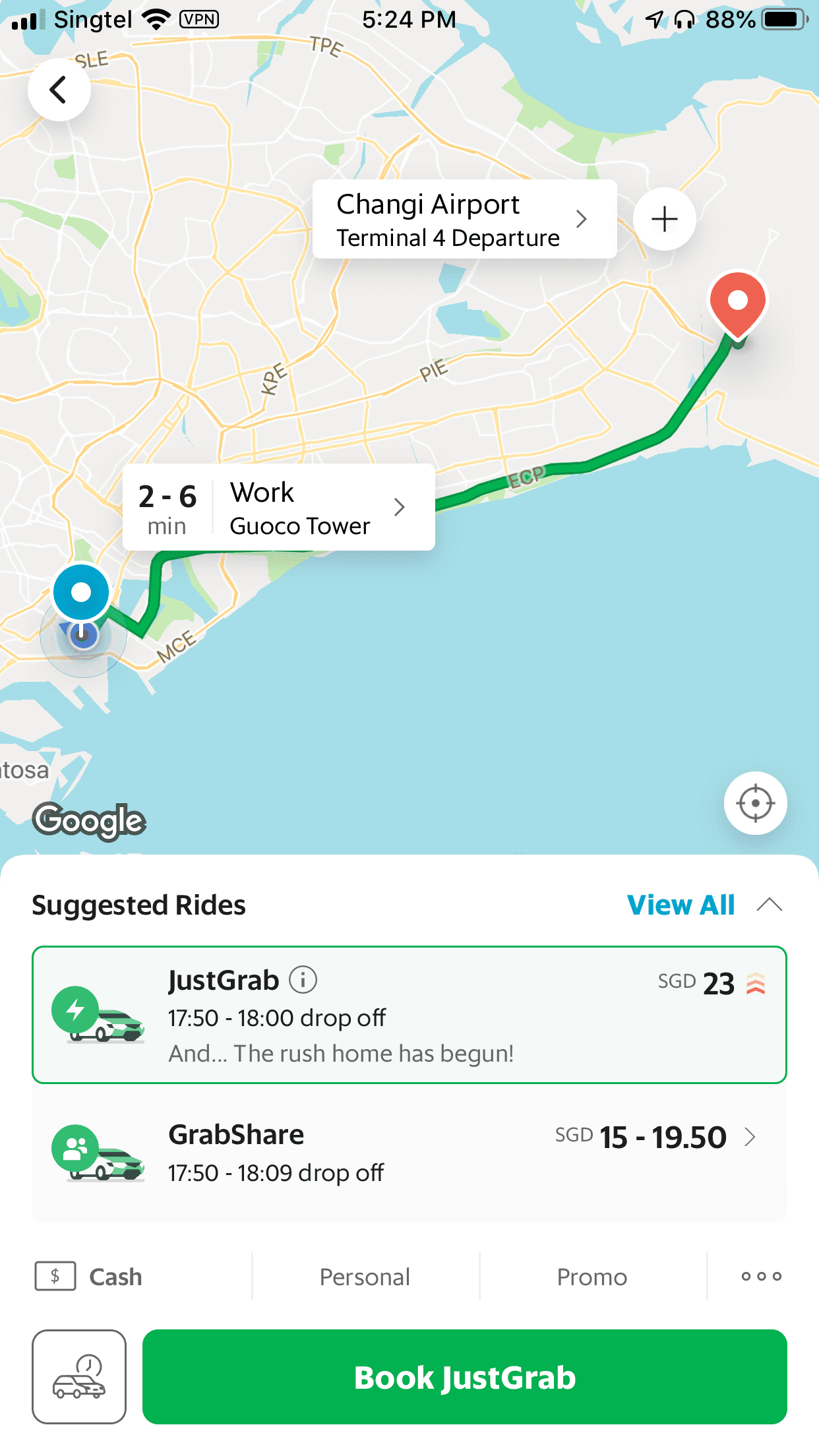
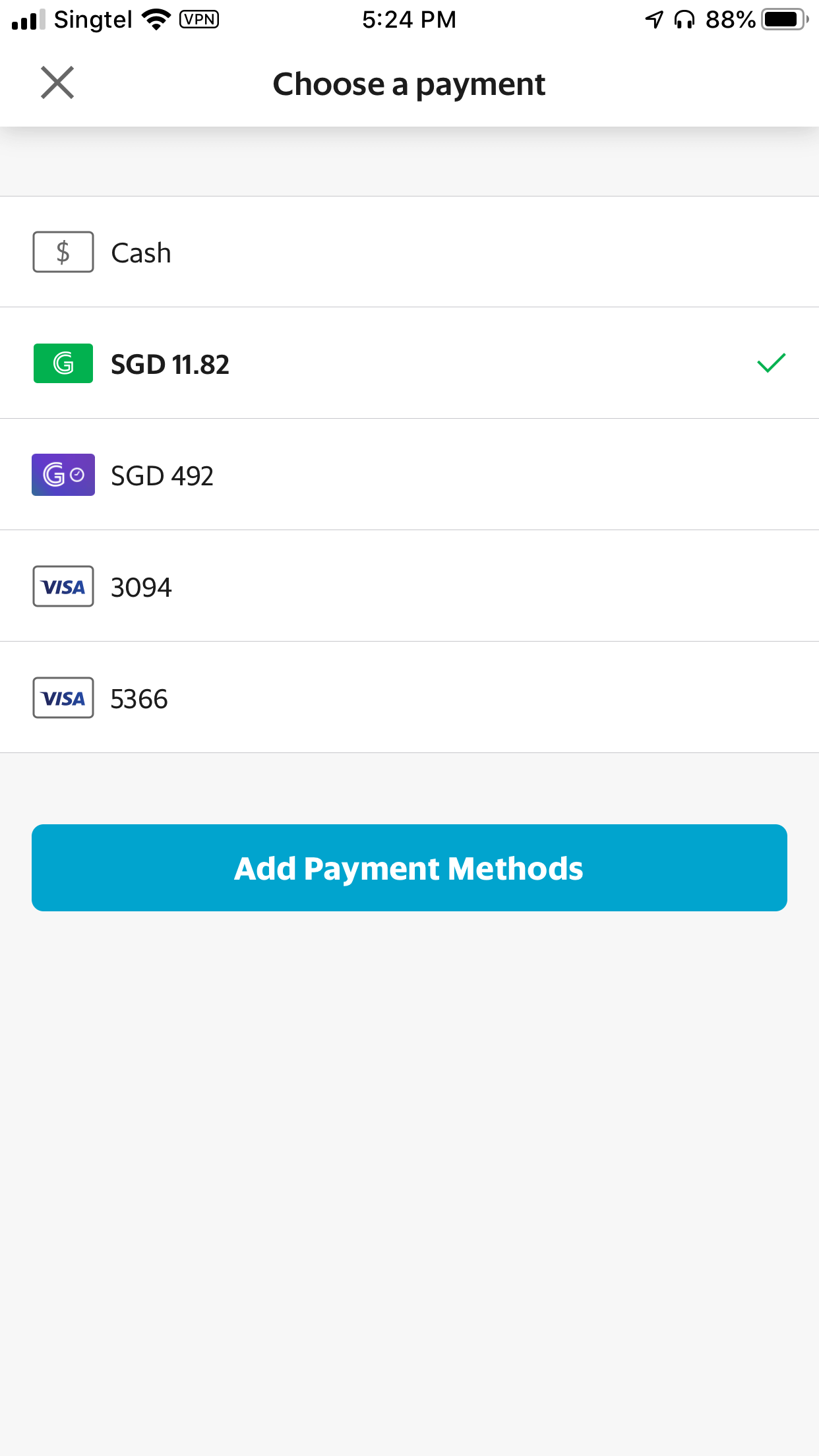
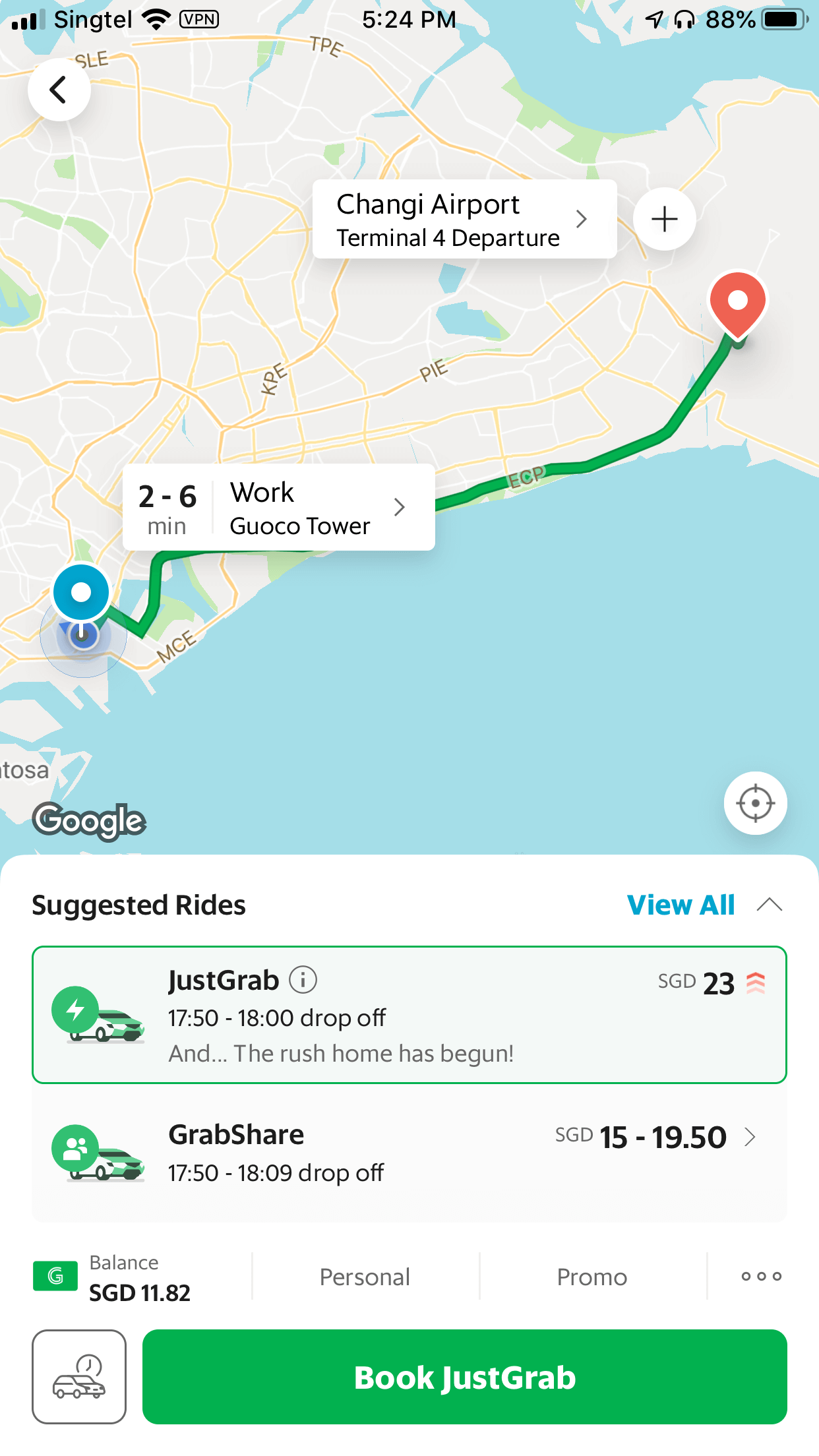
-
Tap on ‘Transport’
-
Select your pick up / drop off points and tap on the payment method icon
-
Select GrabPay balance as your payment method
-
Tap on 'Book'
How to pay for GrabFood orders
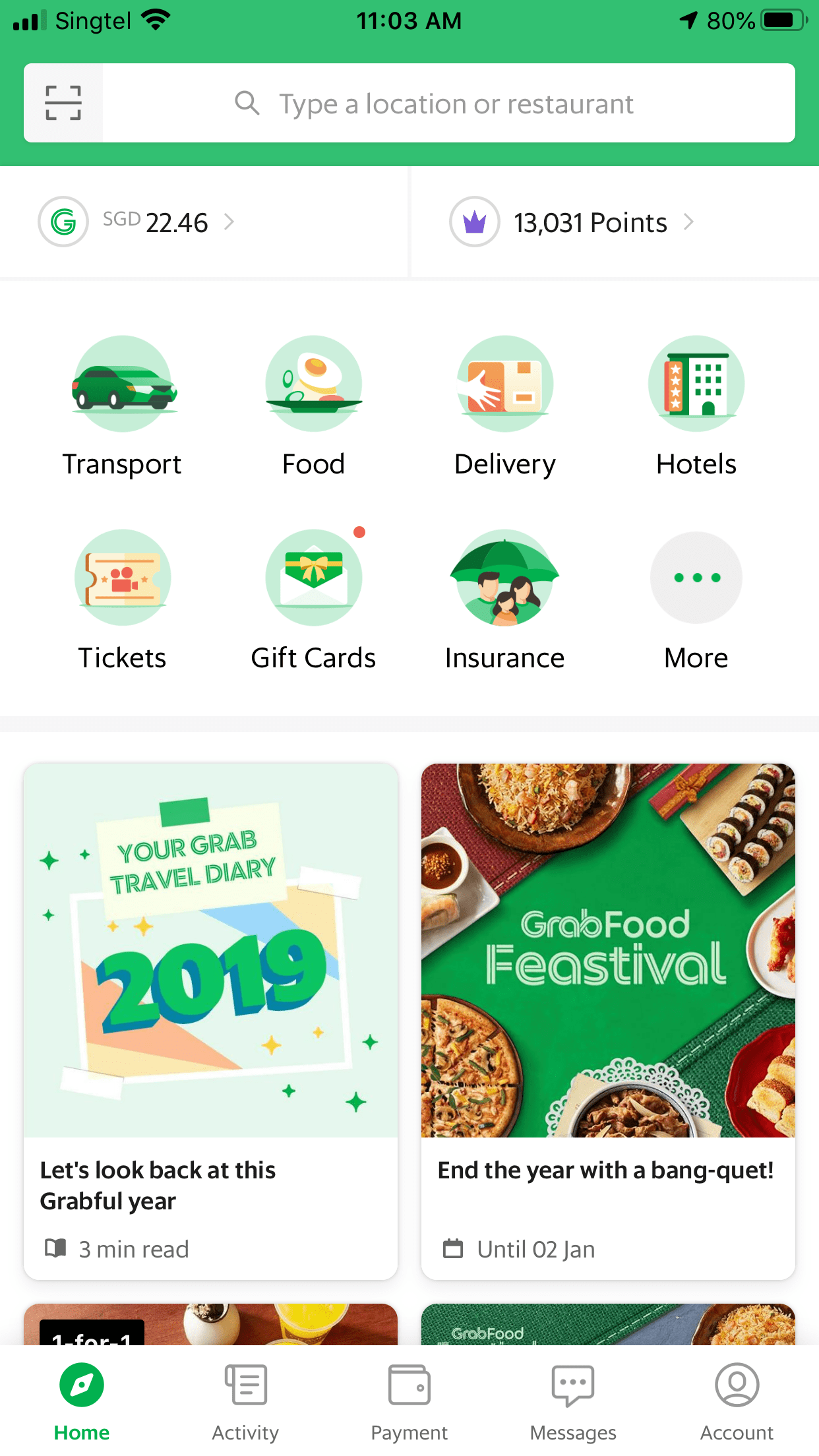
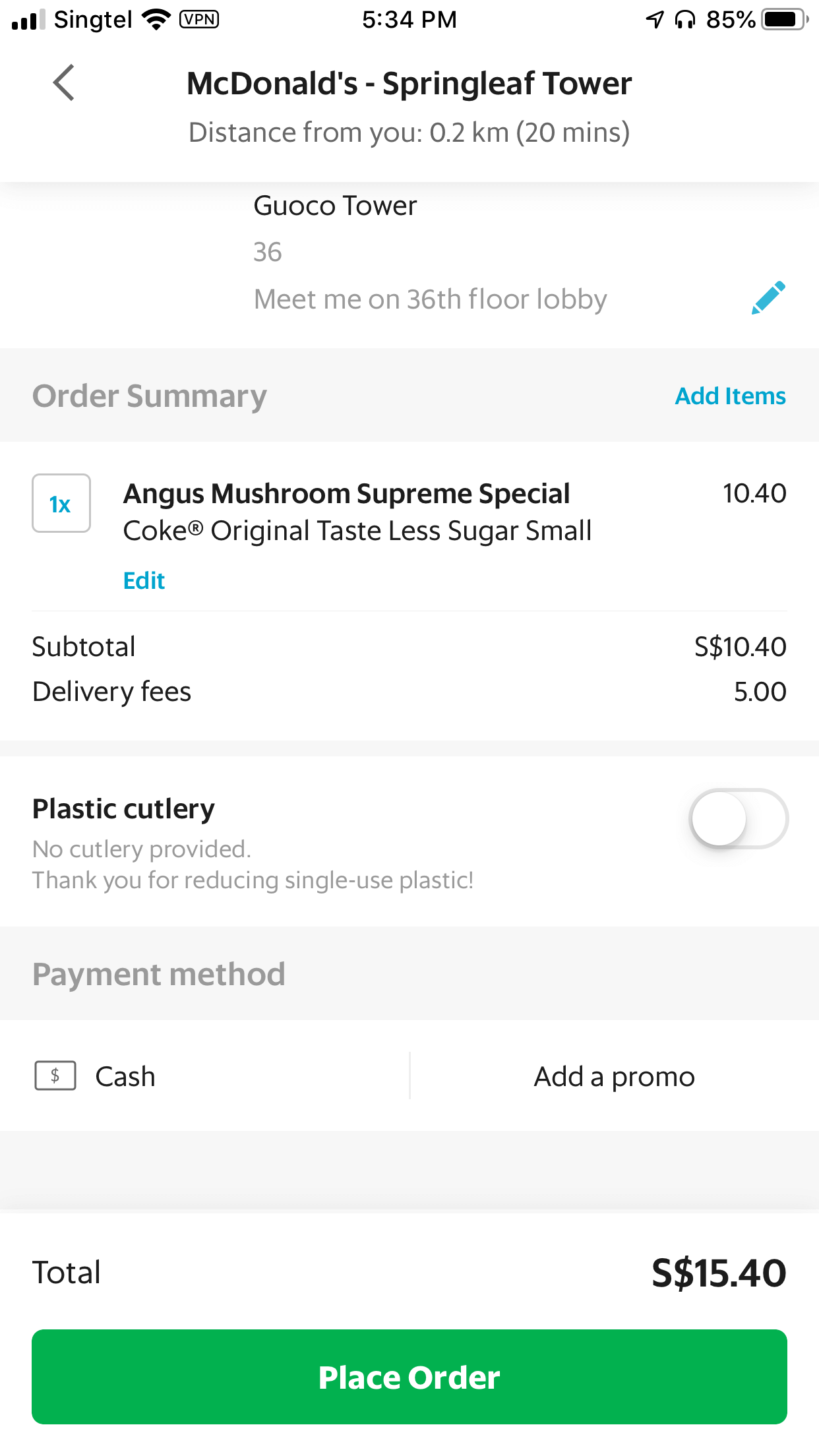
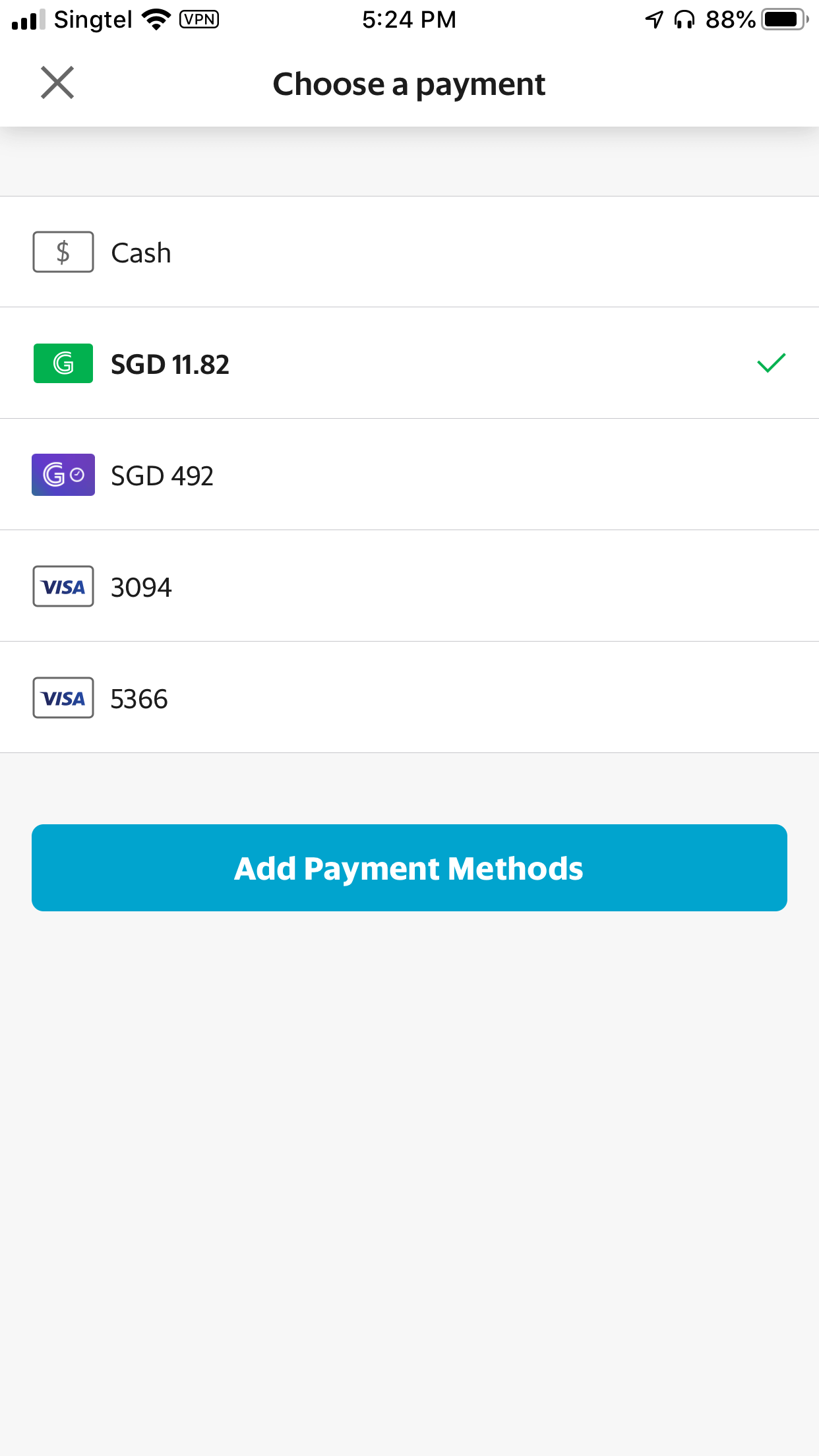
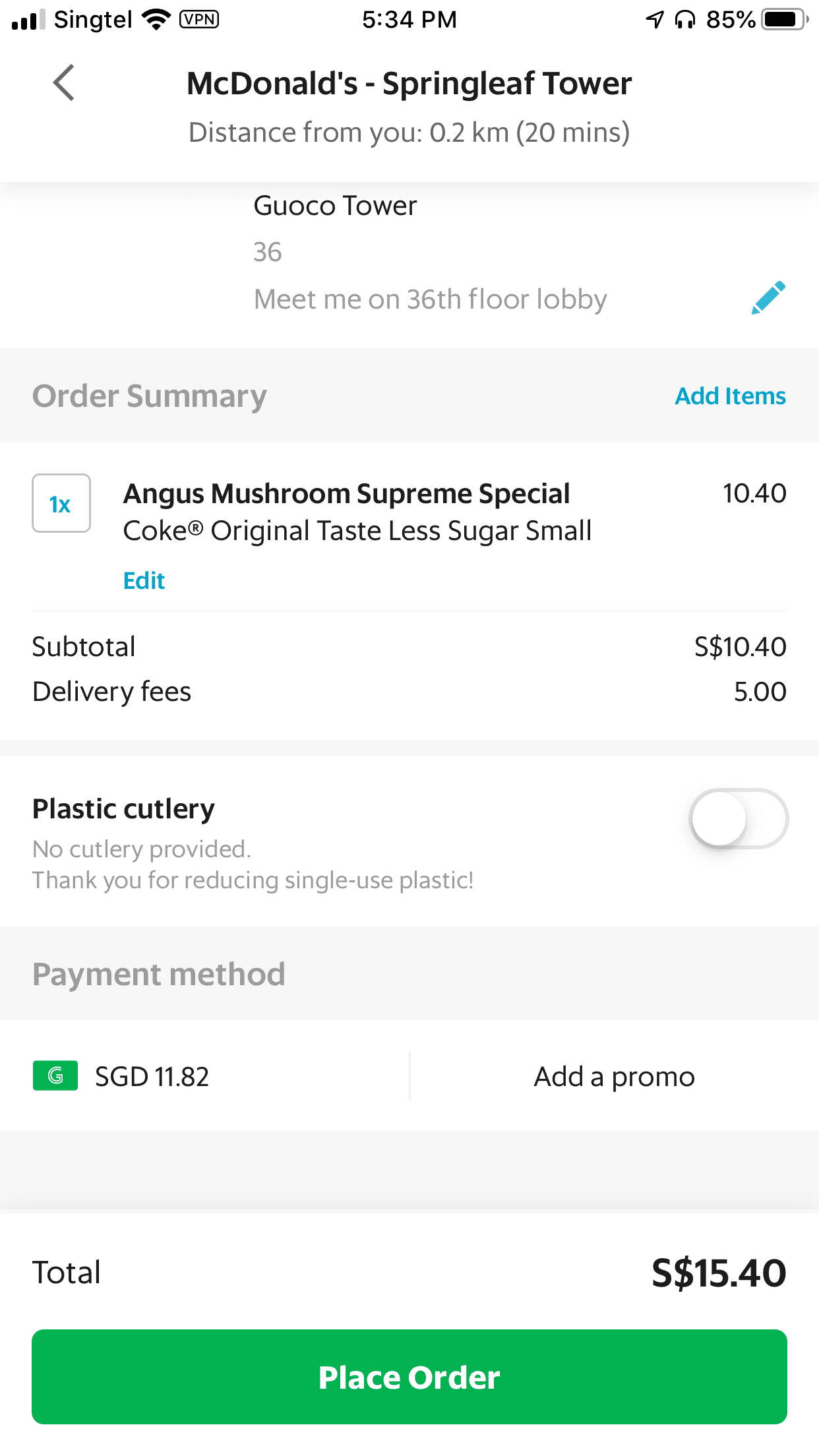
-
Tap on ‘Food’
-
At checkout, tap on the payment icon to switch your preferred method.
-
Select your GrabPay balance as payment method.
-
Place Order and wait for your food to be delivered!
How to pay for GrabExpress deliveries
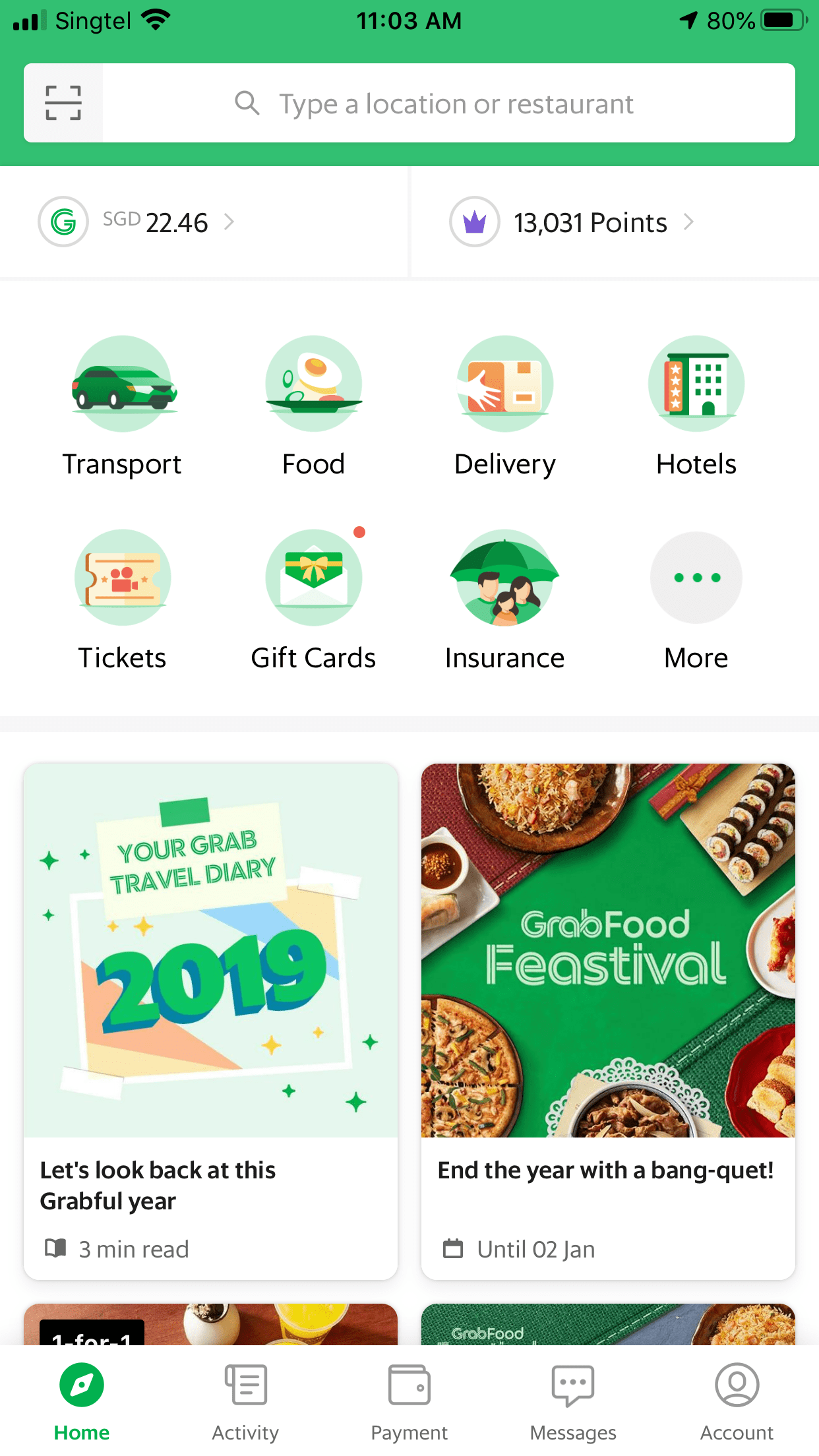
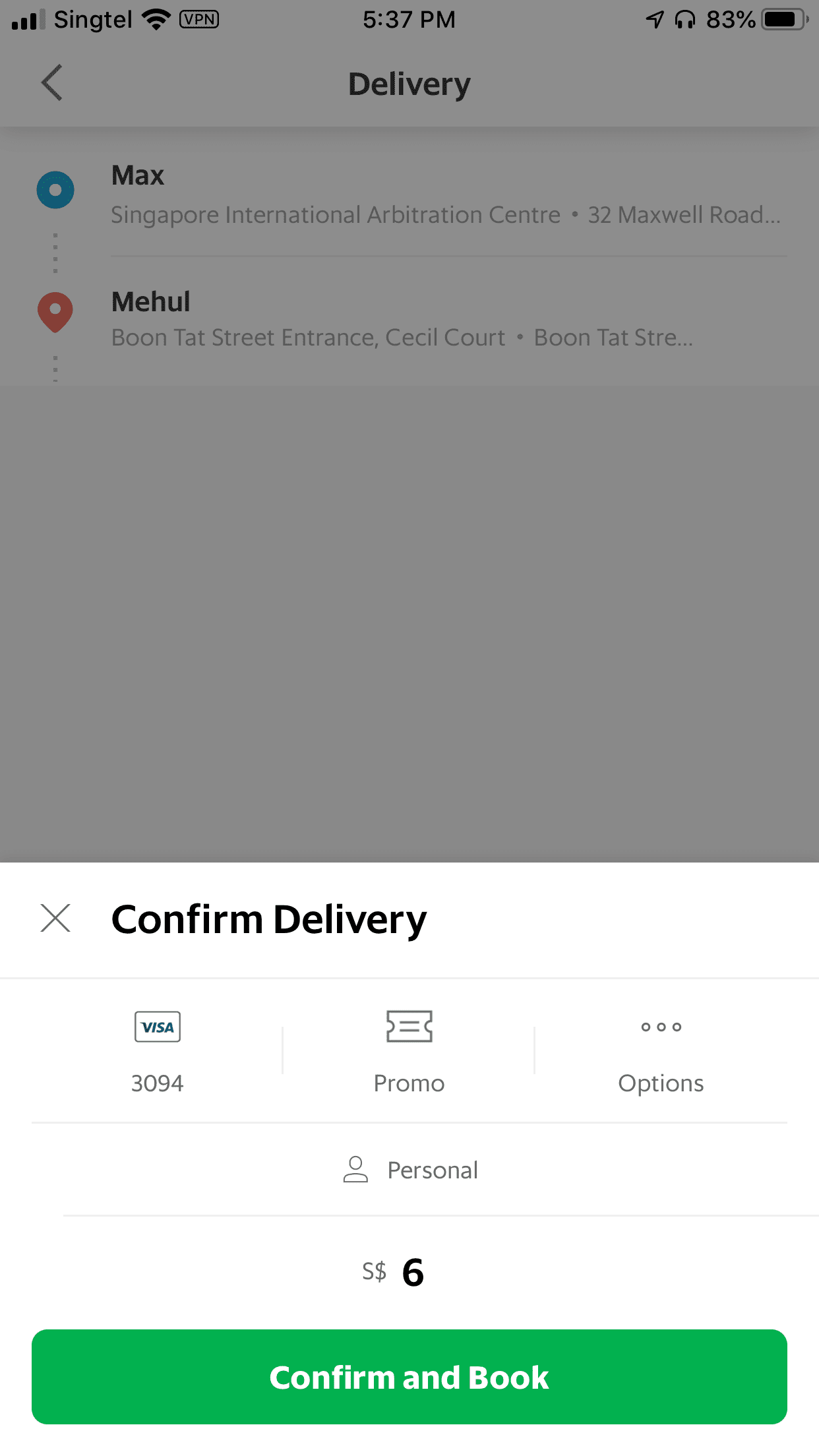
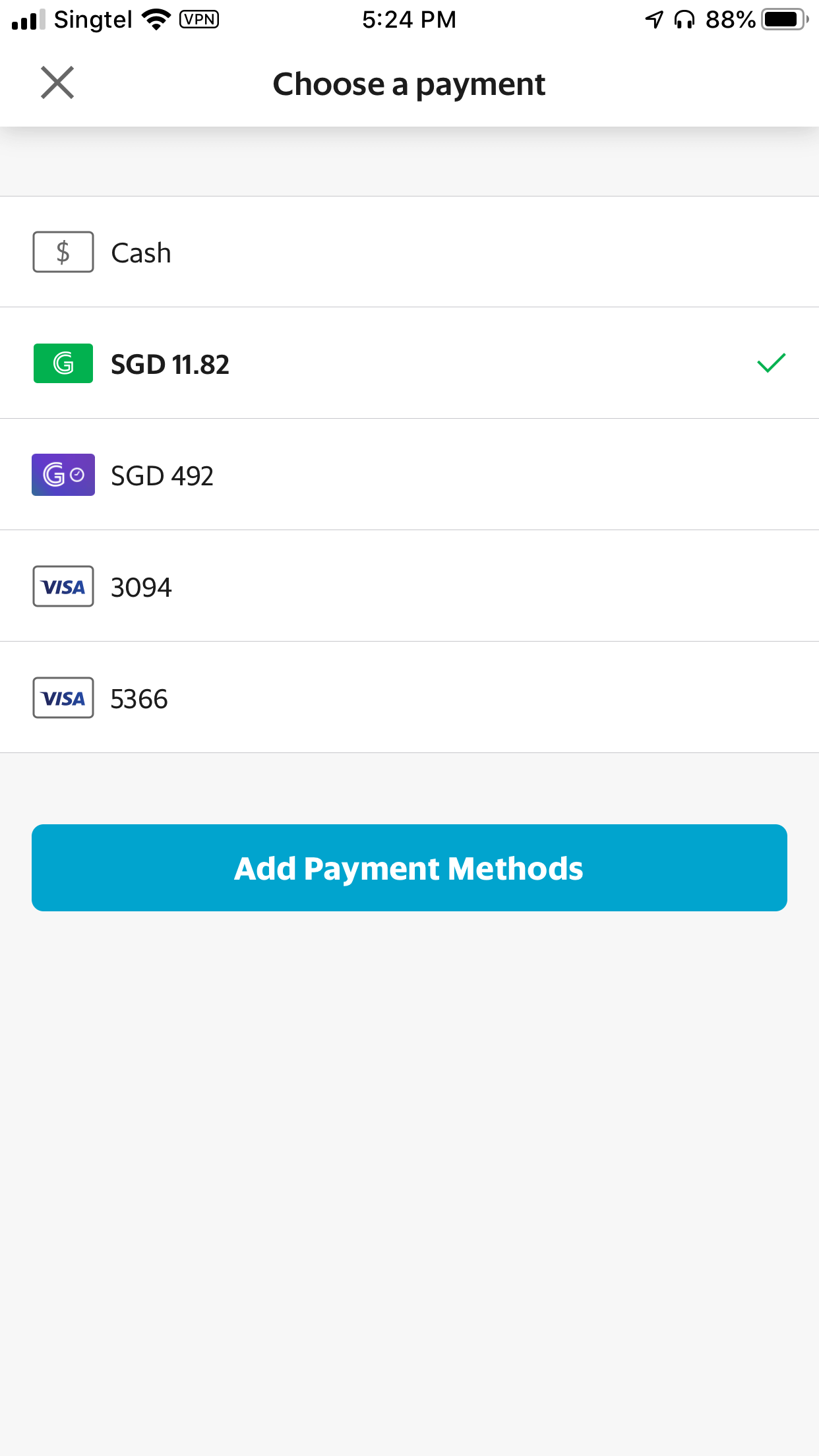
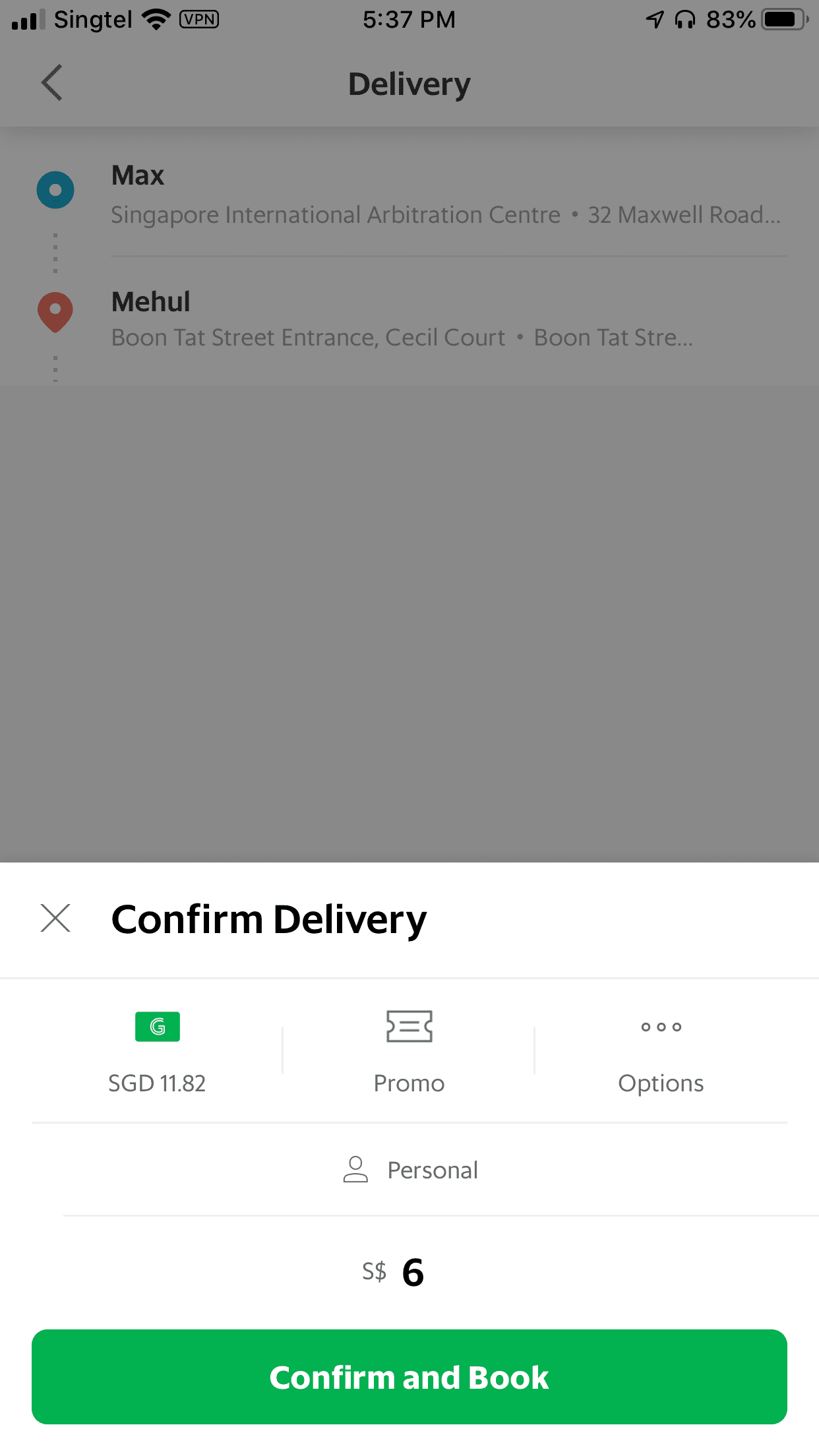
-
Tap on ‘Delivery’
-
Before confirming your delivery, tap on the payment icon to switch your preferred method
-
Select your GrabPay balance as payment method
-
Tap ‘Confirm and Book’ and wait for your driver to arrive!
How to Make Online Payments
GrabPay is now accepted at some of your favourite e-commerce sites such as Qoo10, Ezbuy, HipVan and more. Look out for the GrabPay payment button the next time you check out with your online haul.

Pay with GrabPay on Websites
Earn GrabRewards points for each dollar spent when you pay with GrabPay from participating online merchants’ websites.
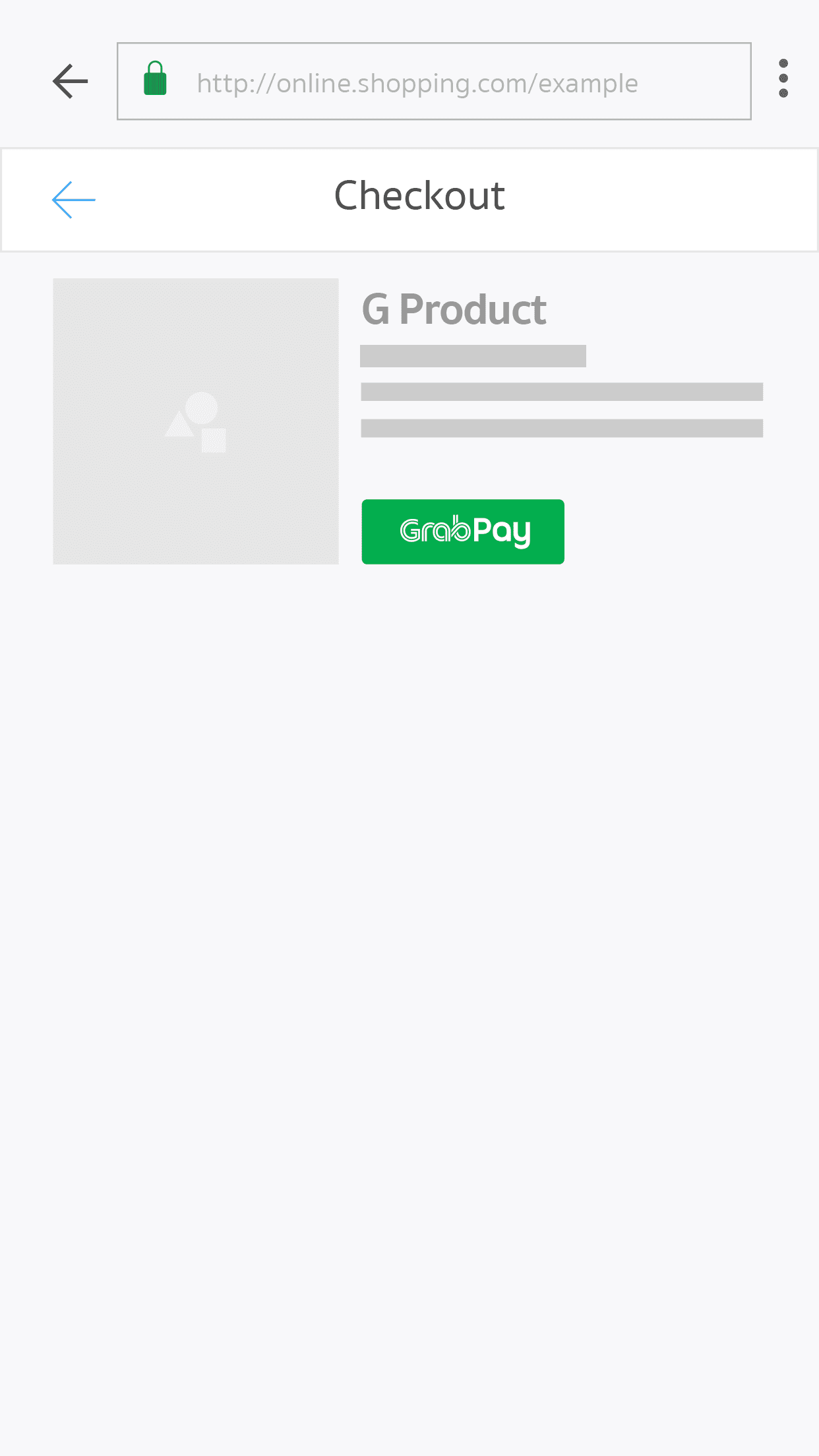
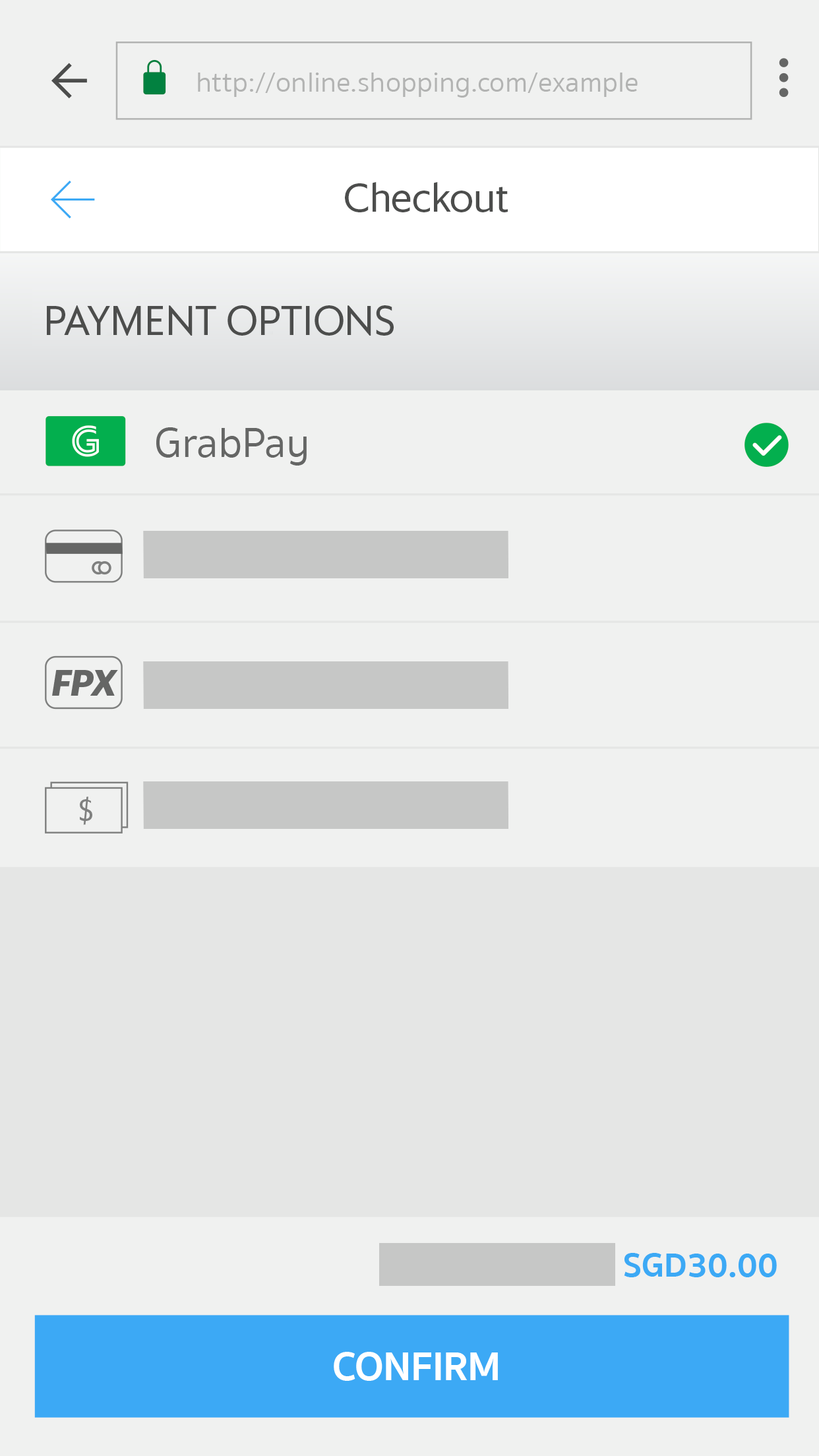
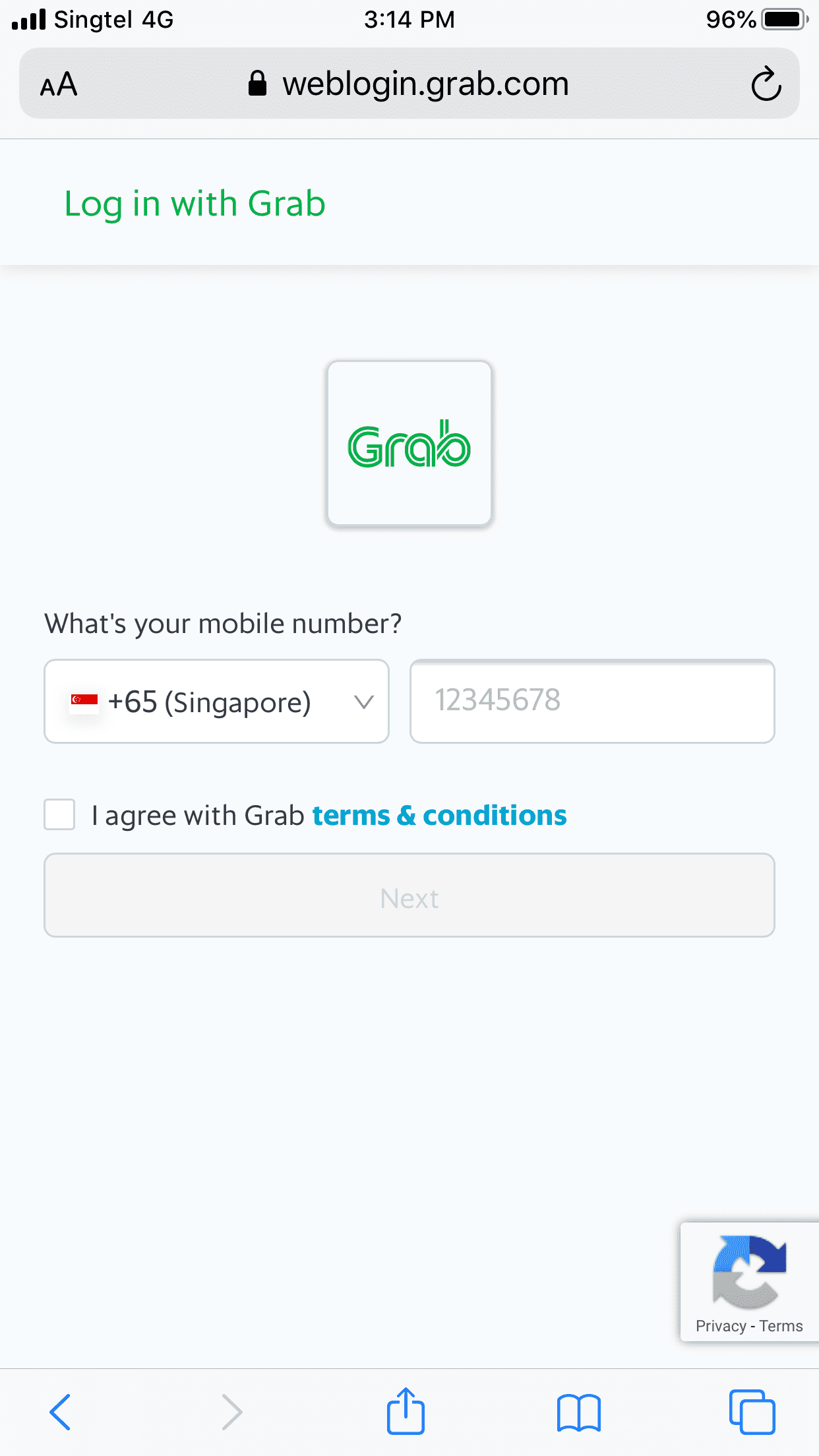
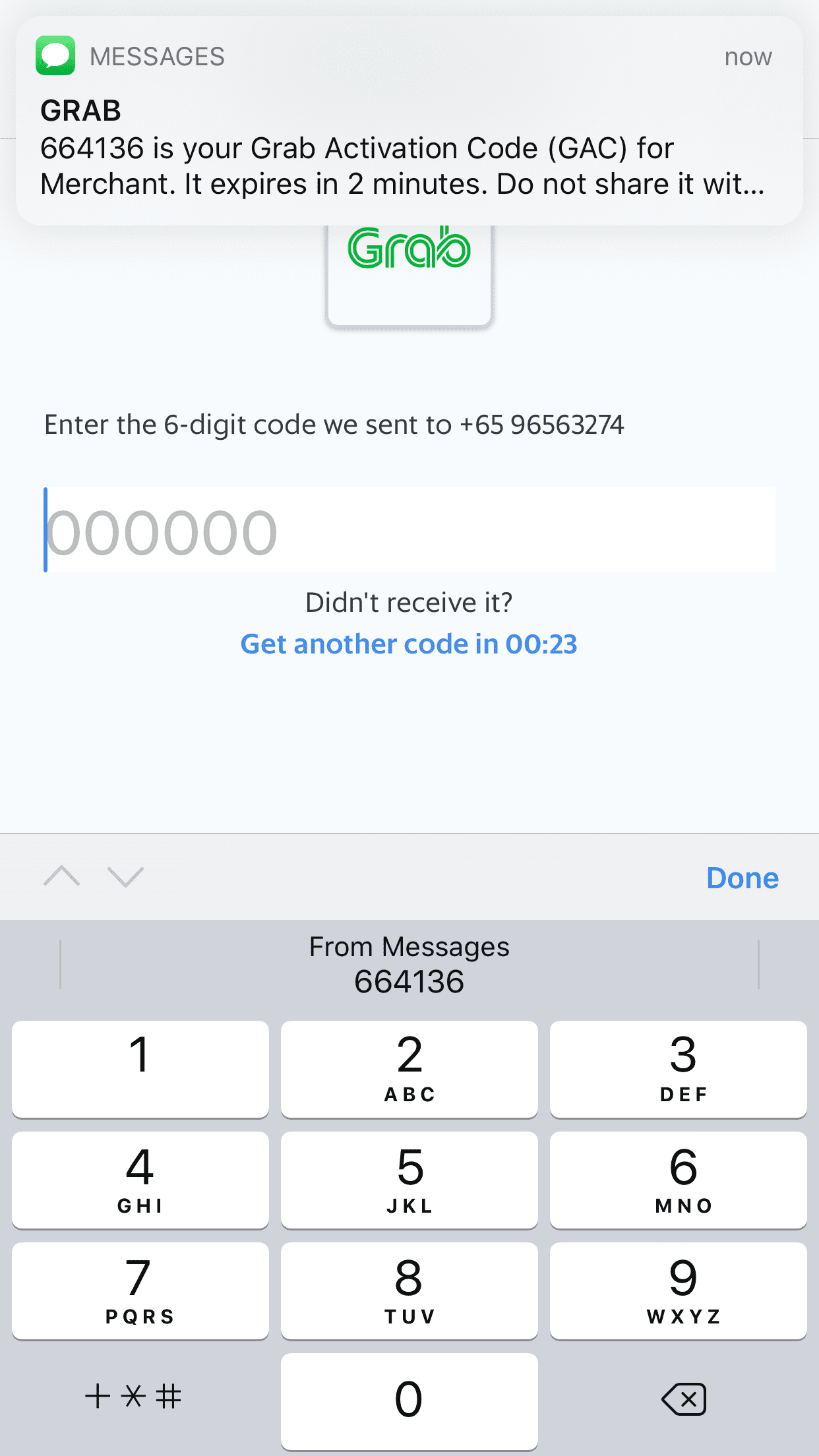
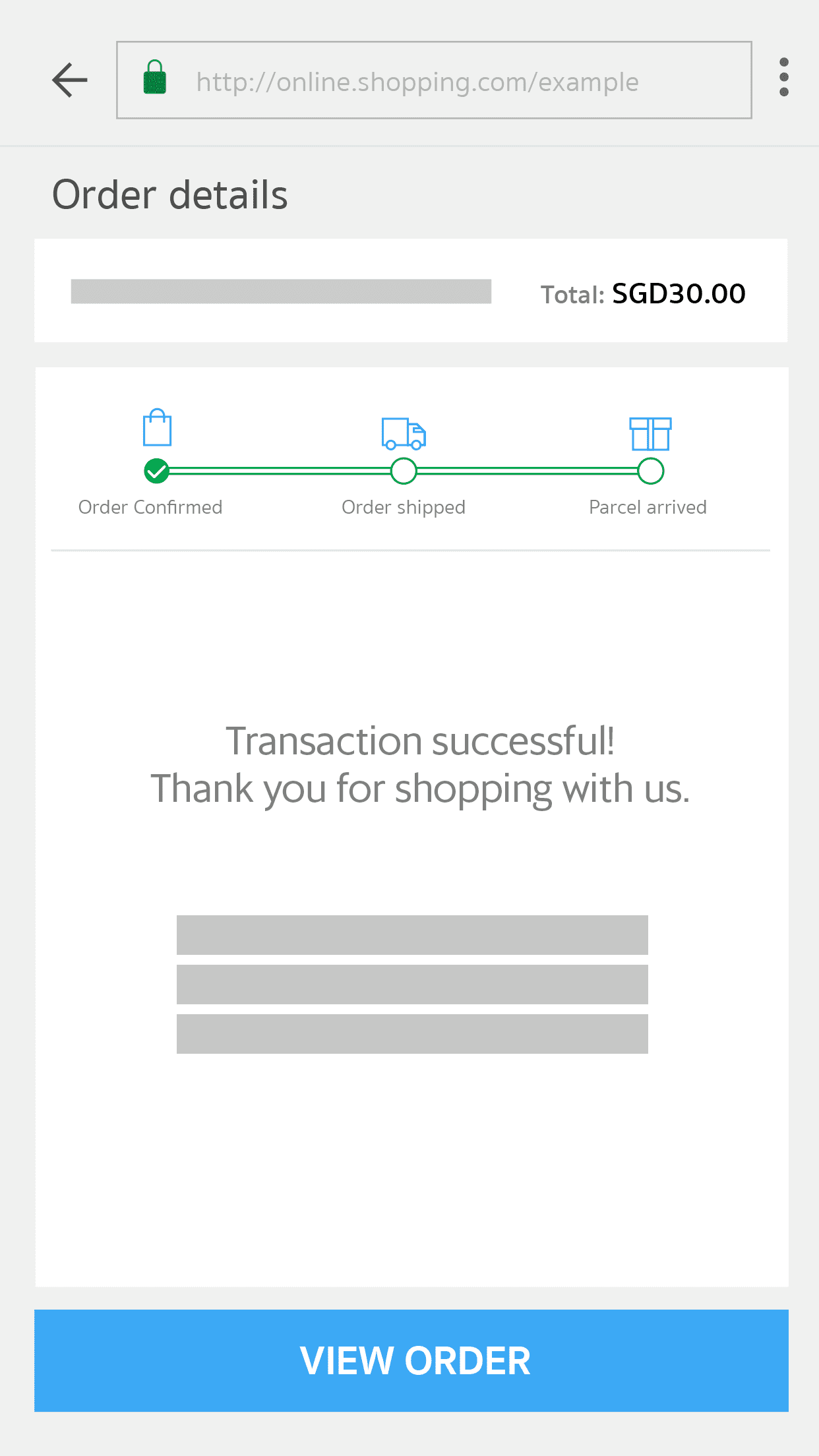
-
At online checkout, look for the GrabPay payment button
-
Select GrabPay as the payment option
-
Enter the mobile number registered with your Grab account
-
Enter the 6 digit code sent to your mobile number
-
Transaction successful!
Shop online with GrabPay with these merchants and more!
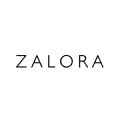


How to Make In-Store Payments
From your favourite bubble tea chains to your go-to clothing brand, GrabPay is available in-store at many of the places you already shop at.
Pay with GrabPay via QR Sticker
No cash? No problem. GrabPay is now accepted at thousands of merchants that used to only take cash.
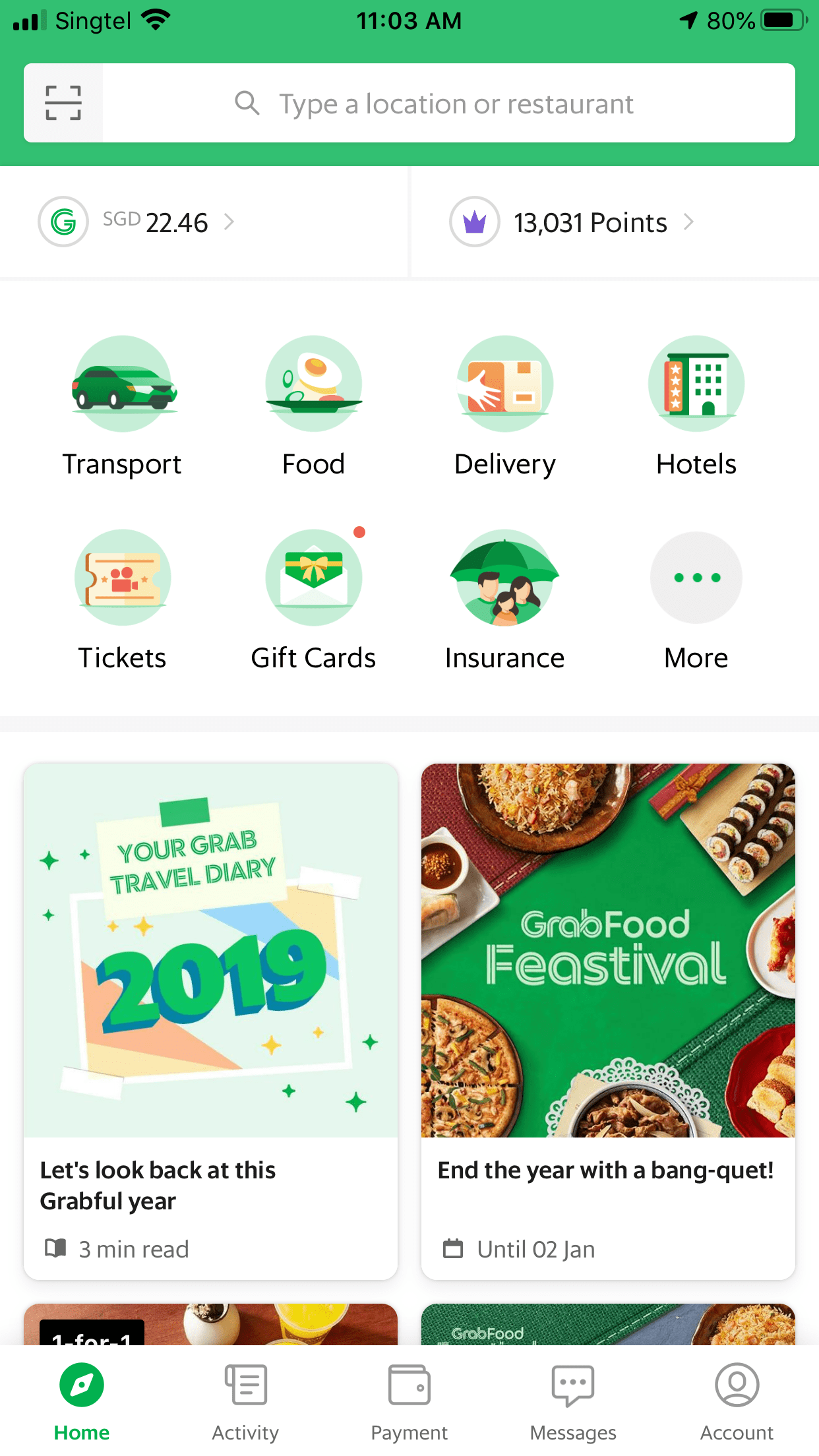
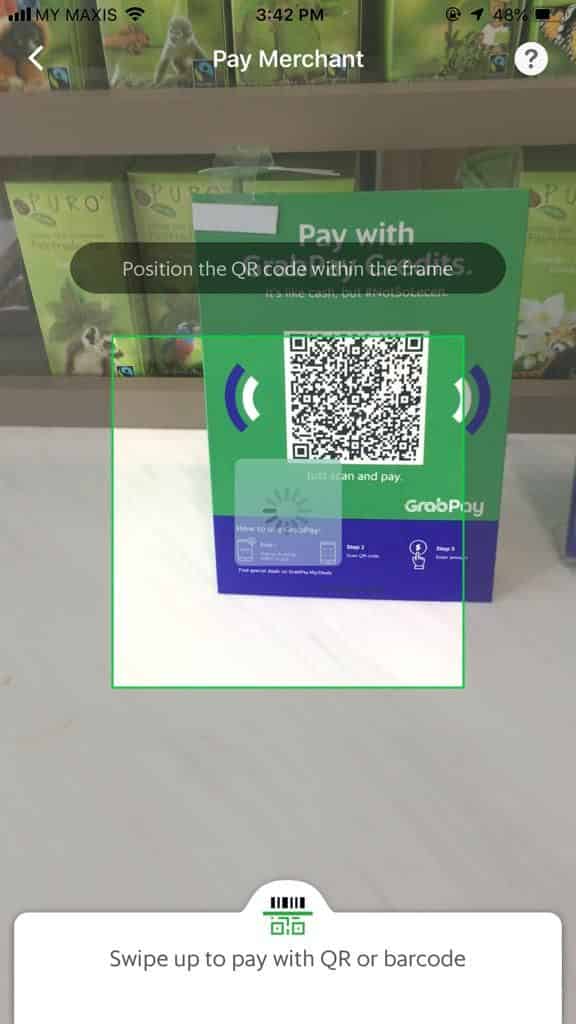
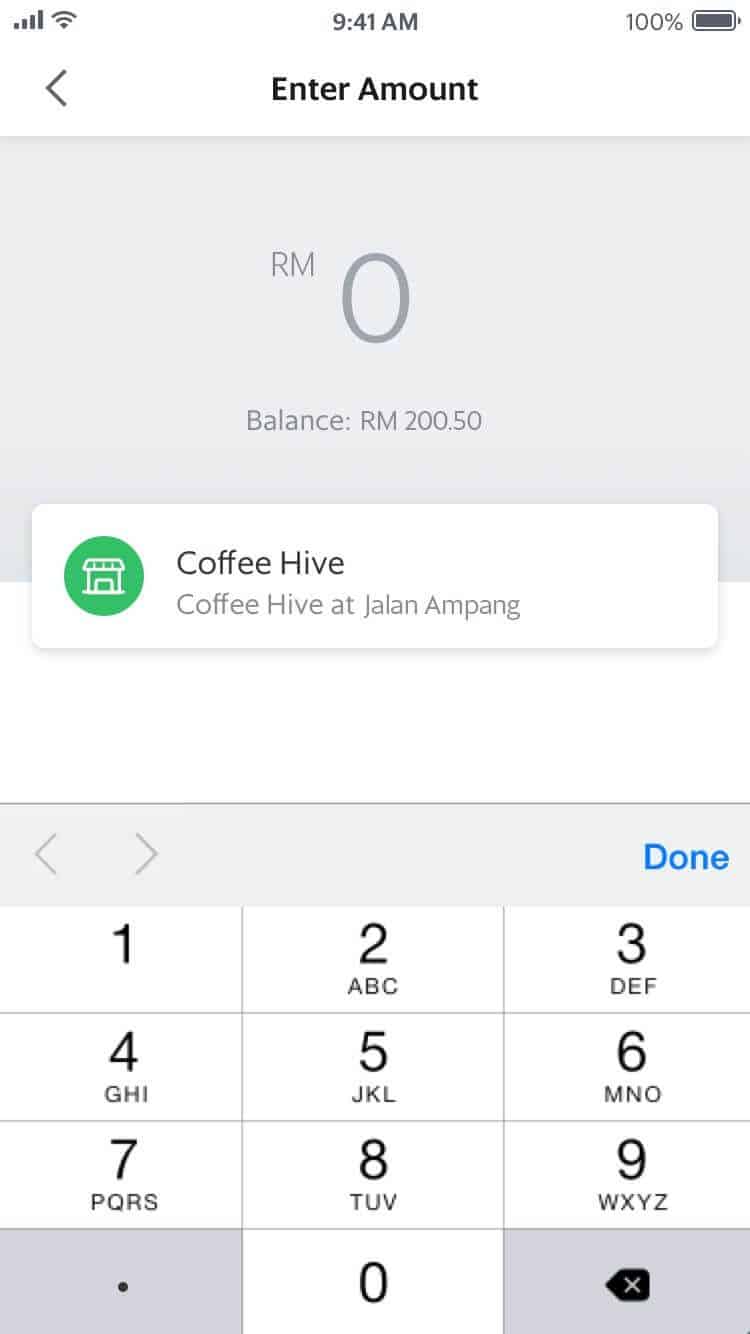
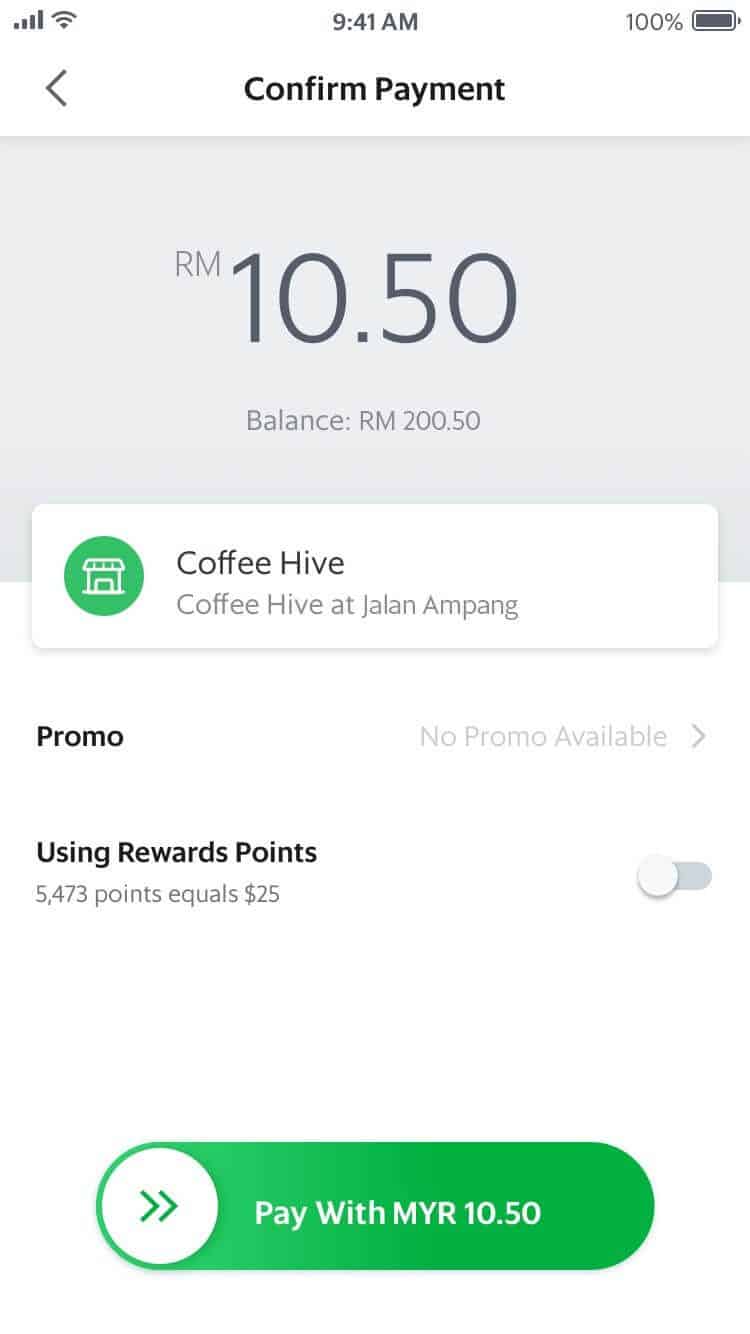
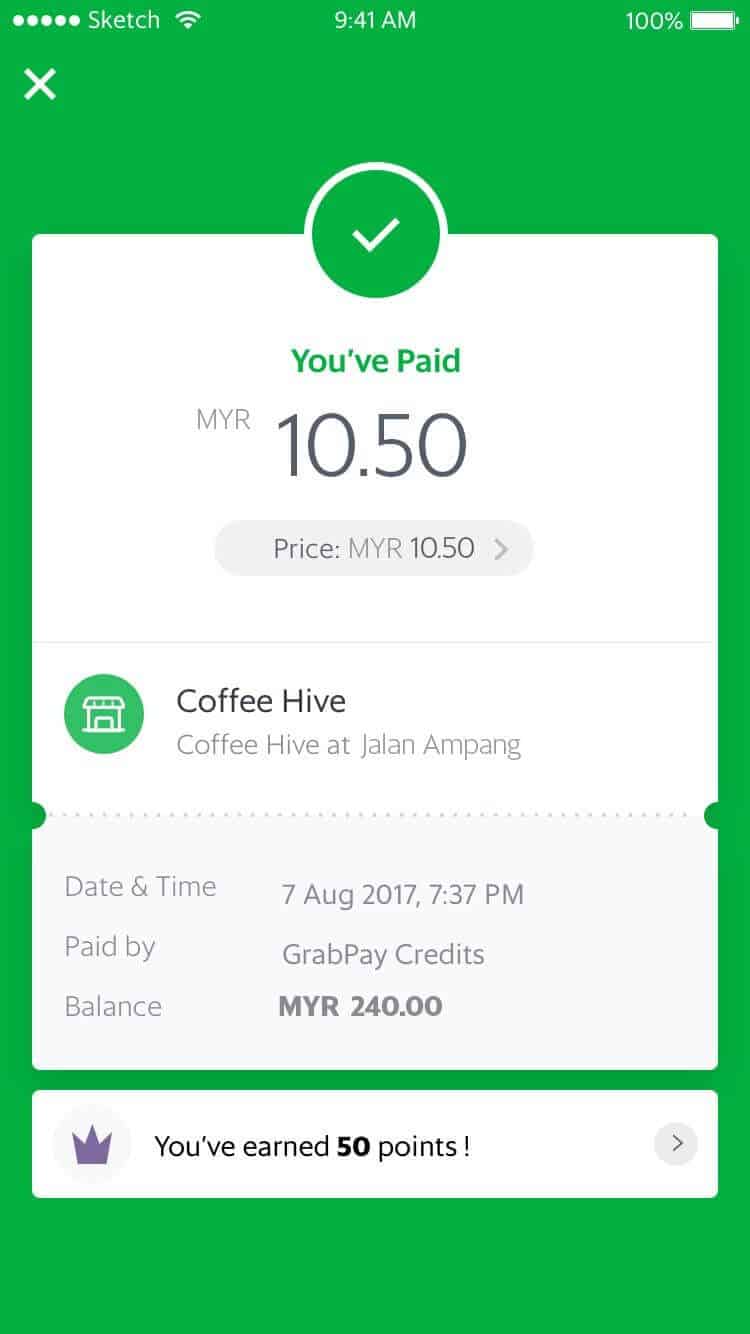
-
Tap on 'Pay' on the top left corner
-
Scan the merchant's QR Code
-
Key-in the amount to be paid to the merchant
-
Swipe to pay
-
Your payment is complete!
Pay with GrabPay via Point-of-Sale Terminal
For some merchants like the Coffee Bean & Tea Leaf, you can make payments by scanning a QR code that is flashed on the merchants’ Point-of-Sale Terminals.
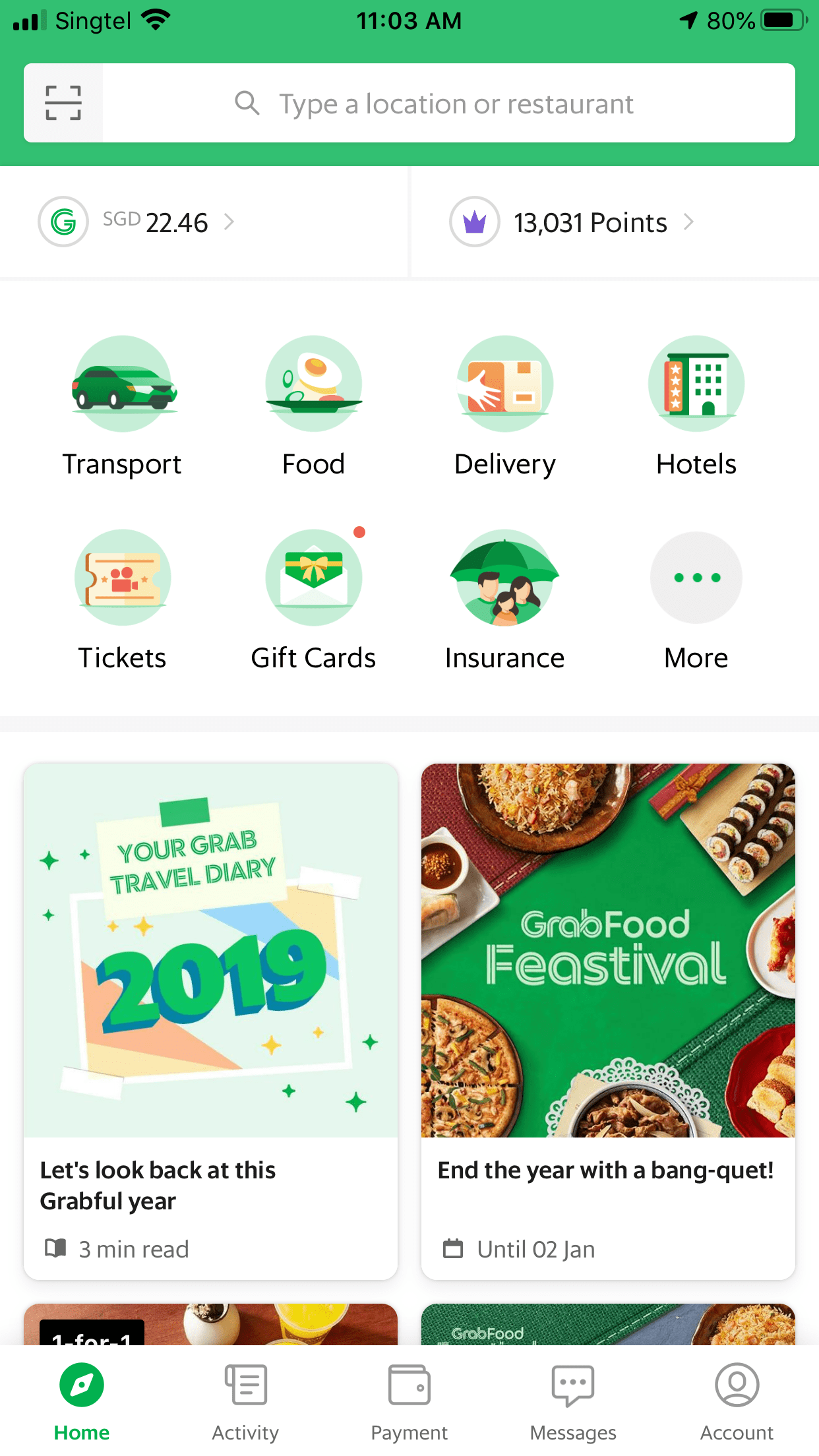
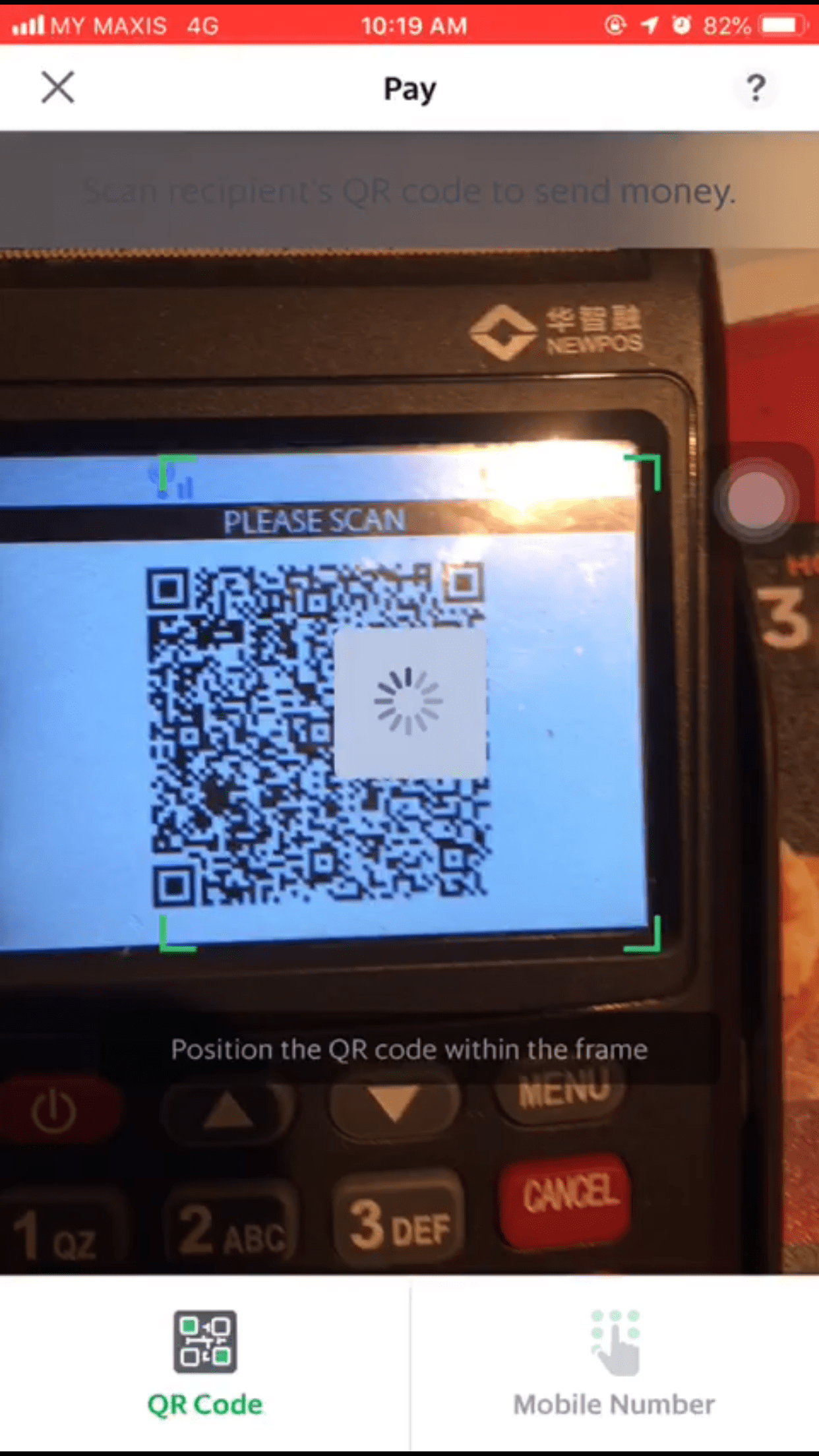
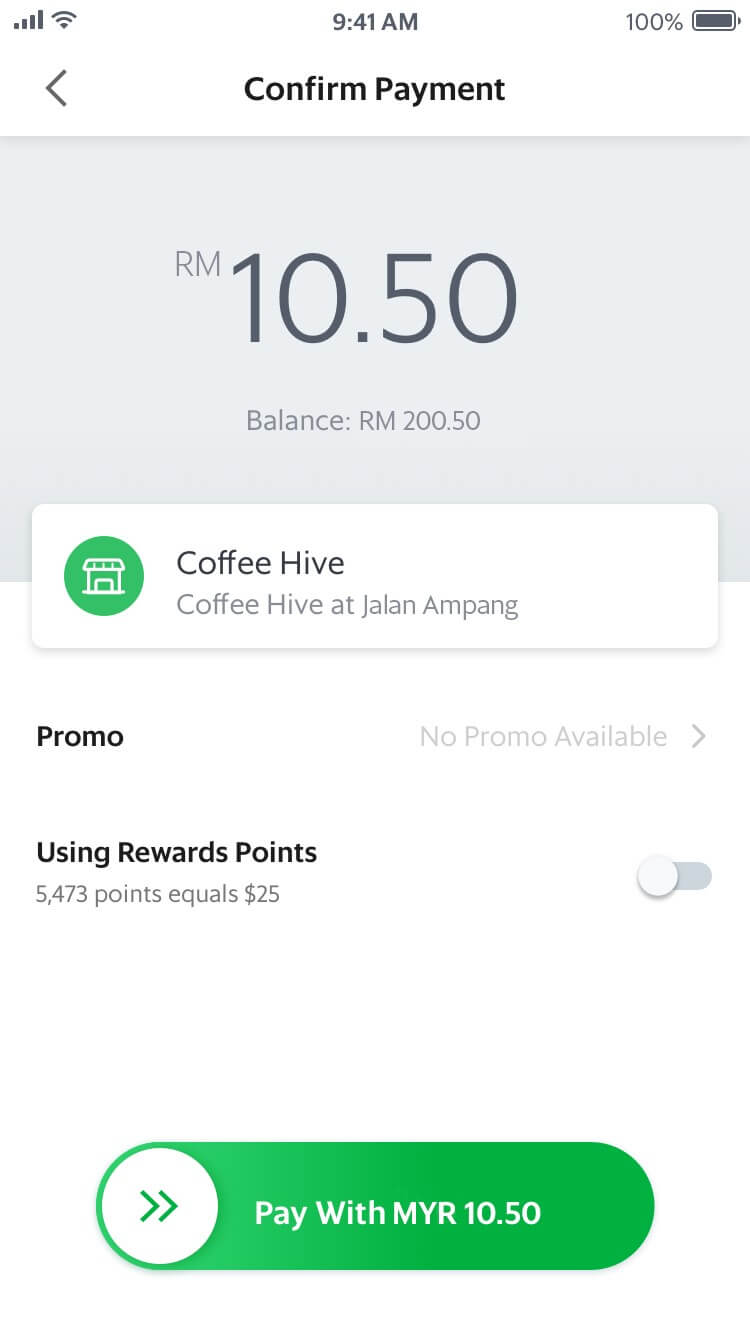
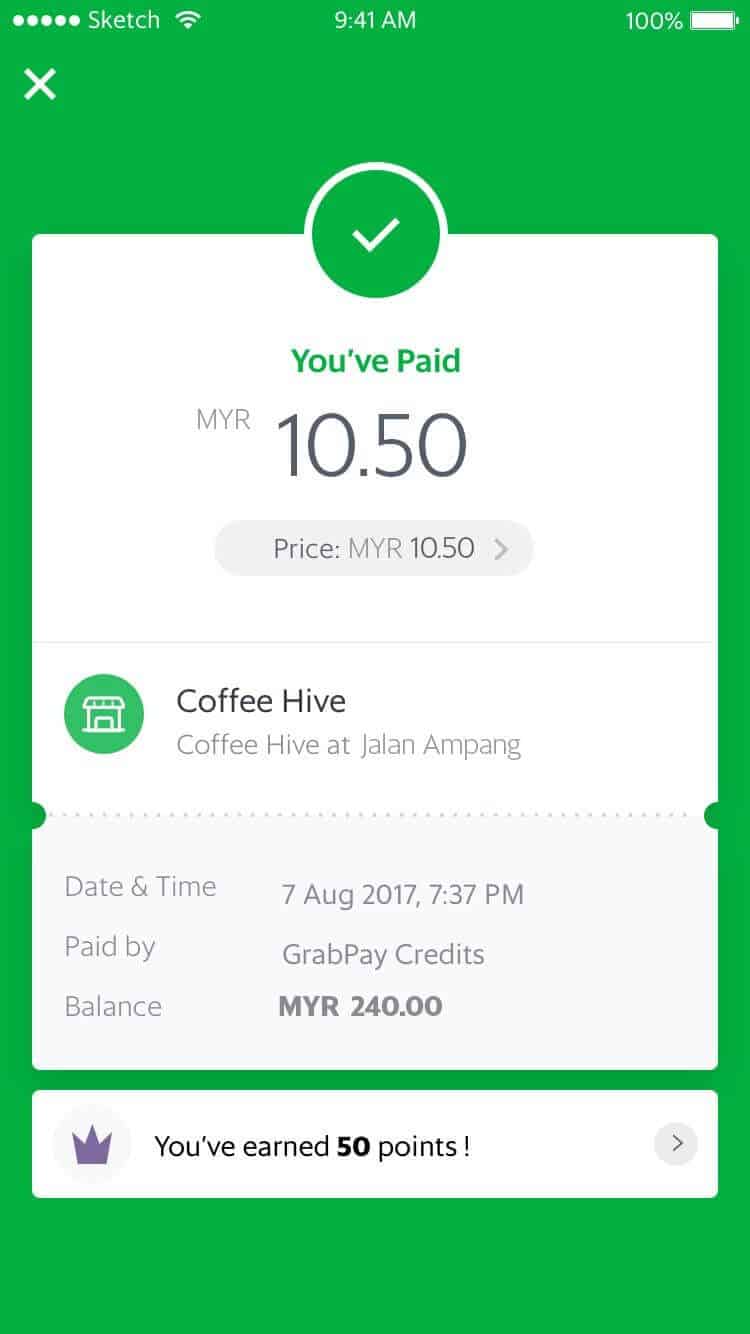
-
Tap on ‘Pay’ on the top left corner
-
Scan the QR Code presented to you by the merchant
-
The amount payable to the merchant will appear on your screen. Swipe to pay
-
Your transaction is complete!
Learn More
If you have any questions, visit our Help Centre for more information.
Forward Together
3 Media Close,
Singapore 138498