Group orders just got an update because more people are eating together
[Updated on June 20, 2024]
Click here to read the article in Vietnamese.
Whether it’s a lunch break at work or a weekend feast, sharing a meal brings people together.
So we thought about how we could let GrabFood naturally support social gatherings more. In 2020, we launched the group order feature which allows multiple people to add food items into a shared cart. This means delivery fees can be split among members of the group.
As more people returned to workplaces and social gatherings picked up pace, we wanted to simplify ordering food as a group.
We found that some users were hesitant to start a group order because they didn’t want to manage order items for multiple people. Plus, doing the math when it comes to splitting the bill is no fun—it gets even trickier when there are various fees and discounts involved. For some, it’s inconvenient (and sometimes, awkward) to remind friends and colleagues to settle up.
So we went back to the drawing board and worked on a series of enhancements to reduce the logistical hassle of coordinating group orders. The revamped version of group order is now available regionally.
What’s new
In our latest update, we’ve cut down on the complexities of manually having to split the bill—a tool which many users have asked for. We know it can be a hassle to split the cost among friends or colleagues after a group order. Now, if you’re hosting a group order and want to split the bill evenly, each person’s share will be deducted directly based on their default payment method.
The new bill splitting ability will show the amount each person has paid clearly—either by the entire order amount or by individual order. The delivery fee, tax and tips will be split evenly among those in the group order. No more doing the math or sending reminder messages to settle up! All you have to do is enjoy your food and let us handle the rest.
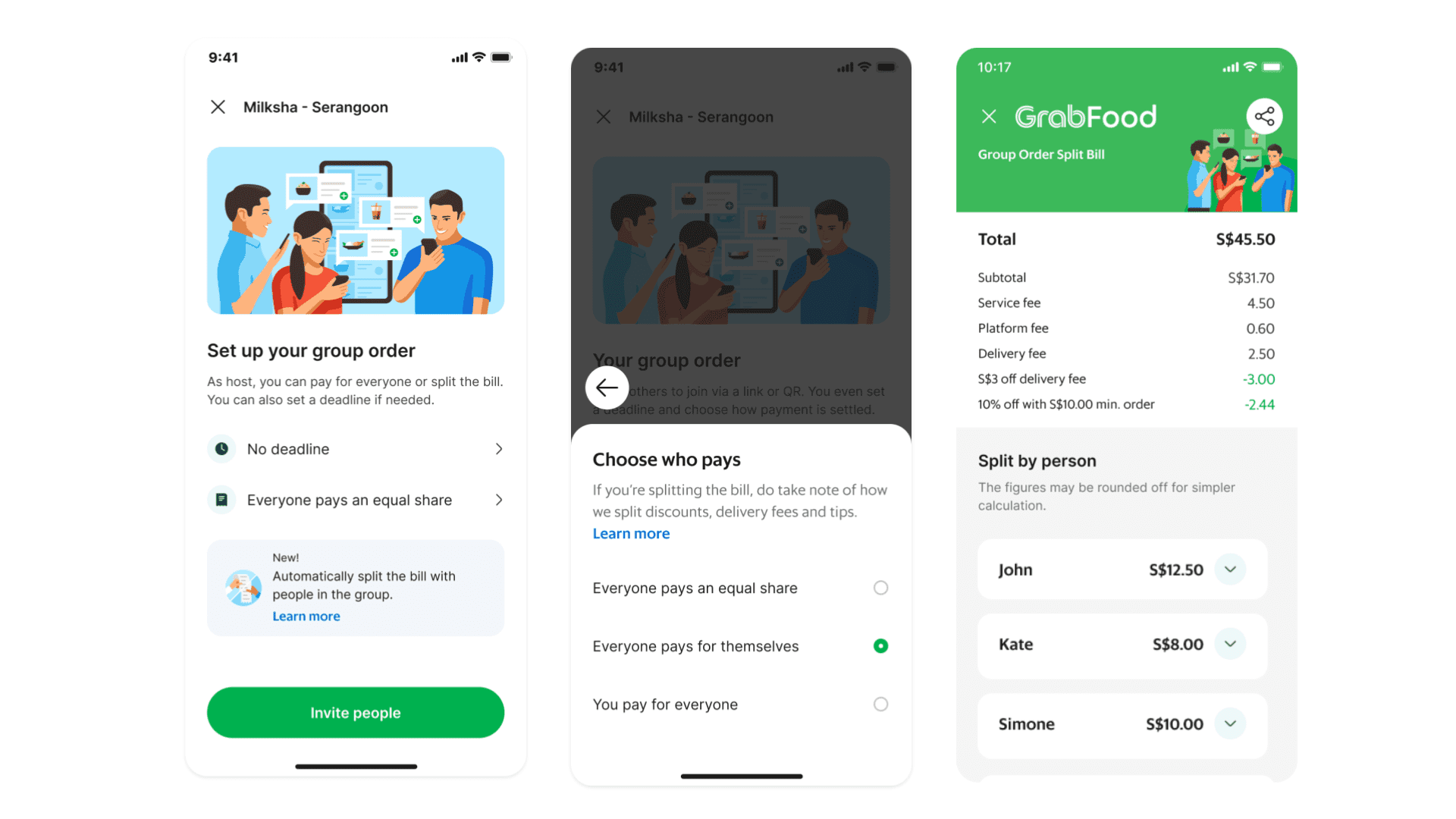
The convenience of Group Order
We’ve made it easier to invite people to join a group order. Previously, a user would have to navigate out of the Grab app in order to invite others to join via a link.
But in Singapore, where 64 per cent group orders are formed during office hours, users might not have everyone’s number to send a link to, or find it difficult to paste the link into the work chat software.
So we rolled out a QR code invite where friends and colleagues can simply scan to join a group. This comes in handy when users are together in-person such as during team meetings or group gatherings.
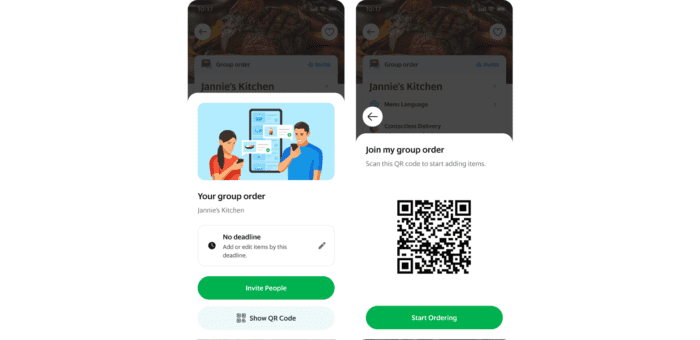
Next, deadlines. With multiple people adding items simultaneously, it’s hard to keep track of when all the orders are in. That’s why we’ve since introduced a cut-off mark that users can set for the group order to expire. This would prevent any late or last-minute orders streaming in when it’s time to check out. The host will also be able see real-time updates when people join the group order and add items to their cart.
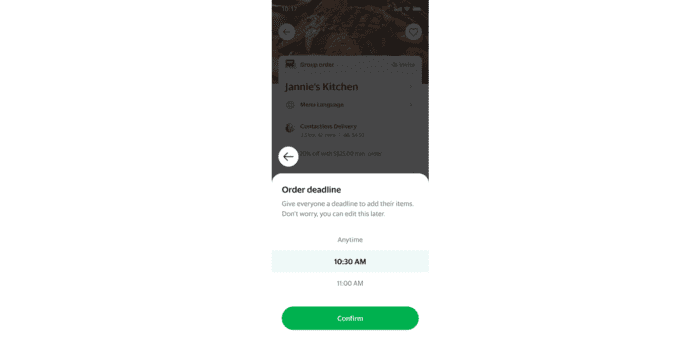
Previously, the app only sent updates on delivery to the group order hosts. So people in the group would have to rely on getting updates from that person. In the coming weeks, all members in the group order can be kept in the loop via their Grab apps too.
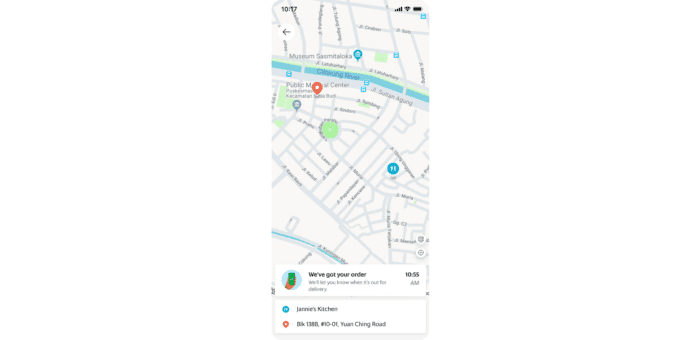
We hope that these enhancements to group order will help users coordinate meals more efficiently, and enjoy the savings from splitting delivery fees.
3 Media Close,
Singapore 138498