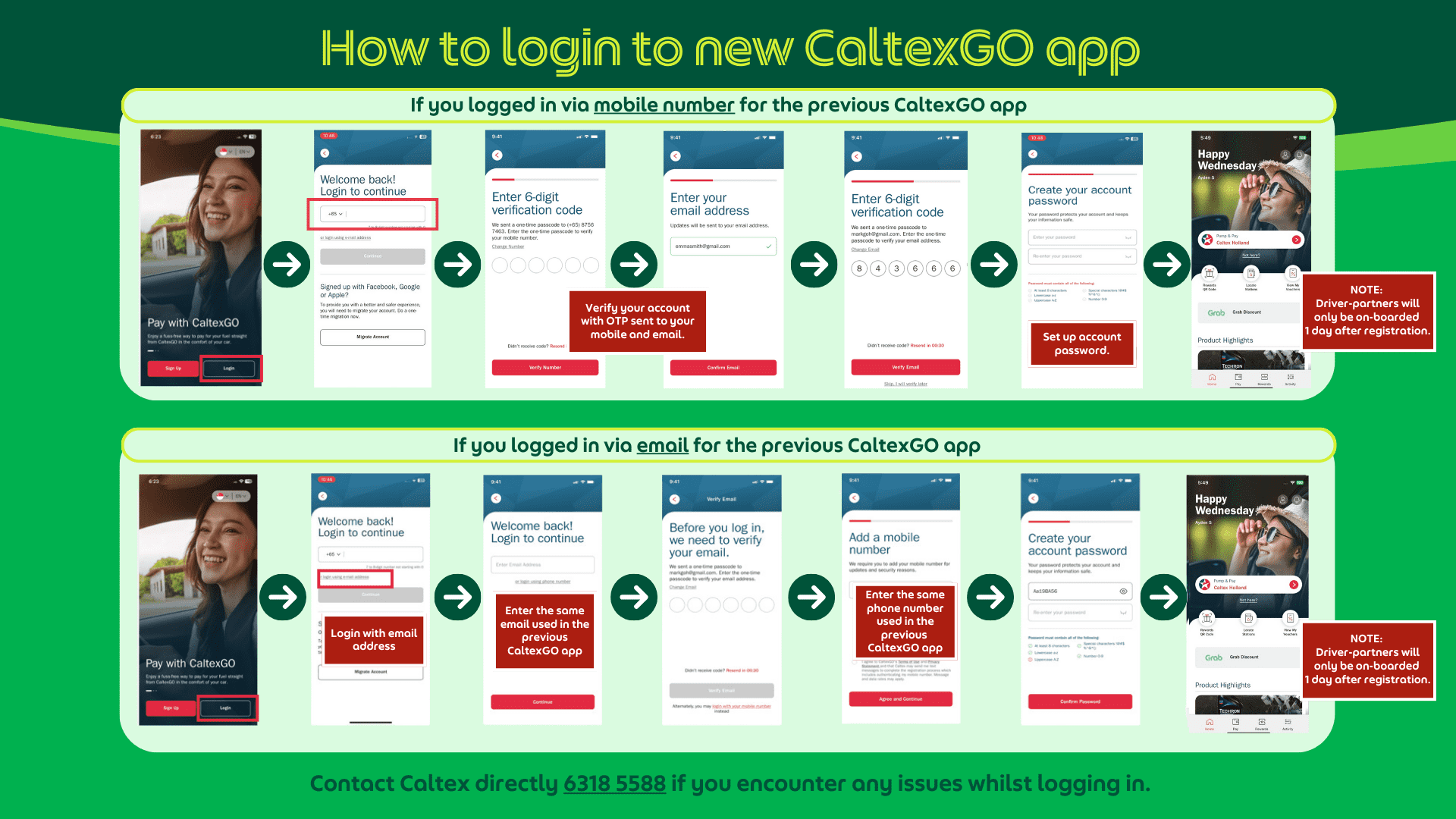GrabRentals Hirer-Partners on GRBeyond will get to enjoy 29% upfront discount via CaltexGo, and an additional 2% rebate.
The rebates will be credited to your Grab Driver wallet within 20 calendar days of the next calendar month.
Click here for more information on GRBeyond.
Example:
- Original Price: $100 (for fuel)
- Discount: GrabRentals Beyond offers a 29% discount plus an additional 2% discount, totaling 31%.
- Cashback: You get an additional 8% cashback from Citibank.
Step-by-Step Calculation:
- Apply the Initial Discount:
- Total discount: 31% (29% + 2%)
- Discounted price: $100 – 31% = $69
- Apply the Cashback:
- Cashback amount: 8% of $69
- Cashback: $5.52
Summary:
- Original Price: $100
- Price After Discount: $69
- Cashback Amount: $5.52
This means after applying the discount and cashback, you effectively save more on your purchase.
Where can I redeem my fuel discount?
You may redeem the Caltex fuel benefit via the CaltexGO app.
- Fill up the Data Sharing Consent Form below:
NOTE:
- If you are renting from GrabRentals or Recommended Fleet Partners, you can contact your rental company if you have not received the Consent Form.
- If you are Diamond/Sapphire and not renting from GrabRentals or Recommended Fleet Partners, you can fill up the Consent Form above.
- Eligible Driver/Delivery-Partners who submit their Data Consent by the end of the week will be activated on CaltexGo on the following week’s Thursday.
- Kindly note that you would need to fill up the Consent Form once only.
- From 1st May 2025, only Grab-registered numbers will be eligible for CaltexGo 29% fuel discount.
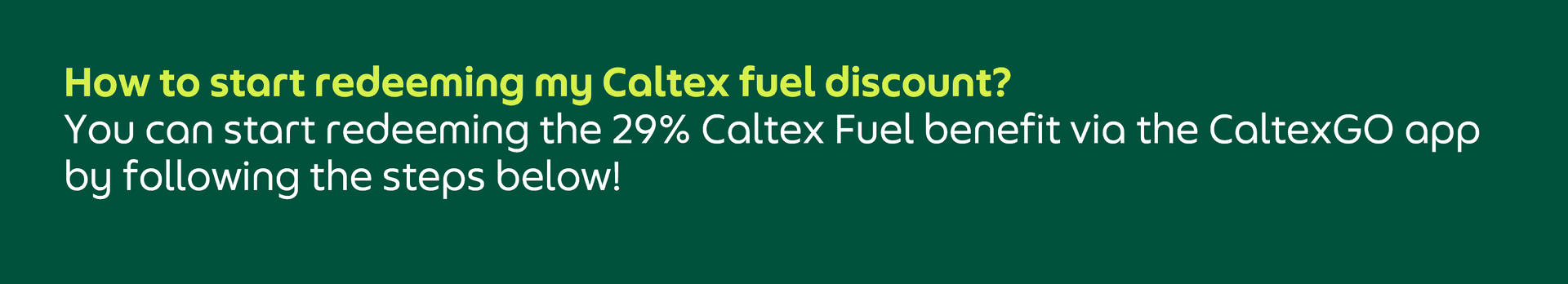
Download and Install the CaltexGo app and register for a CaltexGo account.
Select “Singapore“.
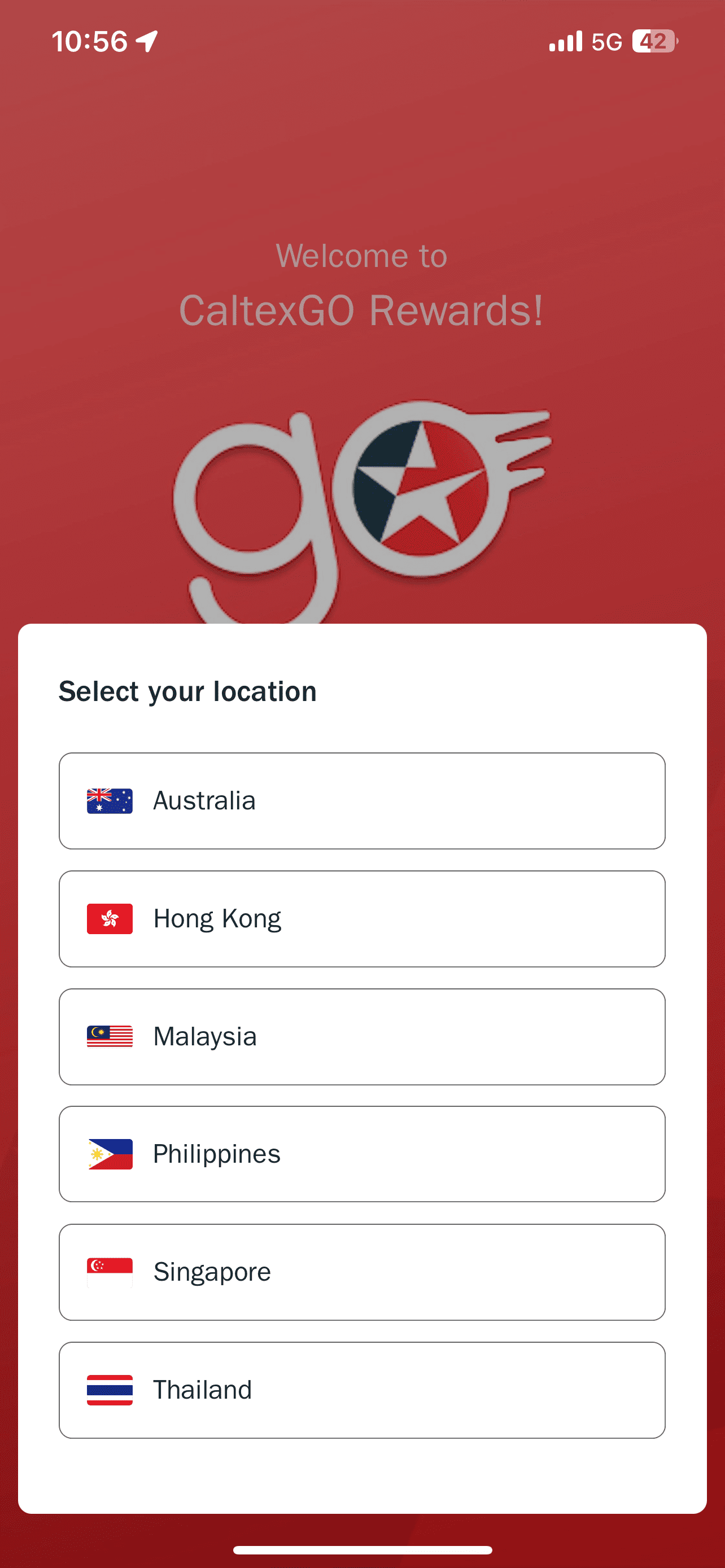
For New Users
Select “Sign-Up” and complete the registration process which will include verifying of mobile numbers , email address, and setting up a password.
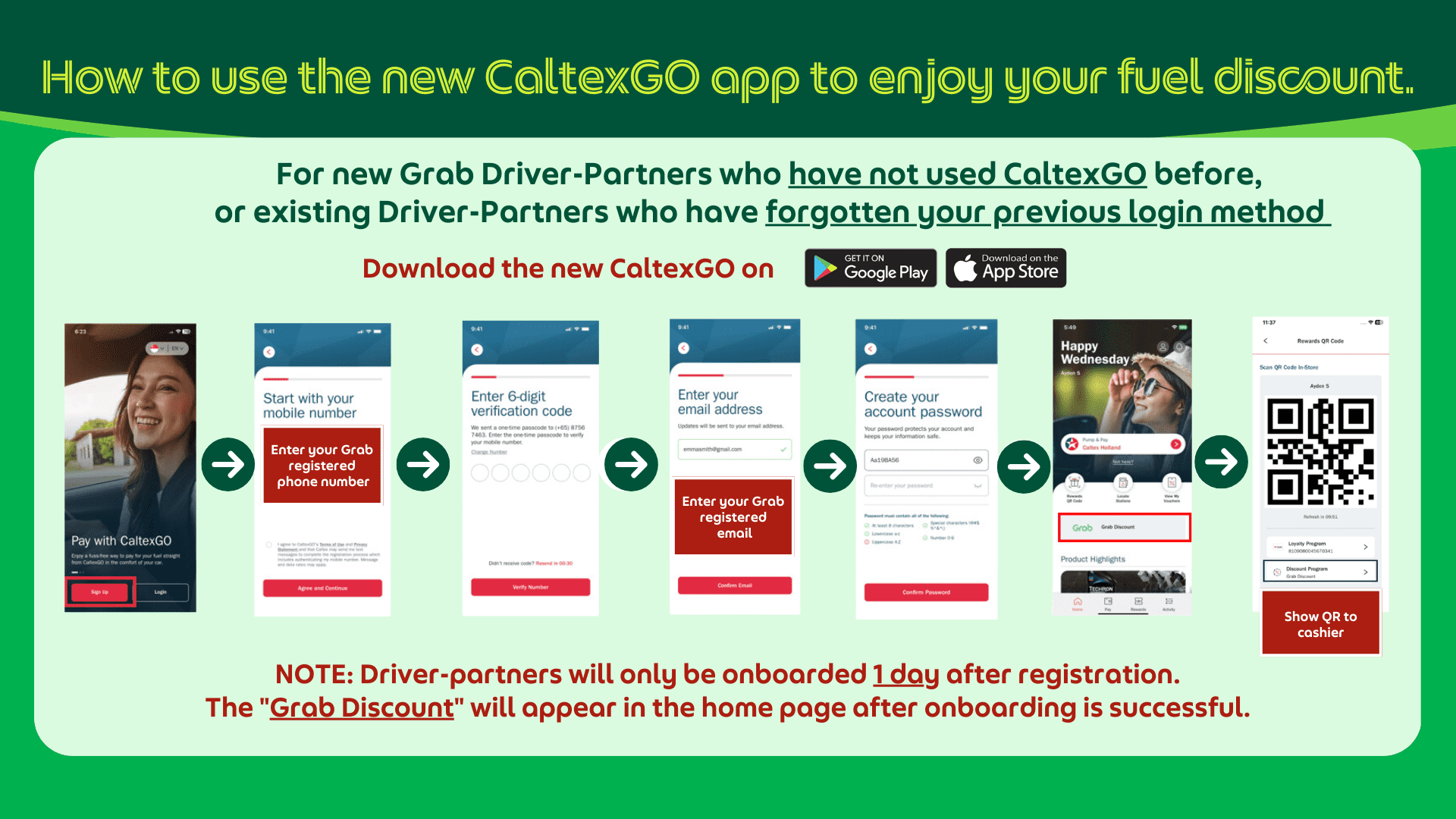 (Tap to enlarge image)
(Tap to enlarge image)
For Exisiting Users
Select “Login” and Login via the “Mobile Number” or “Email address” registered previously.
Complete the process by verifying your mobile number, email address, and setting up a password.
Encountering an app issue?
If you encounter any issues with setting up the applications, please contact the CaltexGo team directly at SGsupport@caltexgo.com or 6318 5588.
Caltex online form is also available at https://www.caltex.com/sg/motorists/products-and-services/caltexgo/feedback.html
NOTE:
Upon completion of the registration process, Please wait for 1 day for the discount to be activated to your account
How to check if the discount is available on your app?
Before you start pumping keep a look out for that “Grab Discount” is available (as per below). This means your application has been activated with the 29% discount program.
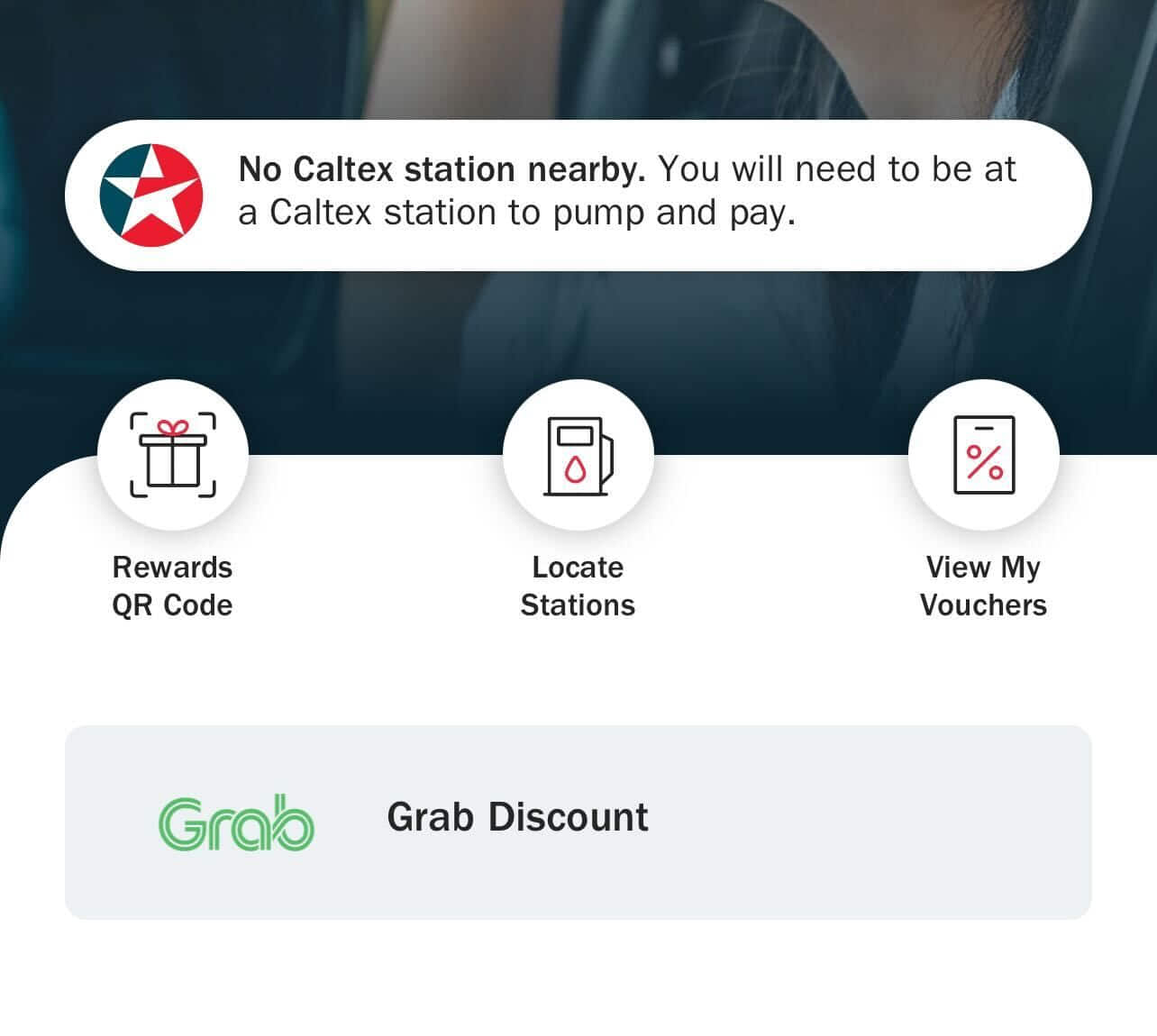
Mobile Payment
Payment can only be done via the CaltexGO app.
Instore Payment
Tap on “Rewards QR Code” and show the QR for the cashier/counter to scan for your to be enjoy the 29% discount!
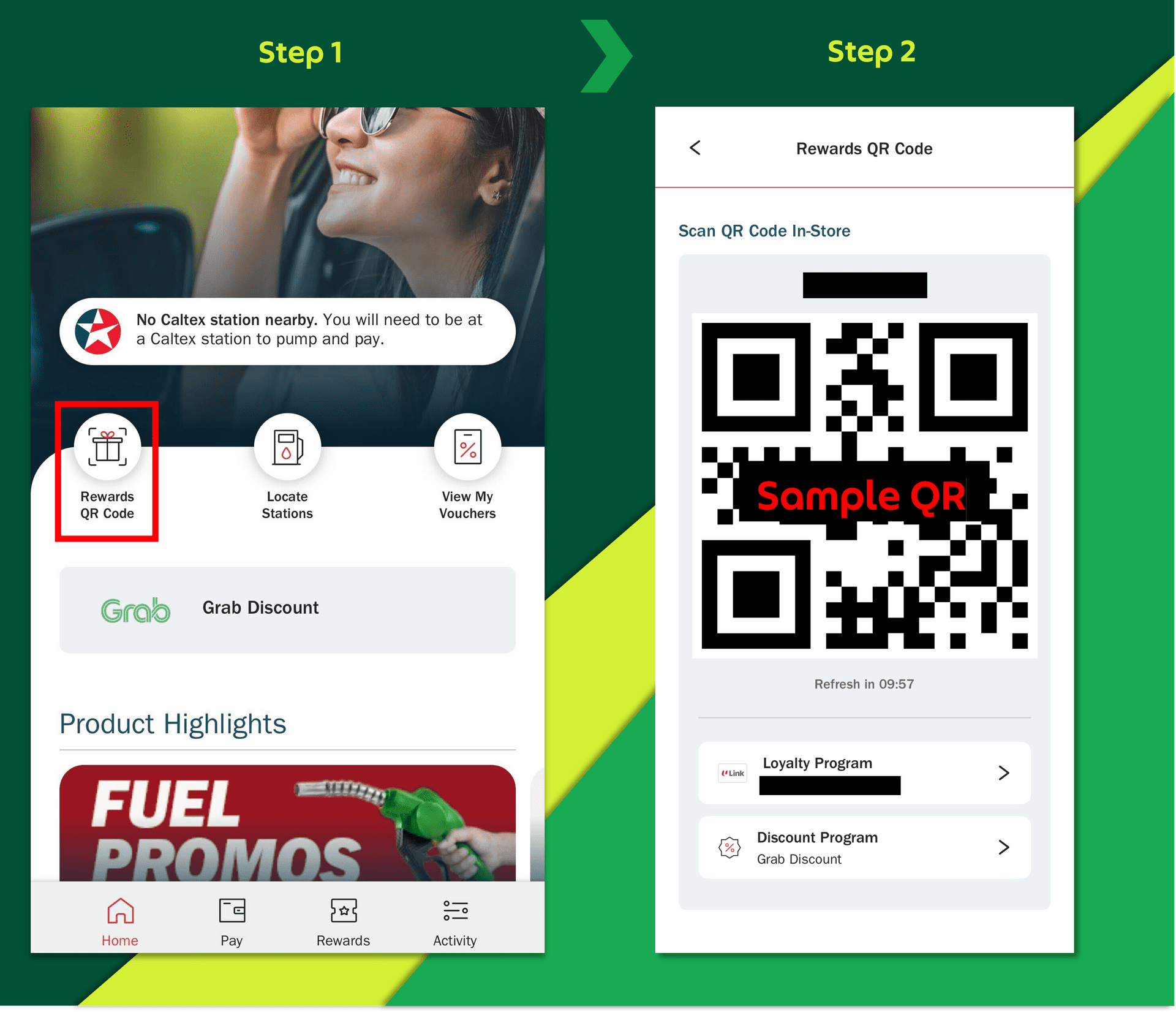
FAQ
Example:
- Original Price: $100 (for fuel)
- Discount: GrabRentals Beyond offers a 29% discount plus an additional 2% discount, totaling 31%.
- Cashback: You get an additional 8% cashback from Citibank.
Step-by-Step Calculation:
- Apply the Initial Discount:
- Total discount: 31% (29% + 2%)
- Discounted price: $100 – 31% = $69
- Apply the Cashback:
- Cashback amount: 8% of $69
- Cashback: $5.52
Summary:
- Original Price: $100
- Price After Discount: $69
- Cashback Amount: $5.52
This means after applying the discount and cashback, you effectively save more on your purchase.
For GrabRentals hirer-partners on GRBeyond
- You are eligible for 29% upfront discount via the CaltexGo app, and an additional 2% rebate. Please ensure that you submit the data consent form first. Once completed, proceed with ‘Steps 2 to 4’ above on the following Thursday. After you have completed all the steps, the discount feature in the CaltexGo app will then be activated
- Kindly note that the rebates will be credited to your Grab Driver Wallet within 20 calendar days of the next calendar month
For GrabRentals hirer-partners on No-Frills contract
- You are eligible for 29% upfront discount via the CaltexGo app. Please ensure that you submit the data consent form first. Once completed, proceed with ‘Steps 2 to 4’ above on the following Thursday. After you have completed all the steps, the discount feature in the CaltexGo app will then be activated
GrabRentals Hirer-Partners on GRBeyond will get to enjoy 29% upfront discount via CaltexGo, and an additional 2% rebate. Do note that the additional 2% rebate is not stackable with Grabpay Card transactions.
GRBeyond is an add-on package which offers a range of benefits (up to 6 days of MC rental recovery, healthcare coverage, upsized fuel discounts & more) exclusively for GrabRentals hirer-partners to get the most out of their rental experience!
GRBeyond add-on is available for opt-in upon new sign-up or recontract.
Click here for more information on GRBeyond.
Only main-hirers from GrabRentals and Recommended Fleets will be able to enjoy the discounts.
The following Driver-Partners are eligible for the discounts:
Eligible for 29%
– Diamond
– Sapphire
– Recommended Fleet Partners
– GrabRentals No-Frills
Eligible for 30% + 1%
– GrabRentals Beyond
The Recommended Fleet Partners are:
- LCR (Platinum Partner)
- Autobahn Rent a Car Pte Ltd
- KH Leasing Pte Ltd
- Prime Group of Companies
- Reliable.SG Pte Ltd
- HYMS Pte Ltd
- Roset Limousine Services Pte Ltd
- SJ Auto Pte Ltd
- Allswell Leasing & Limousine Pte Ltd
- LayAuto Leasing Pte Ltd
- Skyway Motor Pte Ltd
- L.H Car Rental Pte Ltd
- SG Car Choice Leasing Pte Ltd
- Blaze Motoring Pte Ltd
- Asia Express Car Rental Pte Ltd
No, you will be removed from the discounts within 1 week from returning your vehicle
Get access to all the Caltex Kiosks in Singapore via the CaltexGo app!
This is an exclusive programme and unfortunately, we will not be able to provide appeals.
Kindly note that driver-partners who are currently suspended will not be eligible for this discount until further notice.
Unfortunately, you will be removed from the benefit as you do not meet the eligibility requirements.
But however, you will be eligible for the 25% Caltex Fuel discount for Emerald & Ruby driver-partners instead.
(The benefit can be found inside GrabBenefits, under the Fuel Category.)
If you did not submit the Data Sharing Consent Form, you will not be able to unlock the Grab-Caltex Fuel Benefit.
Kindly inform us via the Grab Driver App Help Centre under the article “I cannot redeem GrabBenefit”.
For app issues in CaltexGo, please contact the CaltexGo team directly at SGsupport@caltexgo.com or 6318 5588.
A Caltex online form is also available at https://www.caltex.com/sg/motorists/products-and-services/caltexgo/feedback.html
The Caltex Fuel Benefit redemption in GrabBenefits will be discontinued at the end of July.
Terms & Conditions
- Discount is applicable to all grades of petrol & diesel.
- To enjoy the discounted rates, you must belong to one of the driver groups as mentioned above in the infographic.
- Usage of the GrabRentals Caltex Card does not entitle the user to LinkPoints or be accounted for CPF Medisave contribution benefits under the Cabbie21 Program Benefits.
- Applicable to all hybrid/petrol/diesel vehicles only.
- Eligibility for the GrabRentals Caltex Card can be affected by changes to your fleet or your Emerald Circle Tier. Fleet eligibility will be reviewed weekly based on your opt in and Emerald Circle tier eligibility will be reviewed quarterly.
- Kindly note that the Caltex fuel discount will take up to 1 week to be activated upon date of collection of car.
Forward Together
3 Media Close,
Singapore 138498