Now you can do it via the Help Centre
Recently, we’ve launched the Grab Fair Play Rewards Programme, a programme where driver-partners can get rewarded up to USD $1,000 based on severity and novelty of the reported fraud cases.
In our efforts to provide driver-partners a platform to stand up and voice out against unfair use and abuse of the service, we’ve taken the step to simplified the reporting process.
Now, driver-partners can submit a report faster and easier via the Help Centre!
How do I submit a report?
1) Submitting the report using an Android device
Here is how you can submit a report via the Help Centre if you are an Android user:
-
- Launch your Grab Driver Application
- Tap on ‘More’ and look for ‘Support’
- Tap on ‘Help Centre’
- Search and tap on ‘Submit FairPlay’
- Fill in the required details and submit the report
- Wait for a reply from us via your email address registered with Grab
2) Submitting the report using an iOS device

Here is how you can submit a report via the Help Centre if you are an iOS user:
- Launch your Grab Driver Application
- Tap on ‘Support’
- Tap on ‘Help Centre’, followed by ‘Accident and Safety’
- Search and tap on ‘Submit FairPlay’
- Fill in the required details and submit the report
- Wait for a reply from us via your email address registered with Grab
Note: Please be informed that the following issues are NOT covered in Grab Fair Play Rewards Programme:
- Passenger cancellation
- Ride payment issue
- Incentive issue
- Account suspension
To know more about Grab Fair Play Rewards Programme, please click the button below.

