(no text was entered )
Setting up Your GrabPay Wallet
Going cashless is easy and worth it with GrabPay! Compared to cash, debit card, and credit card—GrabPay allows you to unlock more Grab services such as online shopping, paying your bills, buying prepaid load & more.
Already set up with GrabPay? Learn about how to cash in your balance or make payments.
Get started in 3 easy steps
- 1. Confirm Your Identity
- 2. Upgrade Your Wallet
- 3. Secure with a GrabPIN
Confirm Your Identity

As a mobile wallet licensed by the Bangko Sentral ng Pilipinas, GrabPay is required to verify the identity of all our users.
To get started, please have one of these IDs handy: Passport, TIN ID, NBI Clearance, UMID, Driver’s License, SSS ID, Voter’s ID, Postal ID
Activate GrabPay Now!
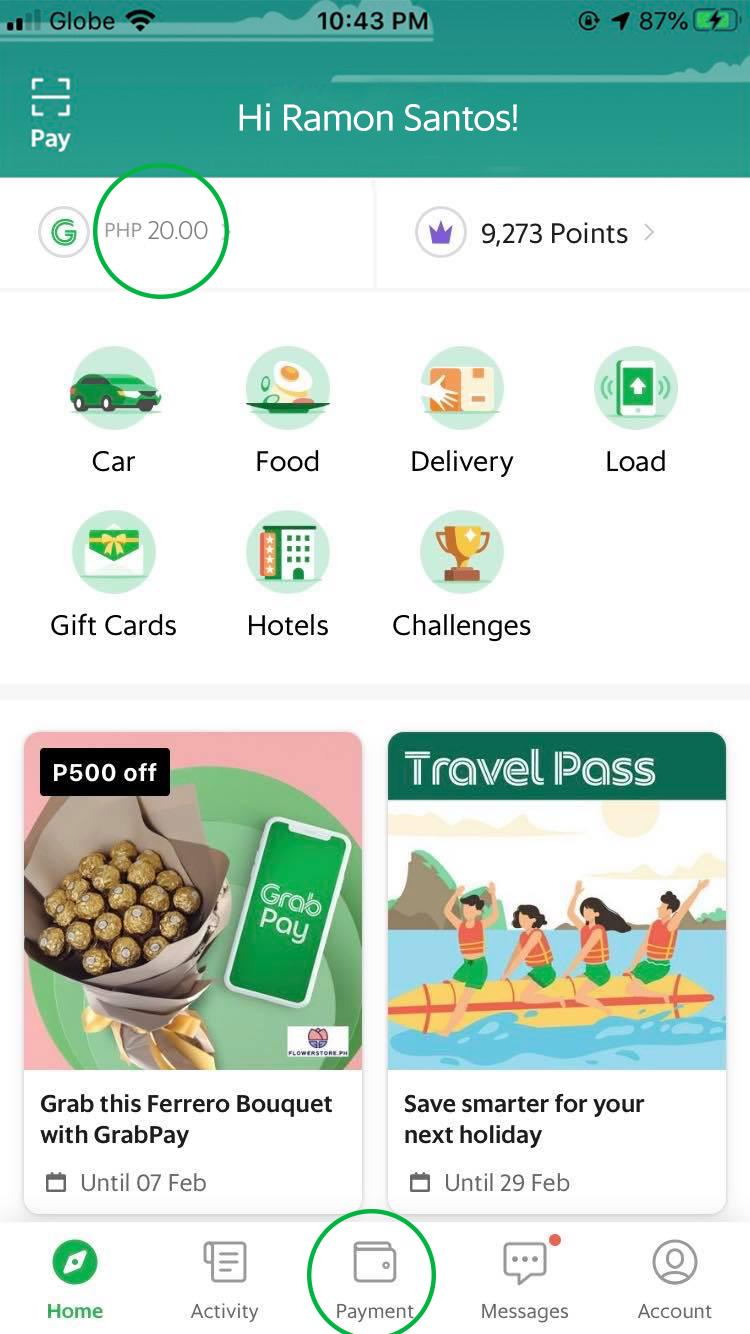
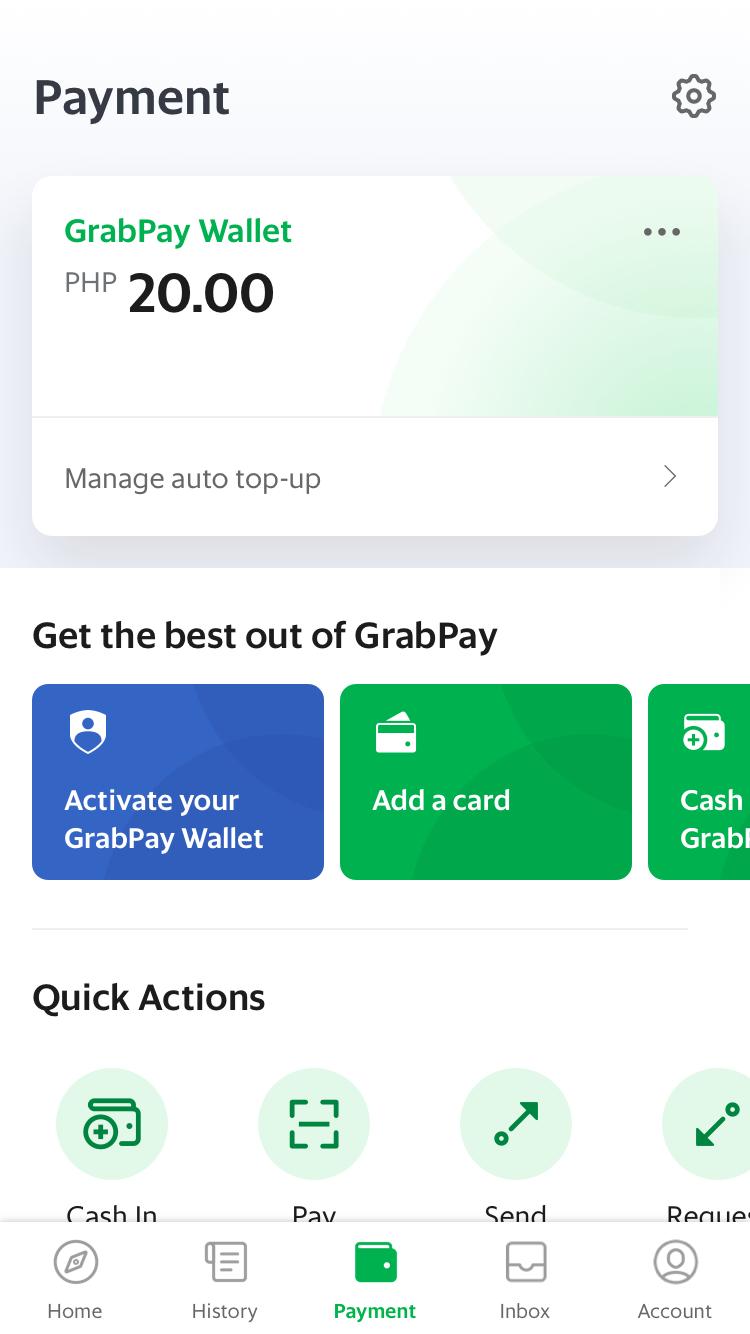
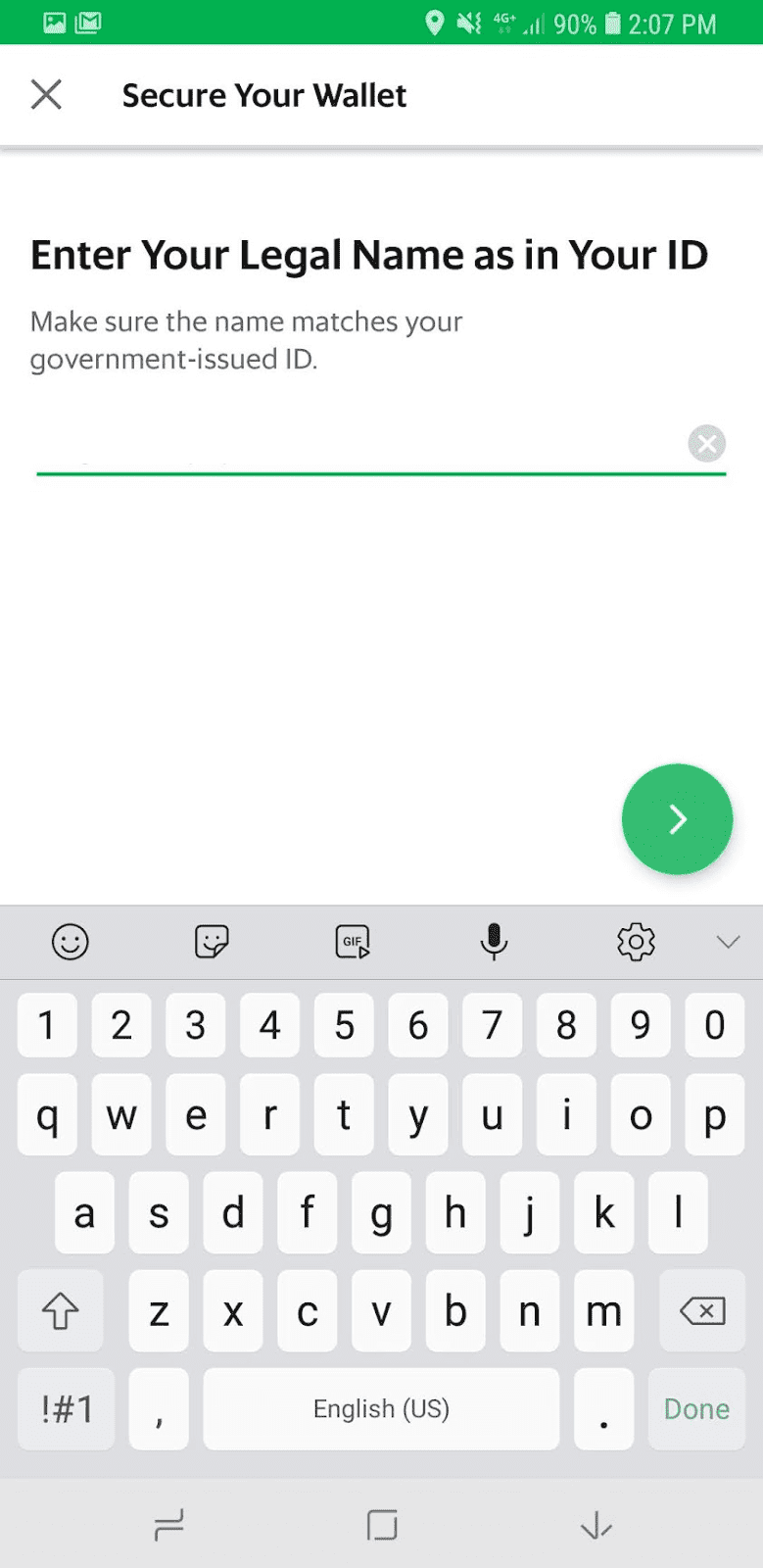
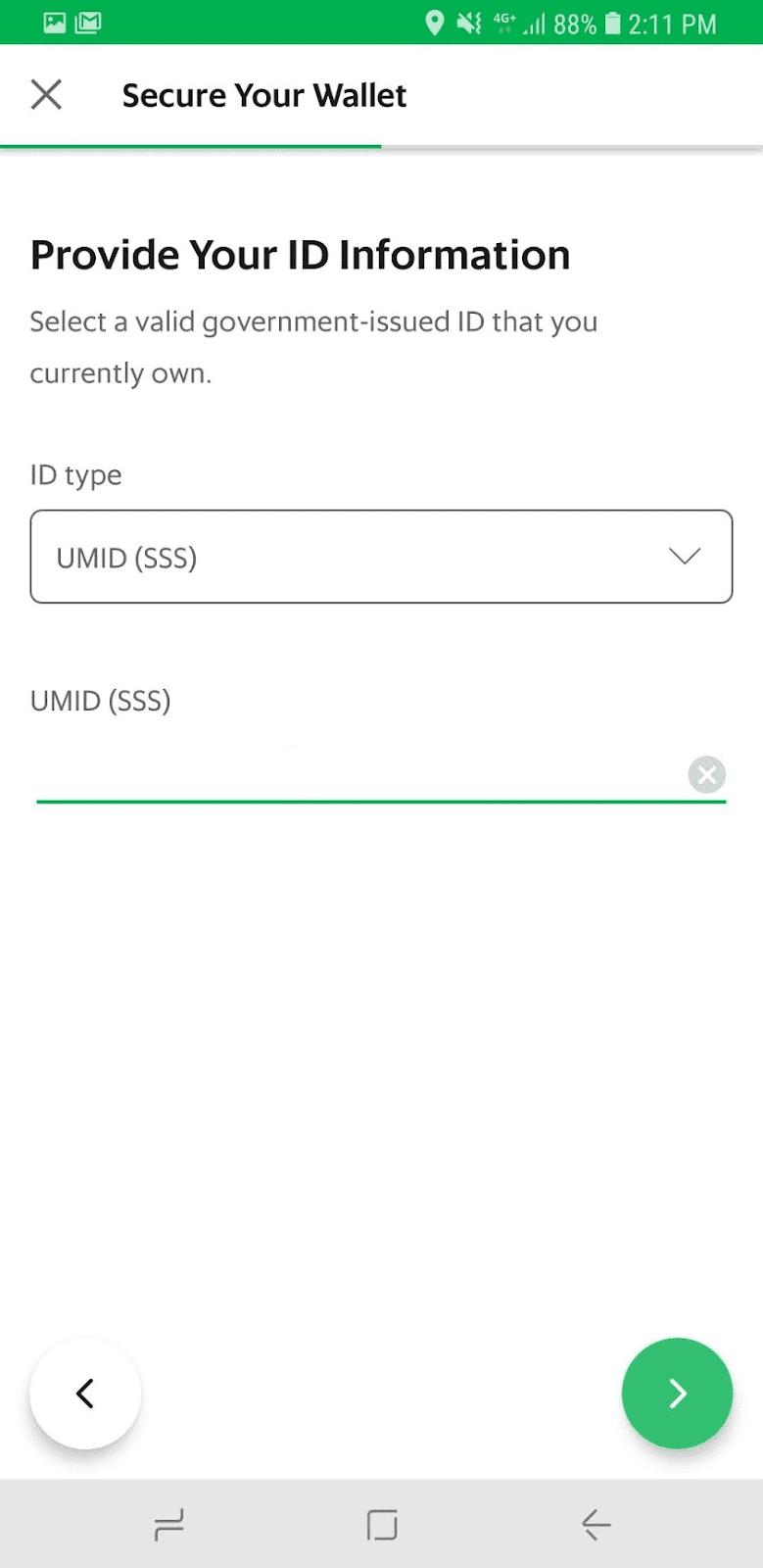
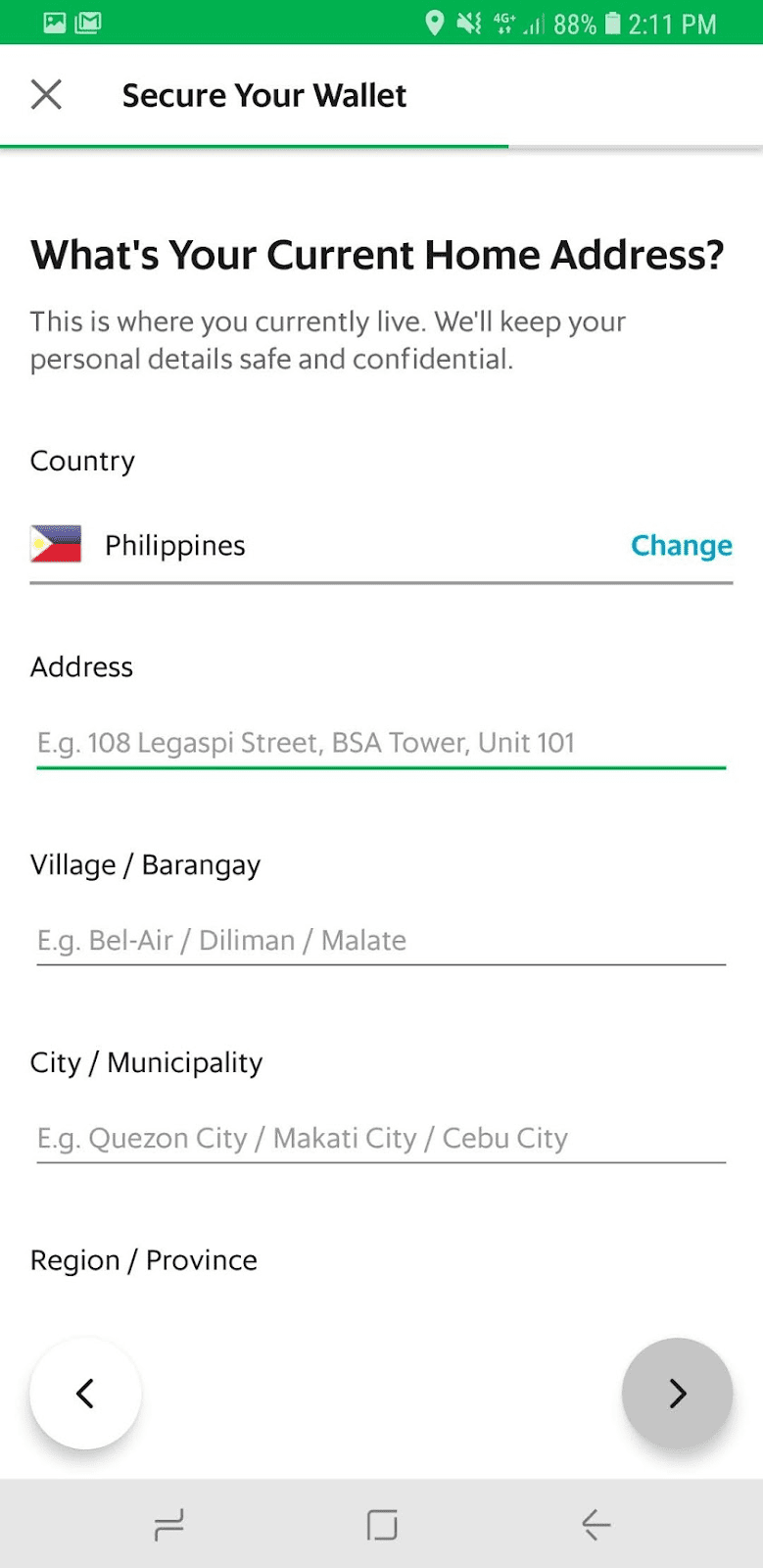
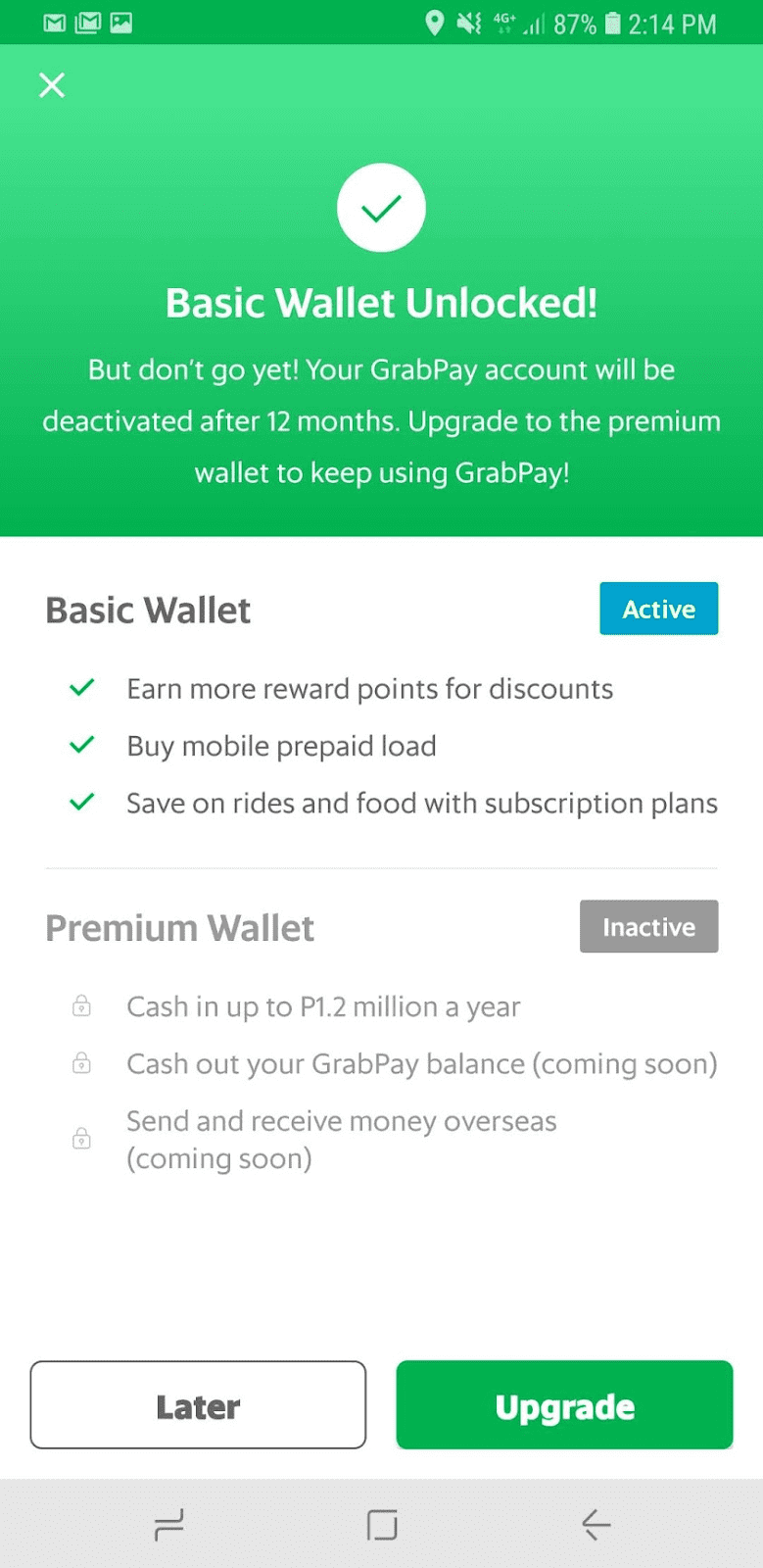
-
Tap on 'Payment' on the bottom navigation bar or on your GrabPay balance on the upper left side of your screen
-
Tap on ‘Activate your GrabPay Wallet’
-
Enter your legal name as shown on your ID, nationality, date of birth, and country of birth
-
Select your ID type and enter your ID number
-
Enter your current home address
-
You've unlocked your Basic GrabPay Wallet!
Upgrade Your Wallet
By upgrading to a Premium Wallet, you can unlock all GrabPay features and services, including the ability to cash out your balance, receive remittance from overseas and get issued a virtual prepaid Mastercard (coming soon).
Go Premium Now!
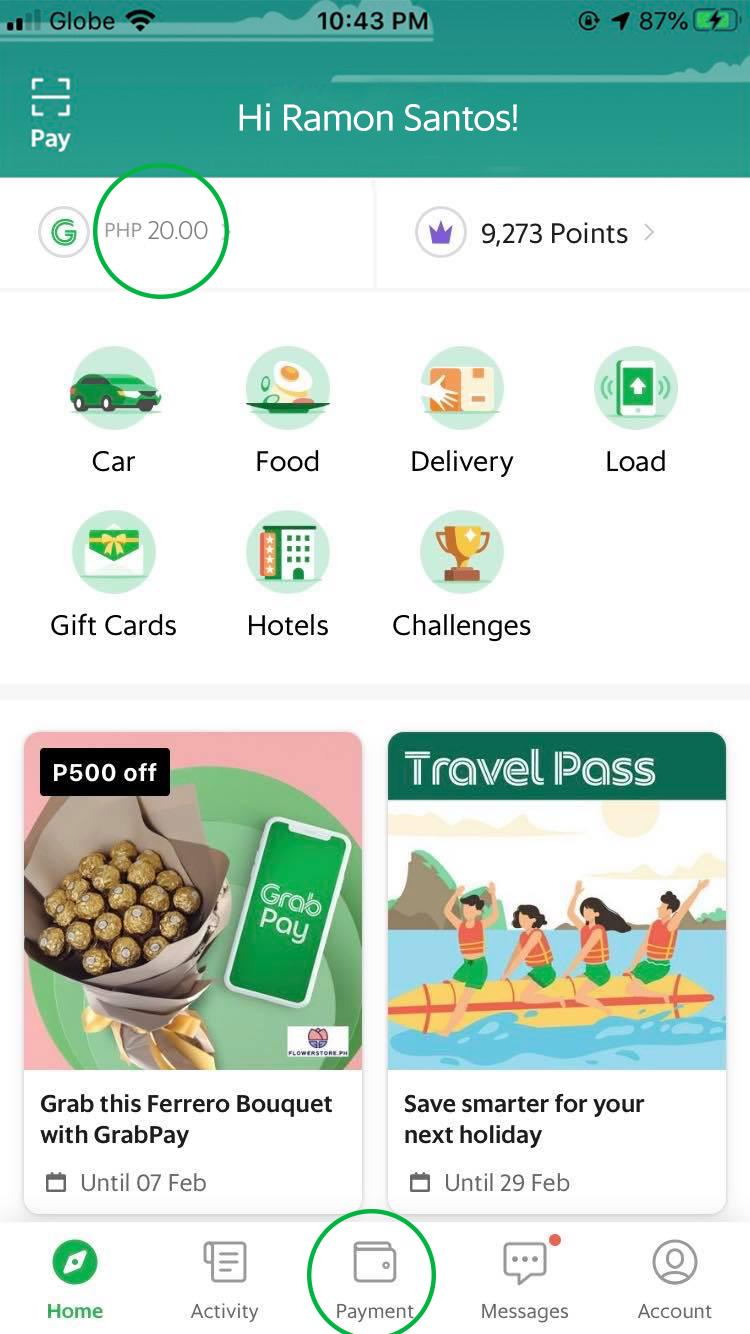
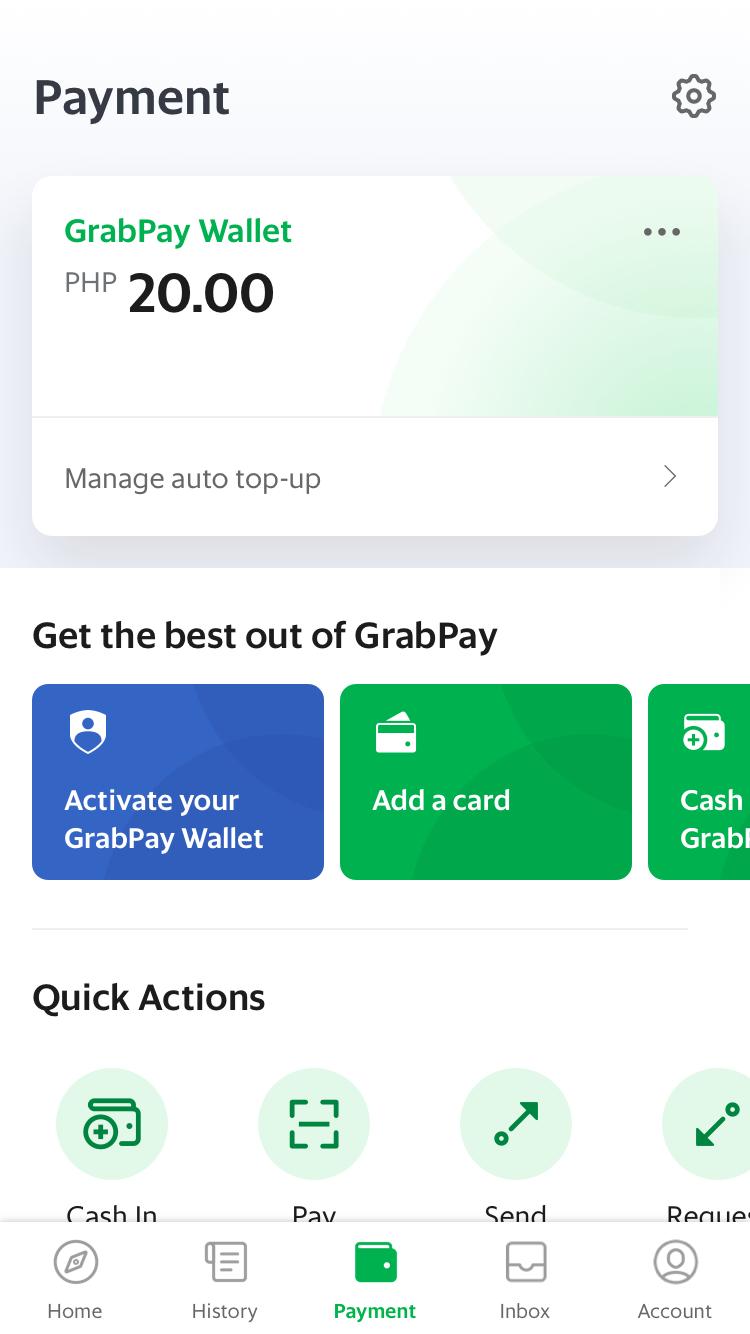
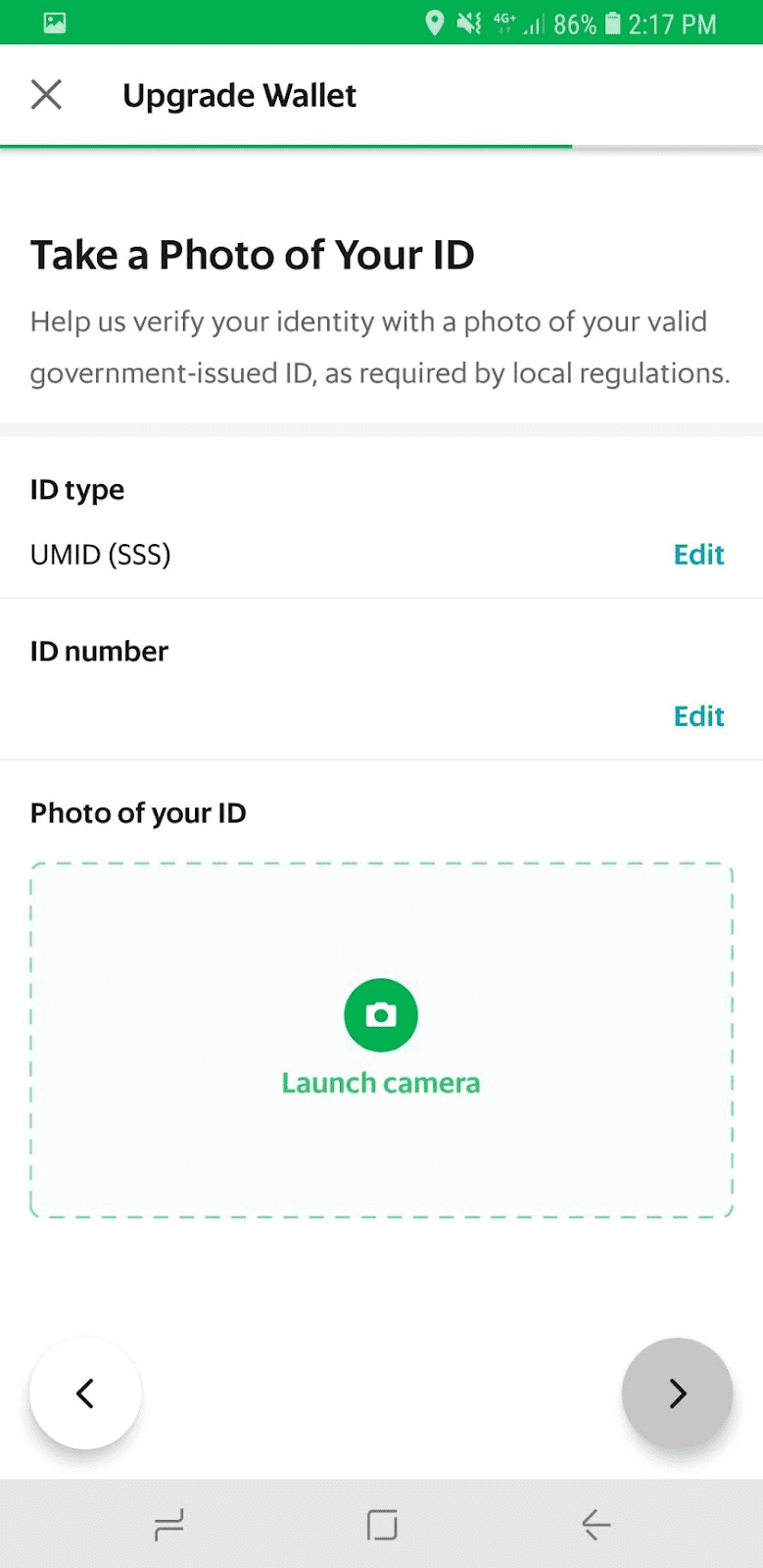
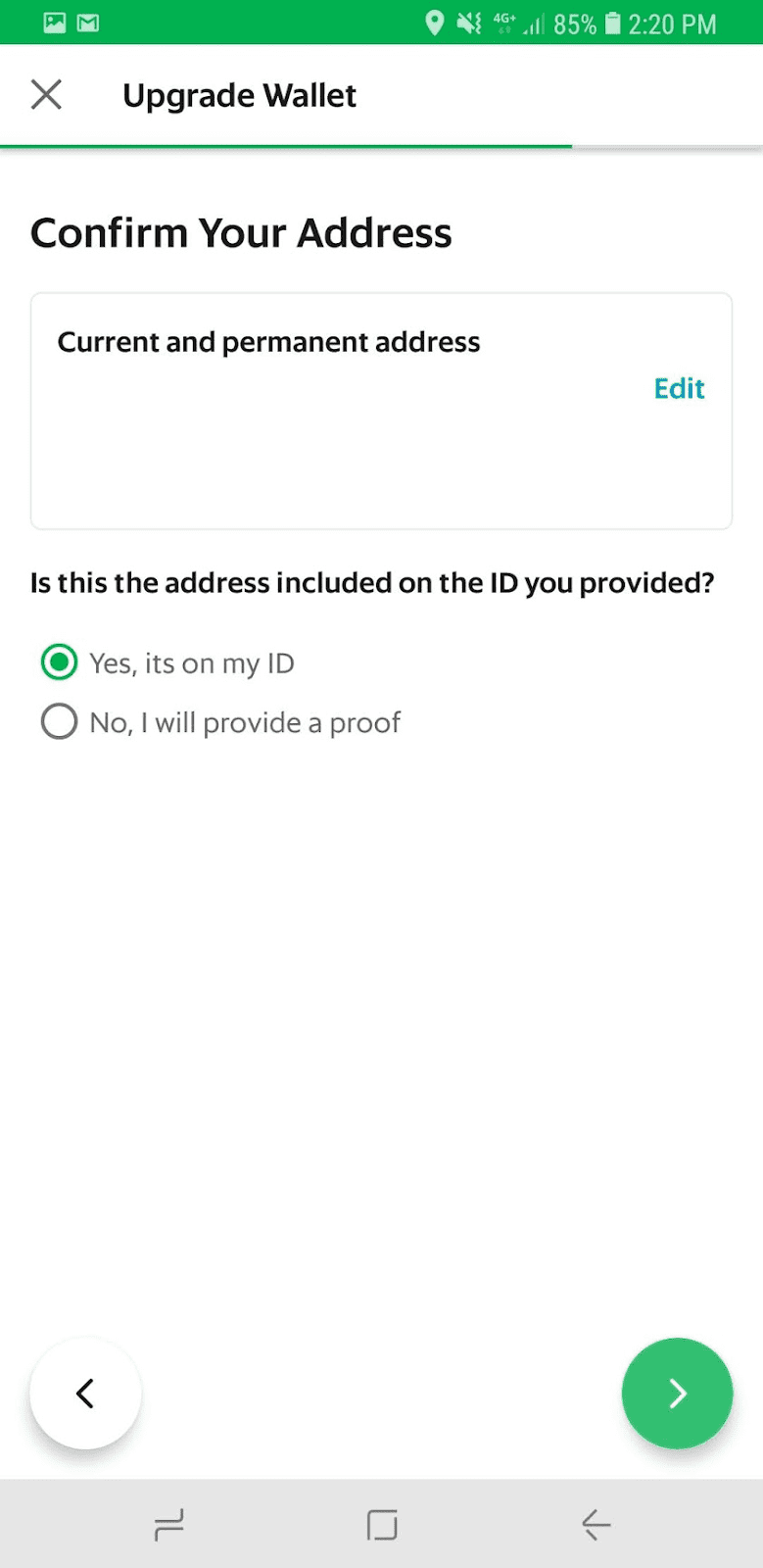
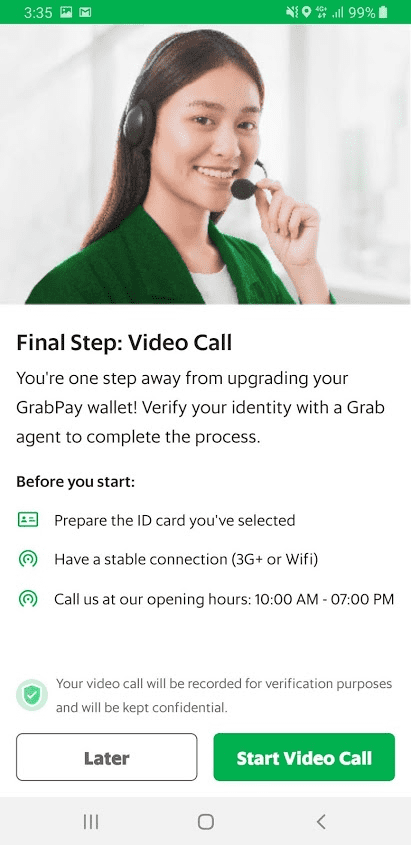
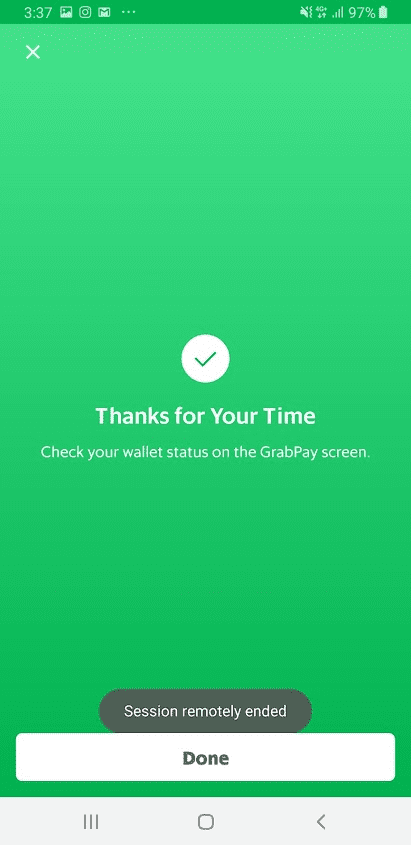
-
Tap on 'Payment' on the bottom navigation bar or on your GrabPay balance on the upper left side of your screen
-
Tap on 'Verify your Profile'
-
Select your source of income and the nature of work. Provide details of your ID, including a photo (ensure that it isn't blurry or cropped).
-
Check that the address you provided is visible in your picture.
-
Tap on 'Start Video Call' and be connected to a Grab representative who will verify you and the ID you provided
-
That's it! You will be notified when your GrabPay Wallet has been upgraded
Secure Your Wallet with a GrabPIN
Keep your GrabPay Wallet safe and secure by creating a unique 6 digit Grab PIN to prevent authorized access to your GrabPay balance, rewards points, and vouchers. Users with a balance of more that Php1,000 are required to set-up a PIN for security purposes.
Set Up Your PIN Now!
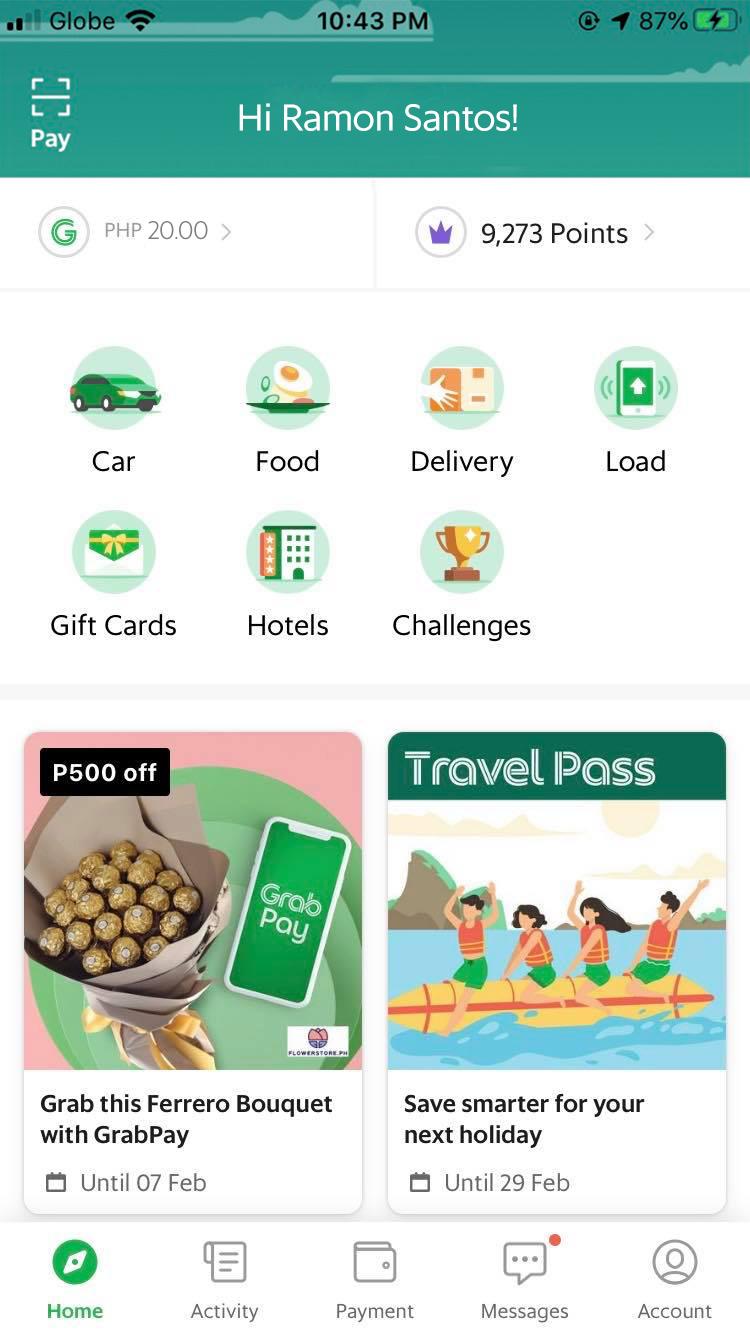
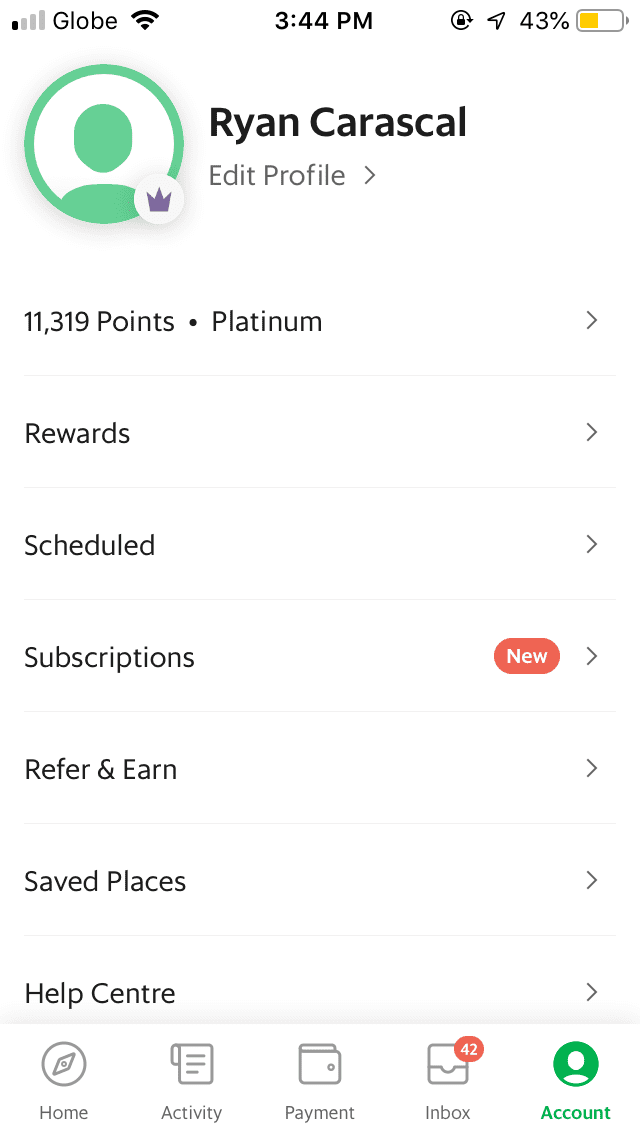
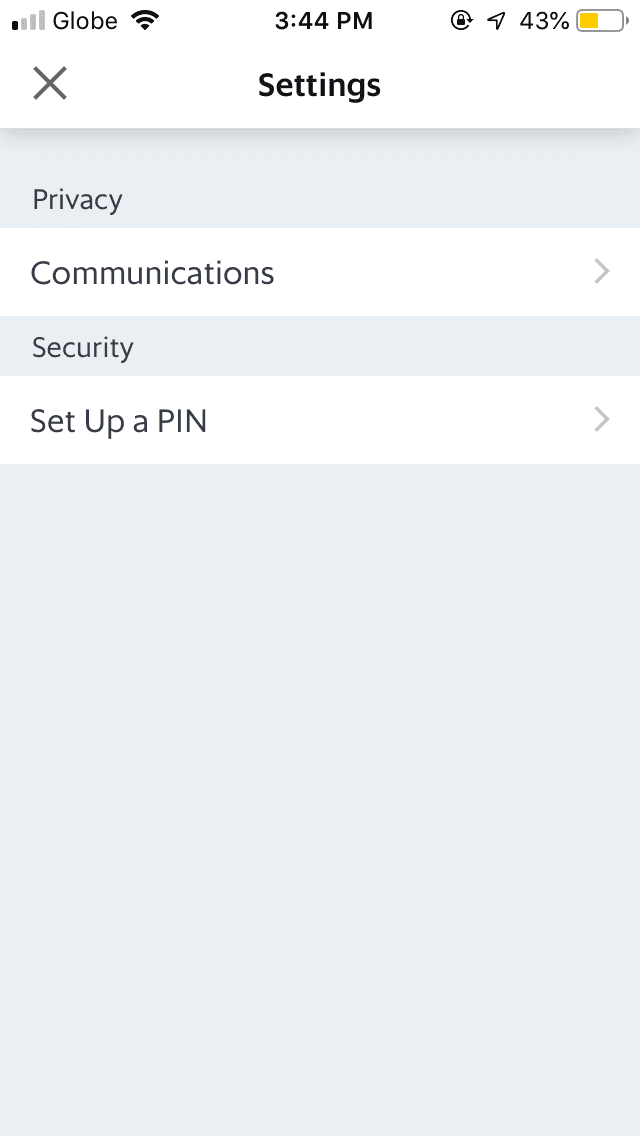
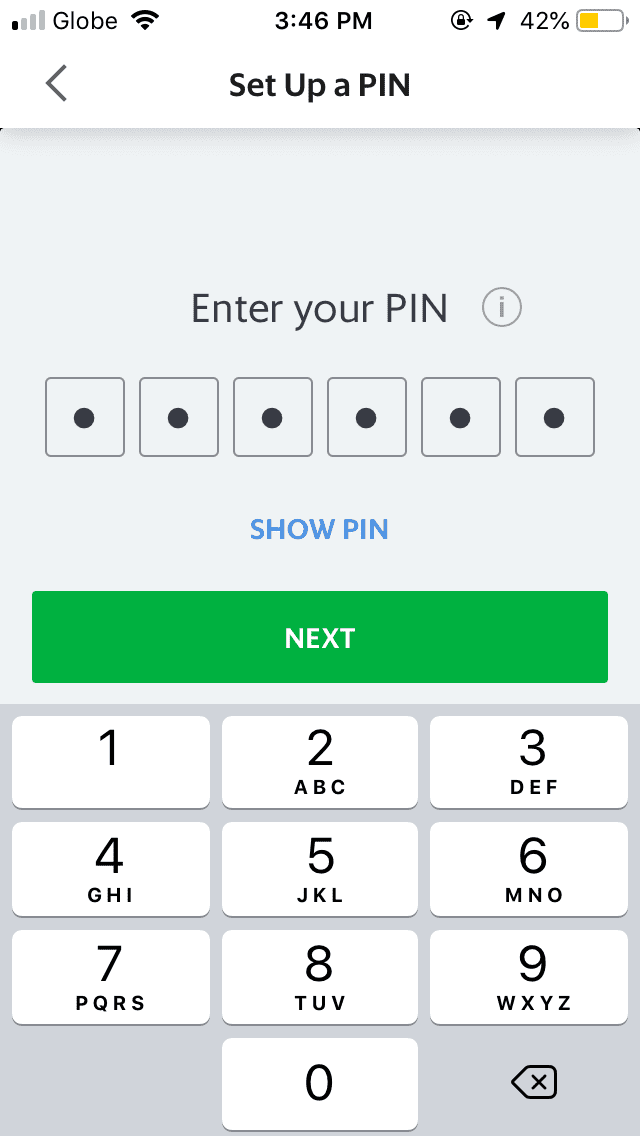
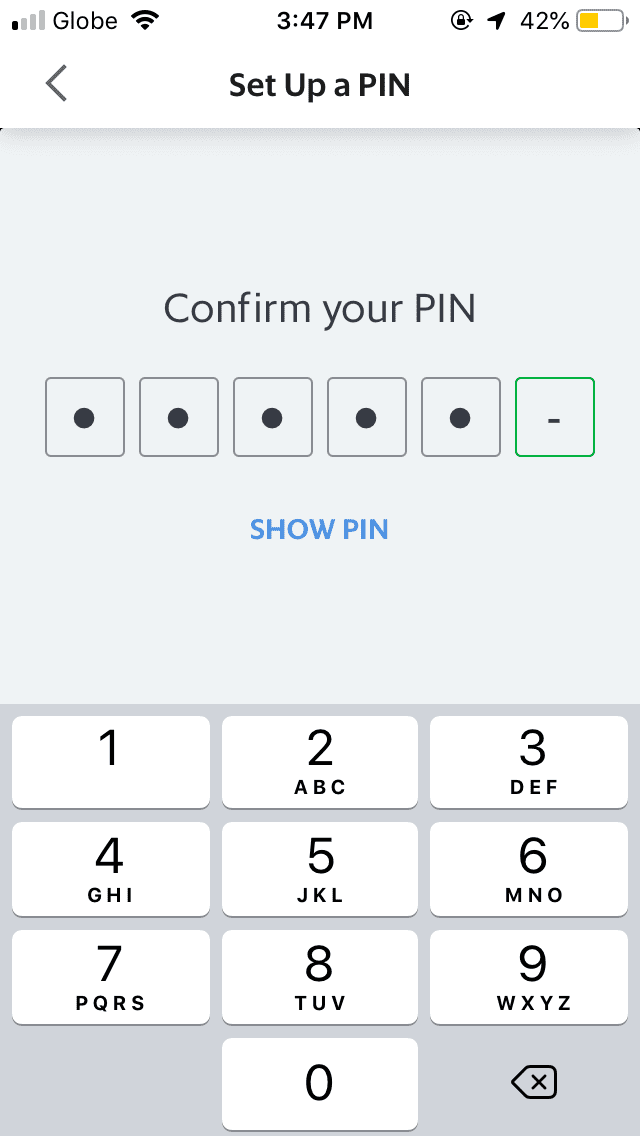
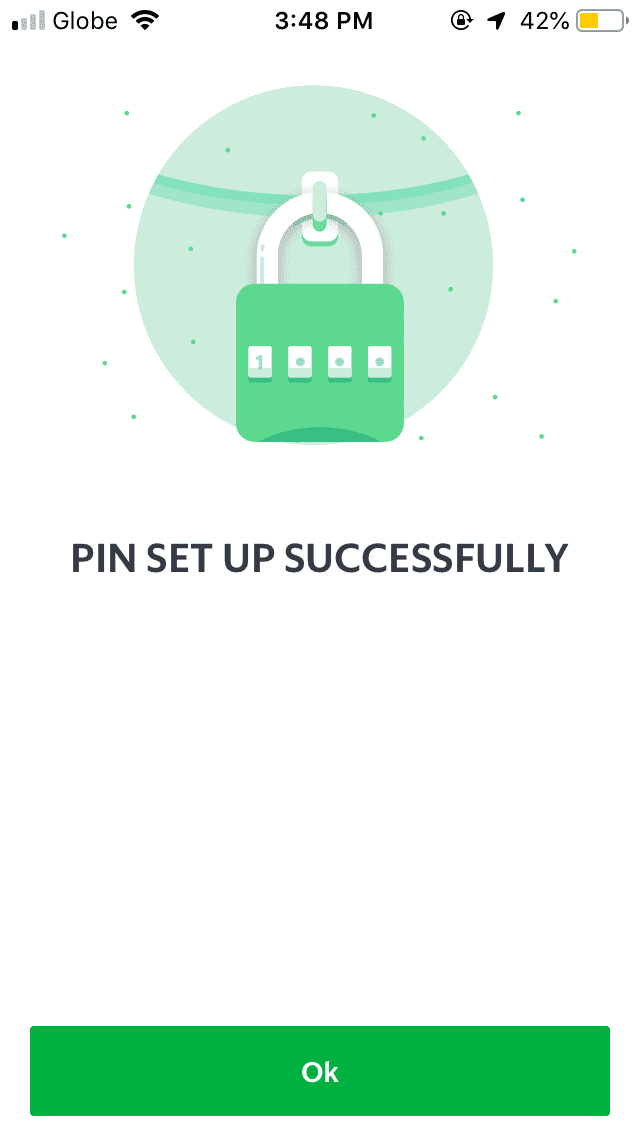
-
Tap on ‘Account’ on the bottom navigation bar
-
Tap on 'Settings'
-
Tap on ‘Set Up a PIN'
-
Enter your PIN
-
Confirm your PIN
-
Your PIN has been successfully set up
Find Out More
If you have any questions, visit our Help Centre for more information.
Forward Together
Level 27F/28F Exquadra Tower,
Lot 1A Exchange Road corner Jade Street,
Ortigas Center, Pasig City, Philippines
GPay Network PH Inc. (GrabPay) is regulated by the Bangko Sentral ng Pilipinas.