



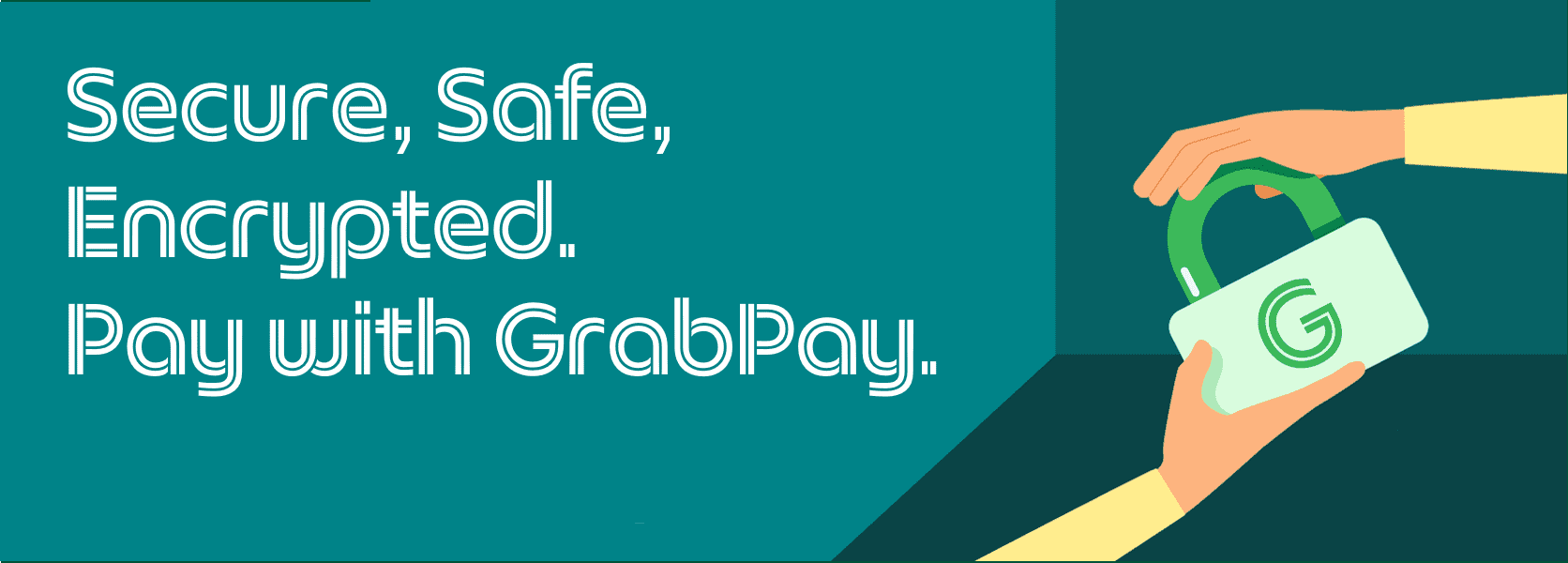
Make payments more rewarding with GrabPay—a mobile wallet that you can use do cashless payments for Grab services and more all within your Grab app!
Click on the tabs below to learn more about GrabPay!
Accessing the Help Center
You can access the Help Center through the Grab App or a web browser. Here’s how:
If you can’t find the answer to your concern, you also have the option to contact Grab Support through the Help Center:
Pro Tip: Use the search bar to find the articles related to your concerns.
You can also check out these related Help Center sections to learn more about GrabPay:
GrabPay is regulated by the Bangko Sentral ng Pilipinas www.bsp.gov.ph
If you have any further questions, visit our Help Centre for more information.
Level 27F/28F Exquadra Tower,
Lot 1A Exchange Road corner Jade Street,
Ortigas Center, Pasig City, Philippines
GPay Network PH Inc. (GrabPay) is regulated by the Bangko Sentral ng Pilipinas.