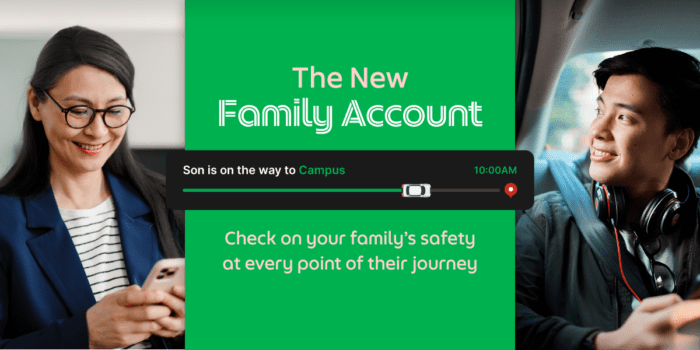
Never worry if mom, dad, or your child has arrived at their destination safely. With Family Account, you can now track their location throughout their journey and also pay for rides on their behalf.
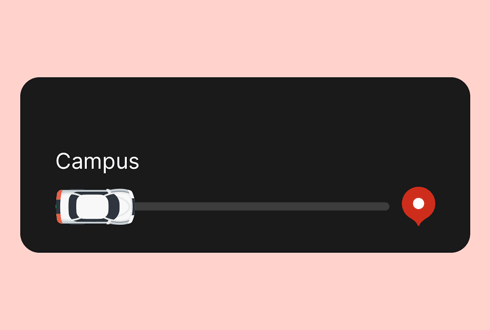
See where they are, at all times
Know where your loved one is on the map, and when they have boarded or alighted with in-app notifications.

Chat with the driver directly
Let the driver know how they can look out for your family member with a 3-way chat feature.

Pay for their rides
Help your family member check and settle the bill directly. They won’t even have to bring along their wallet!
Frequently Asked Questions
Got questions? We’ve got answers.
For more questions, please visit our Help Centre.
What is Family Account
Be part of your family’s journey whenever they use Grab! With a Family Account, you can now have peace of mind knowing that your family is traveling safely with Grab.
Receive real-time trip updates and pay for your family’s rides, all within the convenience of your Grab app.
Who can use the Family Account
Family Account is available for everyone you nominate as a family member, as long as they are 18 years old and above. You can add up to 9 members to your Family Account and start receiving trip updates from your Grab app.
How do I set up and update my Family Account
To create your Family Account, follow the steps below:
- On your Grab app home screen, tap Account > Create Family Account.
- Agree to the Terms of Service.
- Share your contacts list with Grab and select family members from your contacts list You can select up to 9 members.
- Select a payment method. This will be shared with your family members, whenever they need your help to pay for their bookings. Please note that each Grab user can only create one Family Account. If you are already a member in another Family Account, you will not be able to create a separate Family Account.
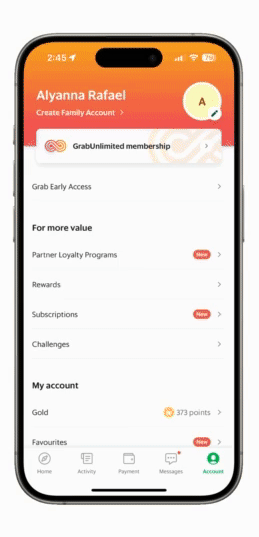
How do I use my Family Account to book a ride
To book a ride via your Family Account:
- Proceed to enter your Pick-up and Drop-off points.
- On the Profile screen, tap Family.
- If you’ve joined a Family Account, it will be selected for you by default.
How does location sharing work for Family Account
Enjoy hassle-free location sharing and live Group Chat when you book a ride using Family Account.
If you have selected Family as your ride profile, and your location will be automatically shared with your family admin.
Your Family Admin will be able to see all the members’ ongoing rides and past rides from the Activity page.
If you’re uncomfortable sharing your ride location with your Family Admin, please book your rides using your Personal profile.
Your safety is important to us, and even more so to your Admin. We want your family to have peace of mind when you are traveling with Grab, and the best way to do so is for them to know where you are.
How can members use my shared payment
Proceed to book per usual and make sure to tap your Family profile. The Admin’s shared payment will be selected for by default. Members will have the flexibility to switch to their personal payment methods if they do not wish to use a shared payment method.