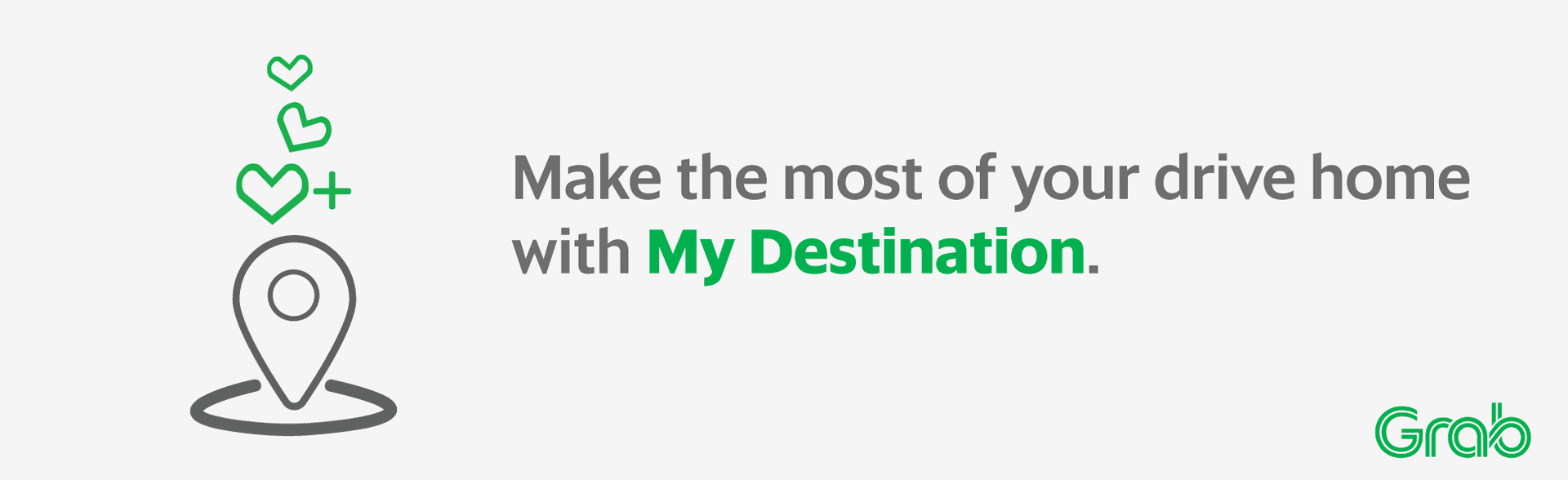Tekan di sini untuk terjemahan Bahasa Melayu
At Grab, we care and value your feedback. To better serve you, we’ve developed a new feature to meet your needs.
That’s why we’re bringing to you My Destination – a feature in the Grab Driver App that matches you with passengers who are booking in the same direction when you are on your way to your preferred destination.
What does this mean for you?
- Maximise your earnings while getting closer to the people and places that matter to you
- Worry-less about driving home in an empty car
- Make it on time to your appointments, family dinners and more!
How does it work?
Step 1: Tap on ‘My Destination’ in your Grab Driver app
Step 2: Key in and select the destination you wish to travel to
Step 3: Start driving while the Grab Driver App looks for jobs that are along the way
Step 4: If you receive a job, make your way to the passenger and complete the trip!
Things to note
- Upon switching on My Destination, it may take some time before you receive a My Destination job
- Jobs which are not along the way will be filtered out
- GrabShare, back-to-back, advanced booking, multi-stop, and airport jobs will also be filtered out
- You can’t choose KLIA/KLIA2, KLIA Landside Operations, and Mitsui Premium outlet as a destination.
- You have 2X My Destination uses a day
-
- Each use is only counted if you successfully complete at least one job while on My Destination feature
- If you complete multiple jobs on the way to a destination, it still counts as one My Destination use
- If you do not complete any jobs on the way to your destination, it will not count as one my Destination use
- When you are approaching your destination, the My Destination feature and job availability will be turned off. Toggle on ‘availability’ button to keep driving.
*IMPORTANT: All My Destination jobs do not contribute to, or qualify for incentives and online hours.
FREQUENTLY ASKED QUESTIONS
Q. I just enabled My Destination feature. Why am I taking a longer time to receive a job?
It may take some time to get a job because you’ll only receive jobs that are along the way to your destination. Other jobs that are not along the way will be filtered out. All GrabShare, back-to-back, advanced booking, multi-stop, and airport jobs will also be filtered out.
Q: Are the fares on My Destination jobs the same as other jobs?
Yes. My Destination jobs are priced the same as regular jobs. Any high-demand pricing will also apply as per normal.
Q: Does My Destination jobs add to, or qualify for, incentives?
No, My Destination jobs do not contribute to, or qualify for, incentives (i.e. My Destination jobs don’t qualify for trip-based incentives, hourly guarantees, surge guarantees, online hours, etc.)
Q: Will cancelling My Destination jobs affect my CR?
Yes, cancelling My Destination jobs will affect your CR like normal jobs.
Q: How often can I use My Destination?
You have two My Destination uses a day. Each use is only counted if you successfully complete at least one job while on My Destination feature. If you complete multiple jobs on the way to a destination, it still counts as one My Destination use.
Q: I enabled My Destination feature but did not receive any jobs. Does it count as one My Destination use?
No. If you did not complete at least one job on the way to your destination, it will not count as one My Destination use.
Q: I enabled My Destination feature and received only one job. However, the passenger cancelled the job. Does it still count as one My Destination use?
No. If you did not complete at least one job on the way to your destination, it will not count as one My Destination use.
Q: I enabled My Destination feature but accidentally entered the wrong destination. How do I change it?
You may enter a new destination. However, please note that if you have completed at least one My Destination job on the previous destination, it counts as one My Destination use.
Q: When will my daily count be reset?
Your daily count will reset at midnight daily (i.e. 00:00 hours).
Q: I turned on My Destination feature at 11:30pm (3 October), completed two jobs, and turned it off at 12:30am (4 October). Which day will it be counted under?
It depends on when you receive and accept your first job. If you receive and accept your first job before midnight, it will be under 3 October’s daily count. If you receive and accept your first job after midnight, it will be under 4 October’s daily count.
Q: Why am I seeing ‘Jobs are paused’ message?
You are seeing this message because you are near your destination. To keep driving, simply turn on your availability status.
Q: I turned on my availability status after receiving ‘Jobs are paused’ message. Why am I still not receiving jobs?
A: Please ensure that the My Destination feature is turned off to continue receiving jobs.
Kindly be reminded that all members of the Grab community are required to follow the Code of Conduct and Terms of Services.