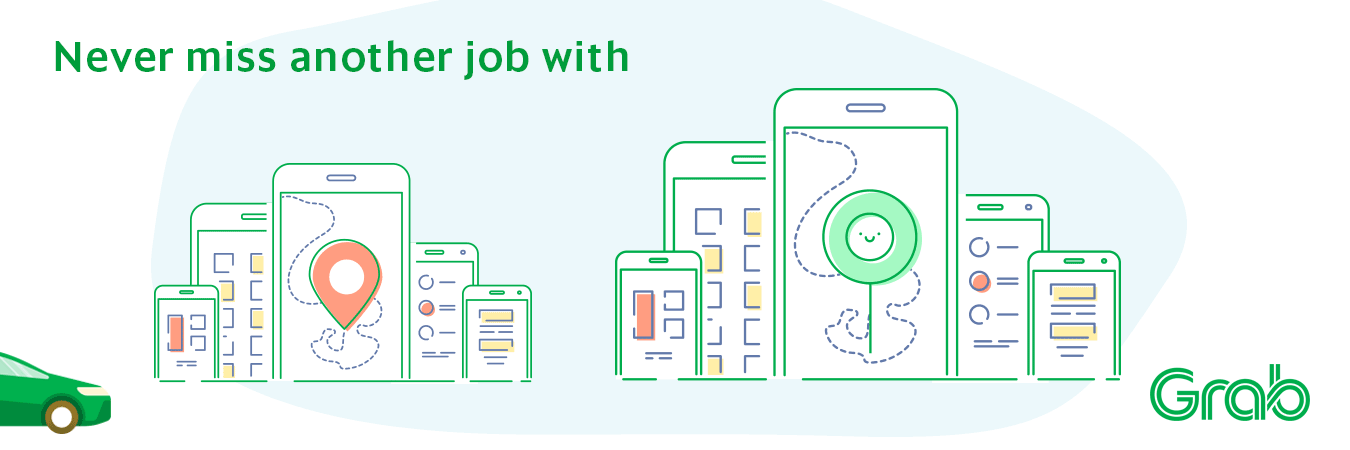Tekan di sini untuk terjemahan Bahasa Melayu
Auto Accept: For an easier drive with Grab!
Introducing Auto Accept, a brand new Grab feature that automatically accepts jobs that come your way. With this added convenience, you can concentrate on the road without the worry of missing jobs.
How Auto Accept helps you
 Driving Safely
Driving Safely
No need to worry about multitasking while driving such as having to accept jobs within 10 seconds. This means better concentration and safer driving on the road!
 No more Missed Jobs
No more Missed Jobs
Stepped out of the car to help a passenger, and missed a job? Auto Accept ensures you get that job. When you accept more jobs, you may collect more fares and increase your earnings.
FAQs
What kind of jobs will I receive with Auto Accept?
Auto Accept will accept all jobs you’re eligible for. Example: if you receive a GrabShare booking, your matched booking will be Auto Accepted – you just need to follow the pick up sequence accordingly.
What happens if the passenger books the wrong service type?
If the passenger books the wrong service type, politely inform the passenger to cancel the booking and make another booking with the correct taxi type.
Is it possible for me to receive a back2back job while on Auto Accept?
Yes. You may receive a back2back job while on Auto Accept. The back2back job will be accepted automatically for you, and added to your trip.
What happens if a job is Auto Accepted when I’m about to go for a break?
As a Grab Driver-partner, you are encouraged to honour all accepted jobs. If you’re unable to carry out the job, please contact the passenger and inform them before cancelling. Remember to turn off your job availability if you want to take a break.
I have acknowledged the Auto Accept job alert but the job was cancelled by operator. Why?
This may happen if you’re in an area with poor mobile connectivity, and the Driver App was unable to detect your acknowledgement.
Why does this feature only appear in English when my chosen driver app language is Bahasa Melayu?
Please update your driver app to the latest version to view this feature in Bahasa Melayu (Android v5.37.0 and iOS v1.24.0).