You deserve to be safe on all your journeys with Grab
At Grab, we are continuously enhancing features to ensure your journeys with us are safe. As such, all e-hailing users will be required to verify their identity.
To help you meet this requirement, we’ve worked to make submitting a selfie an easy thing to do, right from your Grab app.
![]()
Snap and submit
Take your selfie straight in your Grab app.
Just follow the steps in the guide laid out for you below.
![]()
Privacy first. Always.
We’re committed to keeping your personal information safe.
None of your details will be shared without your permission.
Here’s how you take your selfie.
IMPORTANT: Please ensure you have updated your app to the latest version before taking a selfie.
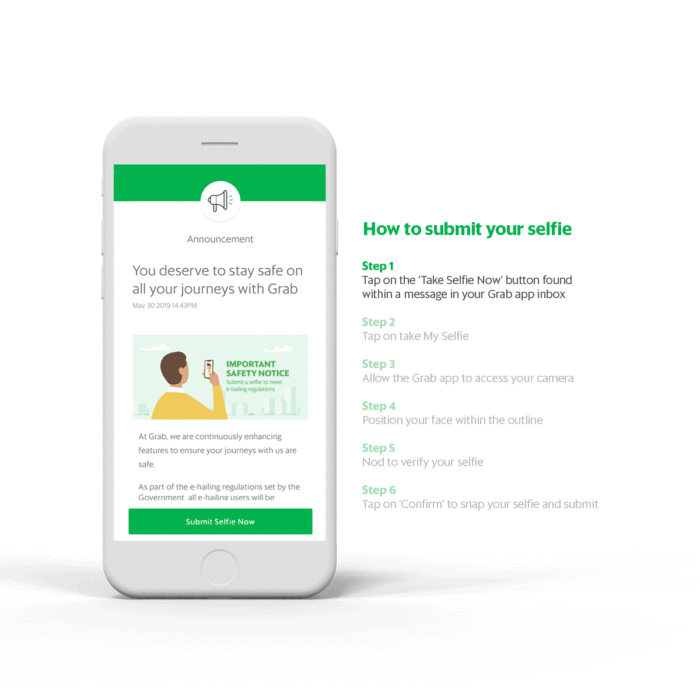
Can’t find the message in your inbox? Click here instead (for mobile only).
FAQs
Why do I need to verify via Selfie?
As part of Grab’s mission make riding safer, we require each Grab user to verify their identity before being able to continue booking rides.
I couldn’t verify via Selfie. Error message says ‘Session time out’. What should I do?
This happens when you don’t do any gesture as instructed within 15 seconds after your face has been detected. Please try again and try to complete the verification within 5 mins.
I couldn’t verify via Selfie. Error message says ‘We can’t recognise the face’. What should I do?
This may happen when system does not recognise your face as a genuine or real face. If you have covered your face with a mask or cloth, please remove it and try again.
I couldn’t verify via Selfie. Error message says ‘Wrong gesture’. What should I do?
This may happen if you did not follow the instructions properly and did an incorrect gesture. No worries, you can always retake your selfie and follow the instructions properly for successful verification.
I couldn’t verify via Selfie. Error message says ‘Issue with verification’. What should I do?
This may happen due to technical issues. Please contact our Help Centre for further assistance.
I don’t want to give access to my camera for security reasons. Is there another way I can upload a selfie?
For the purpose of authentication, we will need to take a picture directly from our app.
Grab values the privacy of each user and we assure you that this permission is required only for selfie verification. Grab will not use your camera for any other purpose without your consent.
What happens to my selfie after verification? How will Grab use it?
Grab values the privacy of each user and we assure you that your selfie will only be used for internal verification purpose. Grab will never use your selfie for any other purpose without your consent.
Will the selfie be shared with driver?
No, we assure you that your selfie will never be shared with anyone else. This is only for verification purposes.