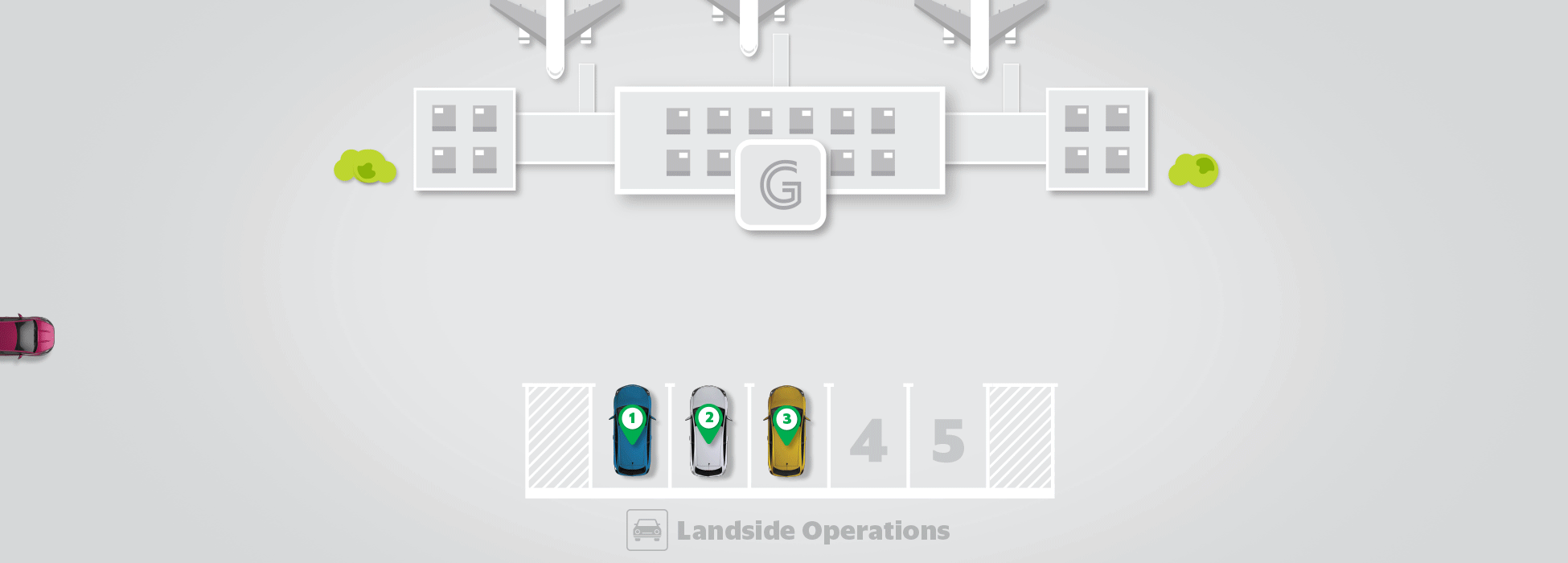Tekan disini untuk terjemahan Bahasa Melayu
In order to provide a seamless, transparent and safe experience to our driver-partners awaiting passengers at KLIA, we are introducing our new KLIA Queue feature.
This feature is activated only if you wait for bookings at the designated locations, namely KLIA Landside Operations, Charter Field Town, or Mitsui Outlet Park*. This is in line with a regulatory requirement from the Ministry of Transport that requires all vehicles, including ride-hailing cars to not wait at roadsides near the Airport.
*[Effective 12 May 2020] Malaysia Airports Holdings Berhad requires the following changes for pick up at KLIA1:
- Pick-up locations will now be at Level 3 (Door 2 & 5) and Level 1 (Door 4).
- Driver-partner will have to use Touch&Go card with minimum balance of RM20 to enter the pick-up location.
- Kindly note that RM10 charge will be imposed if you wait for more than 5 minutes in the area.
How does this feature work
We’ve updated our KLIA Queue interface to provide more details on your queue position and wait time!
1. Dedicated interface specifically for KLIA Queue jobs
You will no longer be notified through push notifications about your KLIA Queue details, instead you will be redirected to the new KLIA Queue interface on the Driver App.
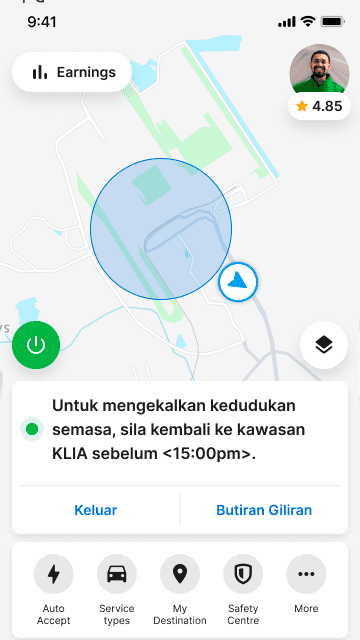
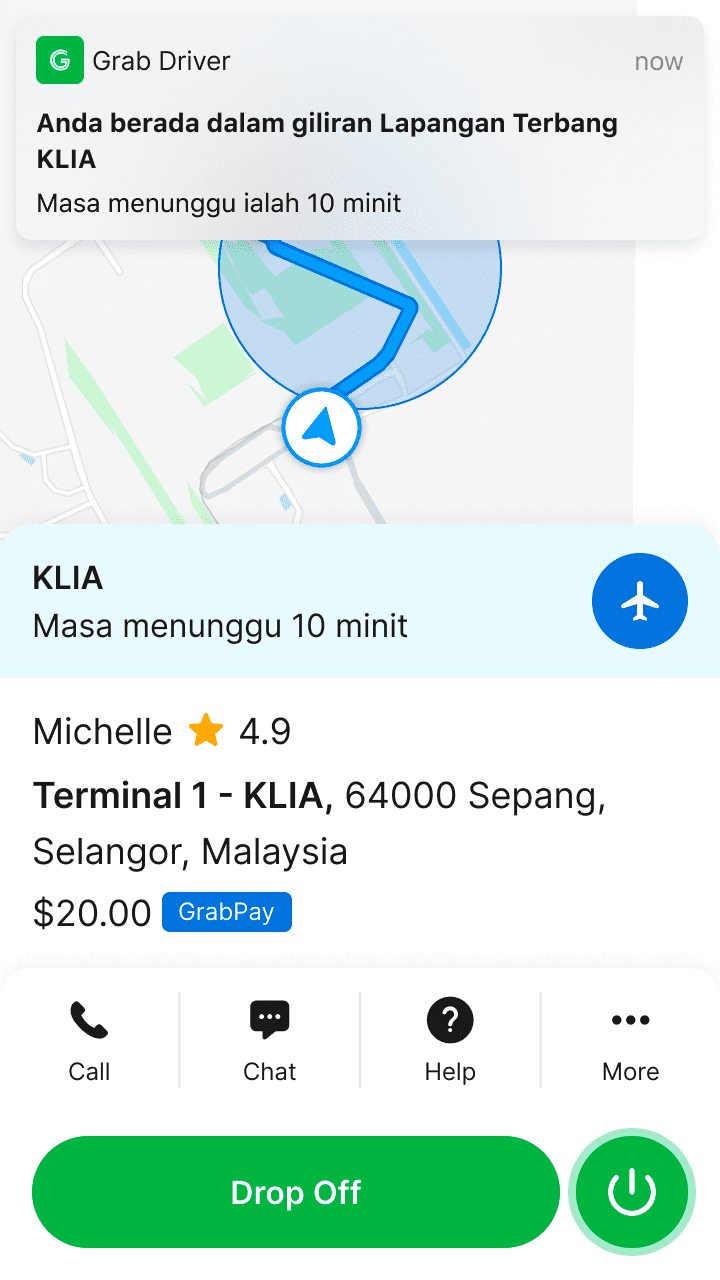
2. Clearer & more accurate information in-app
The estimated waiting time and number of cars for each service type in the queue will be displayed and updated every 5 minutes on this new interface.
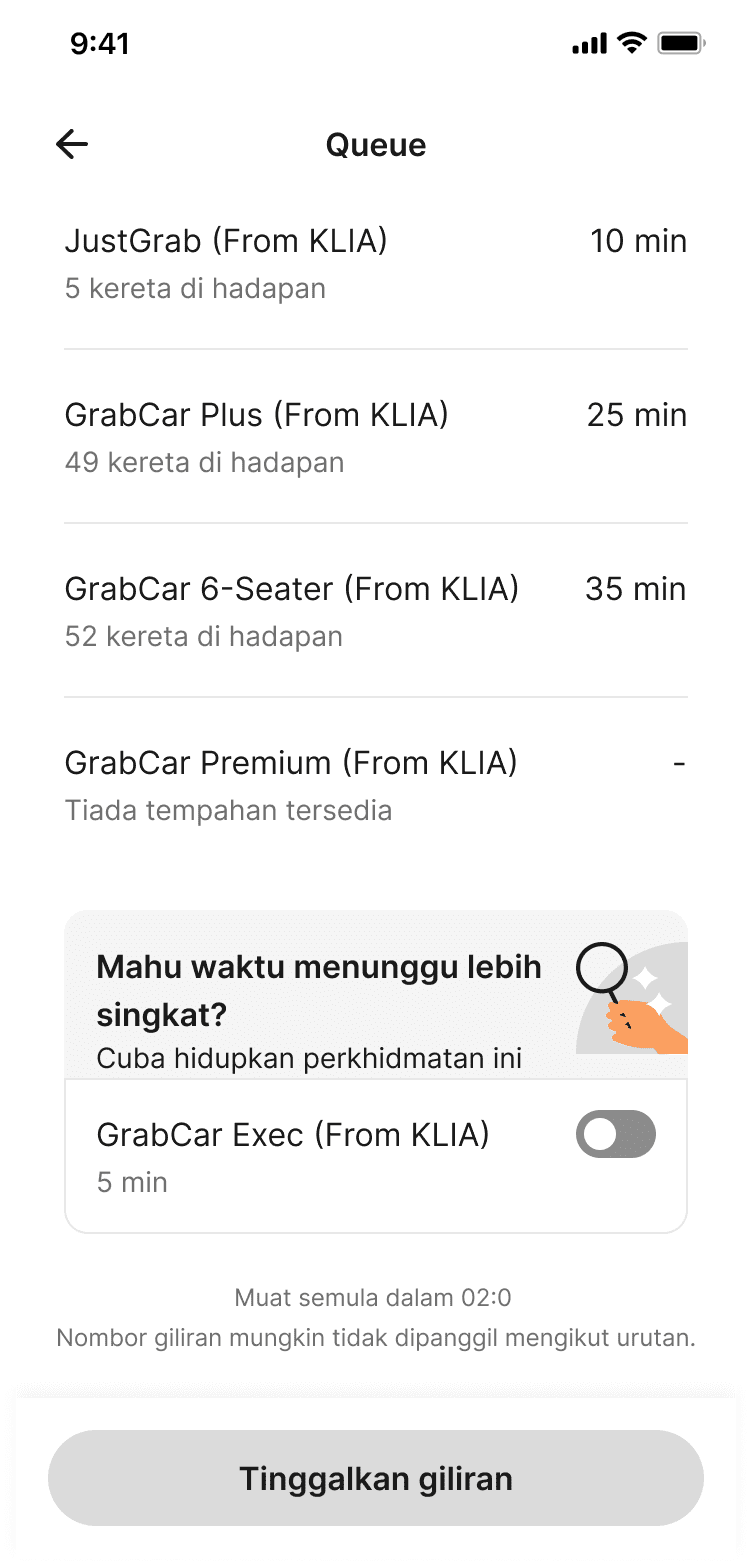

3. Toggle to leave the queue at any point
Previously, you would have to be away from the waiting area for at least 20 minutes to be removed from the queue. Now, you are able to manually leave the queue from within the interface.
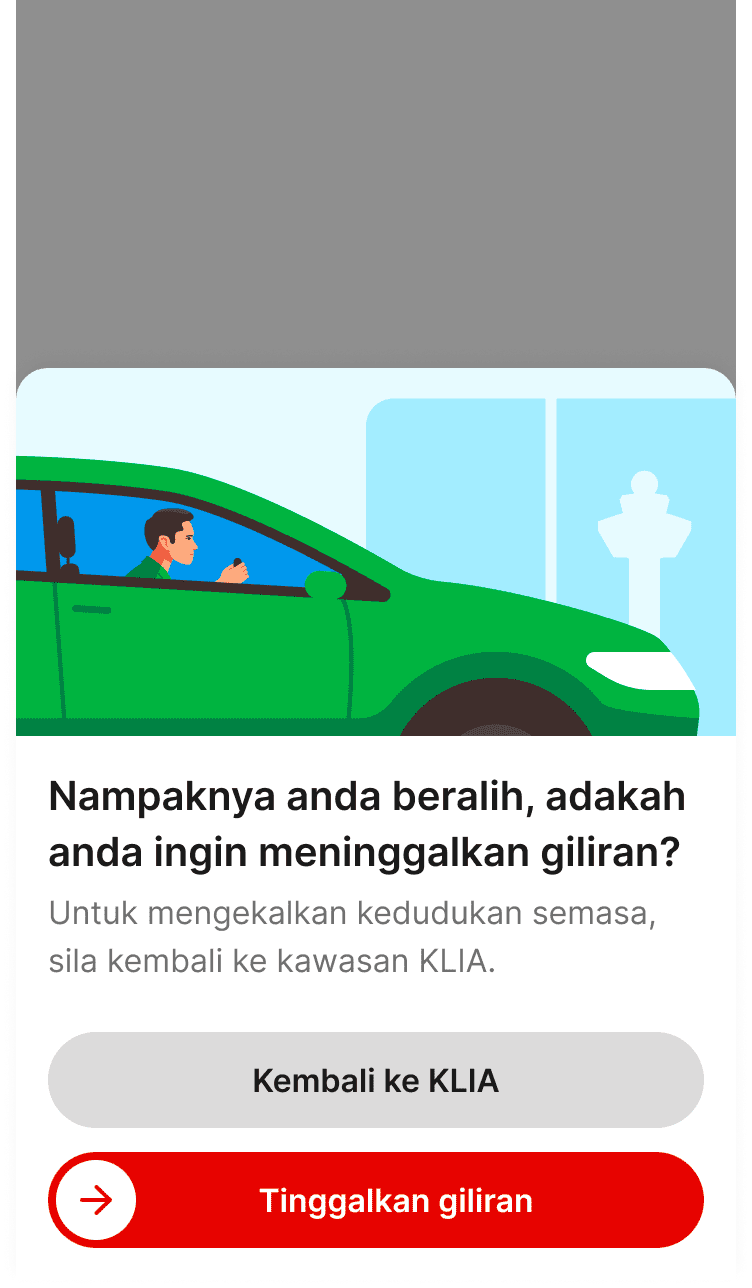
Driver-partners who arrive at any of the designated wait areas will receive their queue numbers first, in comparison with driver partners who arrive later. See example below:
- Example: if 10 drivers with JustGrab switched on enter any of the designated wait areas, they will be in the queue for JustGrab: 1-10. If another driver-partner then enters the wait area with JustGrab switched on, he/she will be in the same queue for JustGrab, with a different queue number e.g. 11-20
Once you are at the top of the queue, you will receive the airport booking. Please make your way to the passenger immediately after accepting a job and remember to contact your passenger via GrabChat to inform them of your Expected Time of Arrival (ETA).
IMPORTANT:
Please be ready to receive jobs when your queue number is:
JustGrab GrabCar: 100 and below
All other service types: 20 and below
KLIA Priority Queue
You will be placed into a shorter KLIA queue if you fulfill these criteria:

Guaranteed Fare per KM (Economy services)
Effective 11 March 2019!
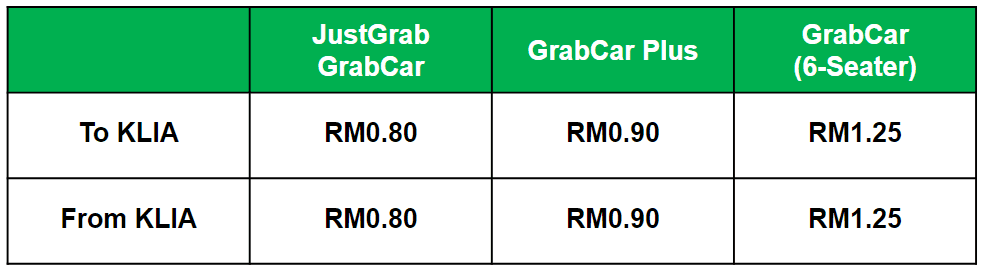
For example: JustGrab GrabCar driver-partners will get a minimum guarantee of RM0.80 for every 1KM driven (after commission) to KLIA. Grab will top up the difference if the total fare per KM is below RM0.80
Total Driving Distance to KLIA: 75KM
Total Fare: RM65
- Fare after Commission: (RM65 – 20%) = RM52
- Nett Fare per KM: RM52 / 75KM = RM0.69 per KM
TOP UP: (RM0.80 – RM0.69) x 75KM = RM8.25
FAQs
Where are KLIA Landside Operations, Charter Field Town and Mitsui Outlet Park?
Please refer to the map below. Driver-partners will only get KLIA airport jobs when they are in these areas (red):

Image 2: KLIA Queue operational areas
Not sure how to get there? Just search ‘Landside Operations’, ‘Charter Field Town’ or ‘Mitsui Outlet Park KLIA’ on Waze.

Image 3: Location on Waze – Landside Operations

Image 4: Location on Waze – Charter Field Town

Image 5: Location on Waze – Mitsui Outlet Park KLIA
Special reminders for Mitsui Outlet Park:
- As the parking subsidy redemption may take some time, we recommend you to move to Landside Operations once your queue position is <100 to avoid passengers waiting for too long.
- You will NOT be able to access GrabBenefits once you have received a job.
Special reminders for KLIA Landside Operations:
- Please park at the designated Grab zone only.
- Do not park in the designated ALM zone.

Image 5: Designated Grab Zone at Landside Operations
Is this feature applicable to all service types?
No. it’s only for JustGrab GrabCar, GrabCar Plus, Grabcar 6-seater, GrabCar Premium and GrabCar Exec (For Airport).
How will driver-partners be informed of their queue position?
Once you’re within Landside Operations, Charter Field Town or Mitsui Outlet Park, you will receive an in-app notification informing you of your queue ranking if you’re online. After the first notification, you will be notified each time your ranking changes, up till the time you get a job.
What if I don’t receive a notification on my queue position?
Please check that:
- You are within the KLIA wait areas.
- Your Grab app is online and available for jobs at all times.
- Your Location Services/GPS is on for the Grab App (tip: leave your Wi-Fi on for a stronger GPS signal).
Note: Please wait for a few minutes as this could be due to a lag in your mobile carrier.
Are the queues at Landside Operations, Charter Field Town and Mitsui Outlet Park separated?
No. The queue is combined.
- E.g. if 10 driver-partners with GC switched on enter Landside Operations, they may be in the queue for GC: 1-10. If another driver-partner then enters Charter Field Town or Mitsui Outlet Park with GC switched on, he/she will be in the same queue for GC, with a different position number e.g. 11-20.
If I am in Landside Operations, can I move to Charter Field Town or Mitsui Outlet Park without losing my queue number?
- Yes. Provided you move to Charter Field or Mitsui Outlet Park WITHIN 15 minutes.
- We do not advise you to move from Charter Field Town or Mitsui Outlet Park to Landside Operations as the time taken to do so could be more than 15 minutes.
Can I be pushed to the back of the queue?
Yes. You will fall to the back of the queue for all service types if you:
- Cancel a job
- Ignore THREE bookings across all service types (If you ignore ONE job, you will need to unlock your screen within 5 minutes. Otherwise you will be pushed to the back of the queue)
- *Go offline/ switch off ‘availability for job’ for more than 5 minutes
- Leave Landside Operations without any bookings and return after 5 minutes
What happens to my queue position if a passenger cancels on me?
If you have left the KLIA wait area to pick your passenger up and your passenger cancels on you, your previous queue position will be maintained only if you return to any of the 3 designated waiting areas within 25 minutes.
What happens if I switch on multiple service types?
If you choose multiple service types (JustGrab GrabCar, GrabCar Plus, GrabCar 6-Seater, GrabCar Premium), you will be put in multiple queues. You will be notified whenever the queue range changes for any of the service types. However please take note that:
- If you cancel a job, your queue position will be pushed to the back for ALL service types activated.
- If a passenger cancels on you, your queue position will be maintained on the top for the service type which got cancelled. However, your queue position will be pushed to the back for the other activated service types.