Tekan di sini untuk terjemahan Bahasa Melayu
Dear driver-partners, we are excited to share our updated Number Masking privacy feature, to further enhance the safety of our platform. Number Masking will keep your mobile number hidden when calling your passengers.
Together with GrabChat, our in-app messaging tool, this will help you to:
- Have a greater peace of mind: Protect the privacy of our passengers and yourself
- Lighten the load on your wallet: Improve the experience and reduce your phone bill when contacting a foreign passenger (the virtual number routes over a local landline eg. +6016 386 8936)
You don’t have to do anything! To call, just tap on the “Call” button as you usually do:
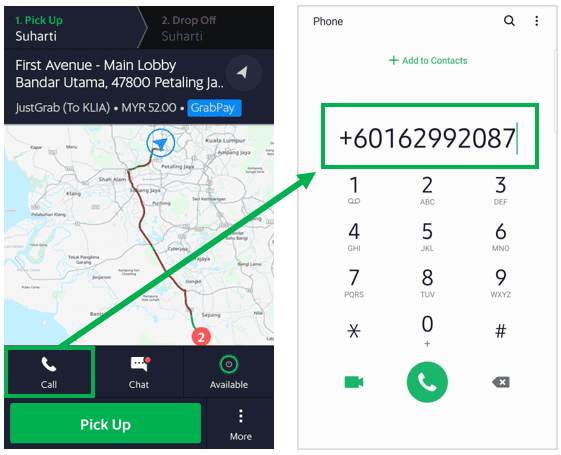
- Click on the “Call” icon in your Driver App as per normal
- This will open your native phone dialer displaying the virtual number starting with “+6016” (eg. +6016 386 8936)
- Press the call button to call your passenger
- Passenger receives call displaying the virtual number
Important:
Make sure you are calling from the same phone number as registered with Grab!
If you are calling from a device that is different, don’t worry, just follow this step-by-step guide to update your phone number by 30 November 2017:
Option 1: Fill in this request form to have our agent update your phone number within 24 hours. You will be required to answer a series of questions to verify your account details.
OR
Option 2: Call our cutomer support hotline via Help Centre (in the driver app) to update your phone number on the spot. Our friendly agent will need to verify your account details.
All other Driver App settings will not be changed.
Useful troubleshooting tips during calls:
1. I am unable to make calls:
- Check that the phone number that you are using is the same as the one registered with Grab
- Check your network signal
- Please try calling again
- Please use GrabChat (potentially the passenger is using wifi to make the Grab booking)
2. I can’t really hear because the volume is too soft:
- Check your volume settings
- Check your connection to any external microphone/ hands-free
- Check any difference without using external microphone/ hands-free
3. There is a lag during conversations:
- Check your network signal
- Check any difference when re-dialing
4. The voice I’m hearing is distorted:
- Check your network signal
- Check any difference when re-dialing
If all fails, revert to GrabChat to message your passenger.
If you persistently encounter the problems above, do contact us via Help Centre and provide us the booking details.
Kindly be reminded that all members of the Grab community are required to follow the Code of Conduct and Terms of Services.