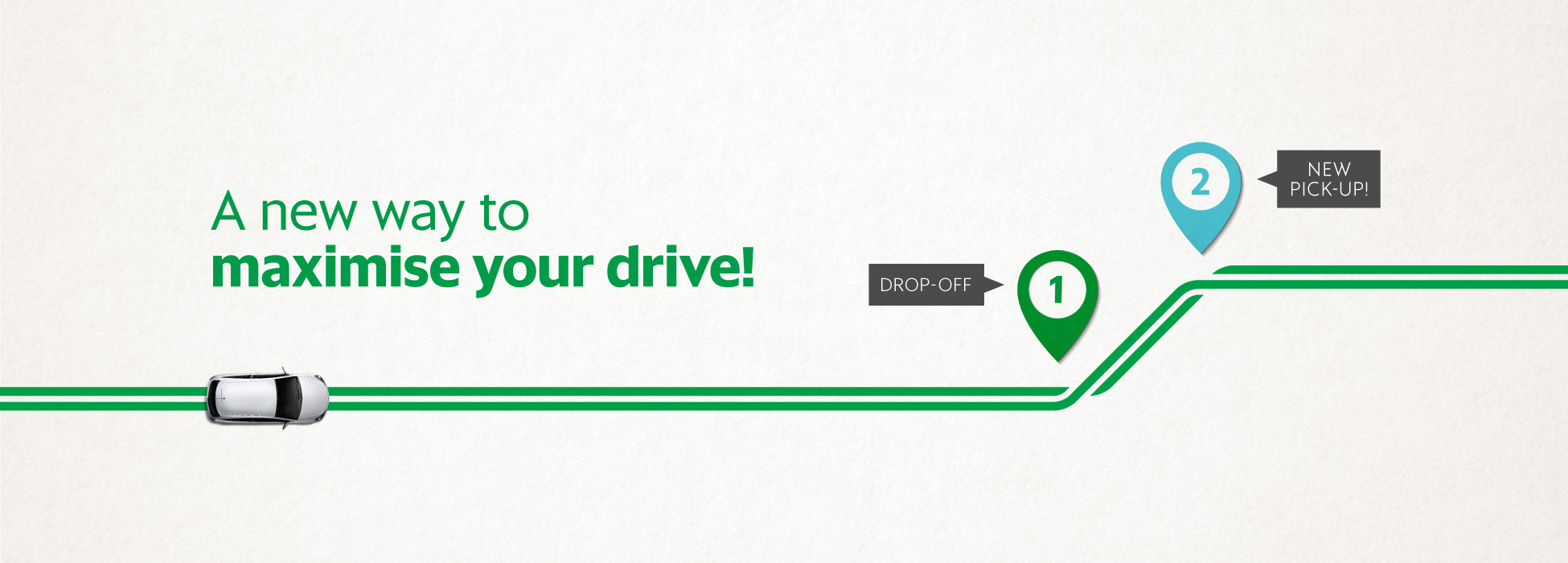Tekan disini untuk terjemahan Bahasa Melayu

We are introducing Back2Back Jobs to help you maximise your drive. The feature minimises waiting time between jobs to increase your earnings. Back2Back Jobs is a new feature on the driver app that allows you to accept your next job as you complete your existing trip.
Every one of you will get this feature in your next update. The rollout of the update will be in phases, so look out for it in the coming weeks!
How does it work?
- You will now see upcoming jobs as you approach the drop off point of your current passenger who is completing a trip.
- Once you accept the job, proceed to pick up your next passenger after you drop off your current passenger.
- Your next passenger will see from his/her Grab superapp that you are currently dropping off another passenger, along with your estimated arrival time.

Accept your next job before dropping off your current passenger
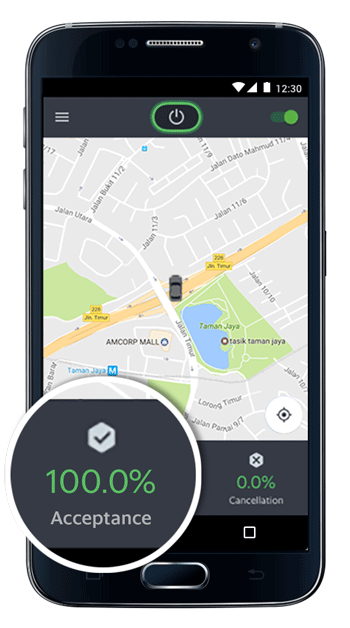
Back2Back Jobs affect your AR, DR, CR so treat it like any normal trip
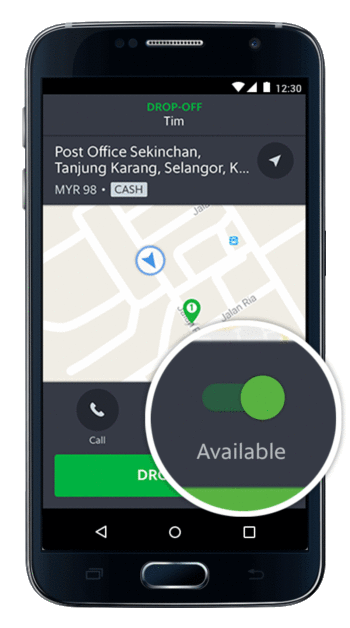
Swipe the ‘Available for Jobs’ button to the left to stop receiving jobs if you need a rest
More FAQs:
Q: How does Back2Back Jobs work?
A: Back2Back Jobs is a new feature within the Grab driver’s app, that can help you maximise your time on the road. It allows you to accept a new booking, when you are close to your current drop-off point.
Q: How do I become eligible for a Back2Back Job?
A: This feature will be automatically rolled out to all drivers over time. Just ensure that you update your app to the latest version. You will only be assigned a Back2Back job if you are close to the drop off point for your current GrabCar job, and the app makes sure that you are just 5-10 minutes away from the next passenger’s pick-up location.
Q: Can you toggle on/off for Back2Back Jobs?
A: Back2Back jobs is not a feature that you can turn off.
If you are currently on a job and do not want to take another job once you drop off your passenger, just swipe the “Available for Jobs” button to the left. Please note however that by doing this, you will not receive ANY jobs until you swipe the “Available for Jobs” button back to the right.