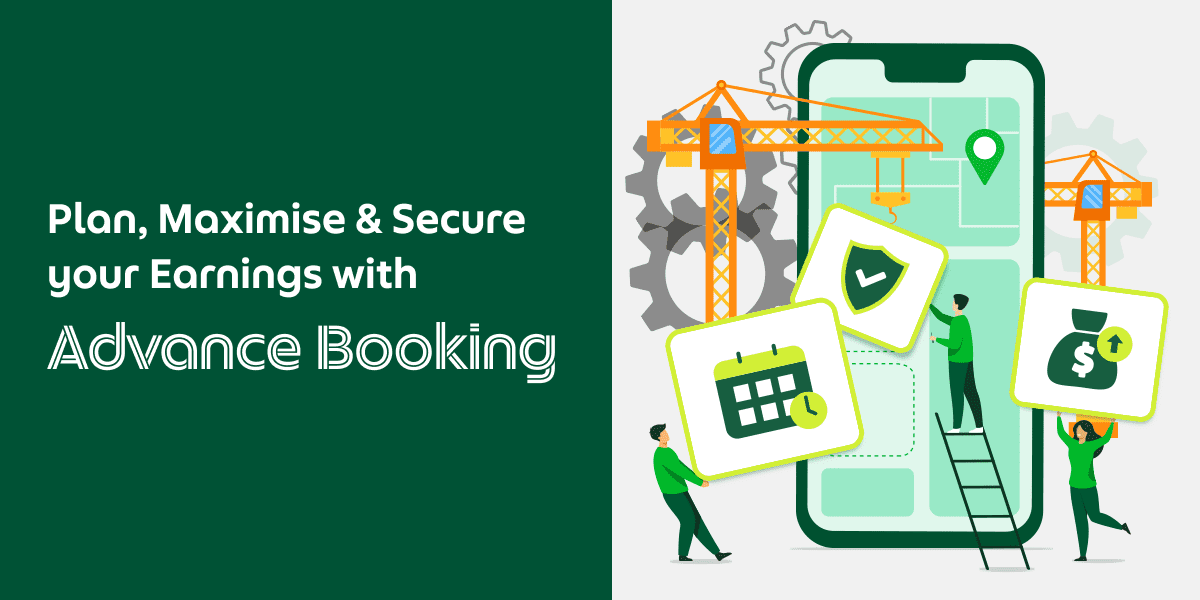
Advance Booking
Introduction
Advance Bookings are bookings made in advance (up to 31 days ahead, minimum 3 hours before) by passengers. Driver-partners can accept this type of bookings via the Booking Planner section, and receive a scheduling fee for every booking accepted.
For now, Advance Booking is only offered as follows:
Booking type:
- City-wide rides
- Rides to airports* (standard airport fares apply)
*For now, Advance Booking is not available for rides FROM airports.
Service type:
- JustGrab
- GrabCar Plus
- GrabCar 6-Seater
- GrabCar Premium
- GrabCar Exec
Booking type:
- City-wide rides
- Rides to airports* (standard airport fares apply)
*For now, Advance Booking is not available for rides FROM airports.
Service type:
- JustGrab
- GrabCar Plus
- GrabCar 6-Seater
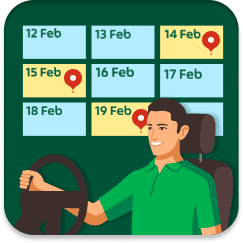
Plan Your Earnings
Accept bookings made
in advance
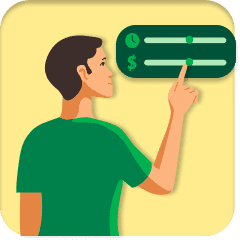
Higher fare for your commitment with the extra scheduling fee

Scheduling fee is still paid as compensation for last-minute passenger cancellations
Once allocated, head over to the pickup location as soon as possible to avoid being late.
- Review the booking details (pickup date, location, & time) carefully before accepting the booking, and only accept if you are sure you are able to complete the ride as scheduled. Consistent failure to complete accepted Advance Booking may result in restriction from the feature.
- Do not use third-party applications/bots to snatch/accept Advance Booking on the Job Board. This behaviour is against our CoC and will result in driver-partners being restricted from Advance Booking.
- If you are unable to complete an Advance Booking due to emergencies, we ask that you cancel as soon as possible (>24 hours before the ride, if possible) to allow us time to secure a replacement driver-partner.
IMPORTANT: Disciplinary action will be taken against driver-partners who consistently misuse this feature, excessively cancels and violate our Code of Conduct (CoC).
Training
To be able to use the Advance Booking feature, driver-partners must:
- Have good disciplinary records
- Have completed the GrabAcademy training
Click the button below to complete the GrabAcademy training. Alternatively, you can find the training in the GrabAcademy section of your driver app.
In-App Display
You will automatically be brought to the in-transit screen 30 minutes before the scheduled pickup time. You must be online in order for this to happen. If you are offline, you will be given a 5-minute grace period to go online. If not, we will start to allocate another driver-partner.


Important Tips
- Please make sure that you can commit to Advance Booking before accepting them. Be mindful of time & your location before your Advance Booking starts.
- Make sure to arrive early at the pickup location to find a place to park/wait. You will be brought to the in-transit screen 30 minutes before the scheduled pickup time. You must be online in order for this to happen.
- If you are offline, you will be given a 10-minute grace period to go online. If not, the ride will be allocated to another driver-partner. Do keep in mind that consistent failure to complete accepted Advance Booking may result in restriction from the feature.
- Contact your passenger via GrabChat to let them know that you are at the pickup location to avoid cancellation by passengers – you will be able to do this 1 hour before the scheduled pickup time.
- If your passenger does not show up 15 minutes after the scheduled pickup time, cancel without affecting your CR by selecting the cancellation reason “Passenger No-Show”. You’ll still receive the scheduling fee as compensation if this happens.
- The fare is inclusive of the scheduling fee (subject to change and varies depending on service types). Please DO NOT collect this from the passenger.
- Extra costs like parking and tolls BEFORE picking up passengers will be borne by the driver-partner.
FAQs
Advance Booking
These are bookings made in advance by passengers (up to 31 days ahead, minimum 3 hours before) that are available to be accepted via the Booking Planner section. For this type of booking, you will receive an additional scheduling fee for every booking you accept (amount varies depending on service type).
For now, Advance Booking is only available for bookings in Klang Valley and Penang, with city-wide rides and to airports, on the following service types:
- JustGrab
- GrabCar Plus
- GrabCar 6-Seater
- GrabCar Premium (Klang Valley only)
- GrabCarExec (Klang Valley only)
Your e-hailing insurance needs to still be valid to enable you to view bookings on the Booking Planner. If you’ve opted for Grab Daily E-Hailing Insurance, make sure it is activated.
If you have done the above but you still can’t see any available Advance Booking on the Booking Planner, it may be because of one of the following reasons:
- There are no Advance Booking available at the moment, or
- You have been restricted from the feature due to bad disciplinary record
If you do accept an Advance Booking and move away, you will still be able to see it under “My Bookings” in your app. If you don’t accept and move away, you will not be able to see the booking on your Booking Planner.
Advance Booking Navigation
You are encouraged to arrive within 30 minutes before the scheduled pickup time. Do note that you will also be brought to the in-transit screen 30 minutes before the scheduled pickup time of your Advance Booking. You must be online in order for this to happen.
IMPORTANT: If you are offline, you will be given a 5-minute grace period to go online. If not, your booking would be reassigned to another driver-partner and you will be restricted from Advance Booking.
Tip: If you find that you need more than 30 minutes to arrive at the pickup location, start navigating earlier. Communicate thoroughly with the passenger on your arrival time using the GrabChat and/or Call feature.
If you are found to be too far away from the scheduled pickup to complete another Grab booking, your booking will be reassigned to another driver and you will not receive the scheduling fee, but you will also not be penalised.
Tip: Use the MyDestination feature to help you get matched bookings that are on the way to the pickup location.
Advance Booking Cancellation
Driver-partners will be restricted from Advance Booking if they practise the following:
- Last-minute cancellations
- Do not show up for the Advance Booking(s)
- Purposely staying offline during the Advance Booking(s)
- Induce passengers to cancel the Advance Booking(s)
Make sure you review the booking details (pickup date, location, & time) carefully to see if you can commit before accepting any Advance Booking.
Advance Booking Fee
Forward Together
G-02 Ground Floor, Block A,
Axis Business Campus,
No 13A & 13B Jalan 225,
Section 51A, Petaling Jaya,
46100 Selangor.
Business Registration:
MyTeksi Sdn. Bhd. - 201101025619
GrabCar Sdn. Bhd. - 201401013360