You can add promo code during the ride!

Promo codes can be applied during the trip if they haven’t been used for various reasons since the booking process.
You can see the steps on how to use the promo code while riding GrabTaxi in the following GIF.
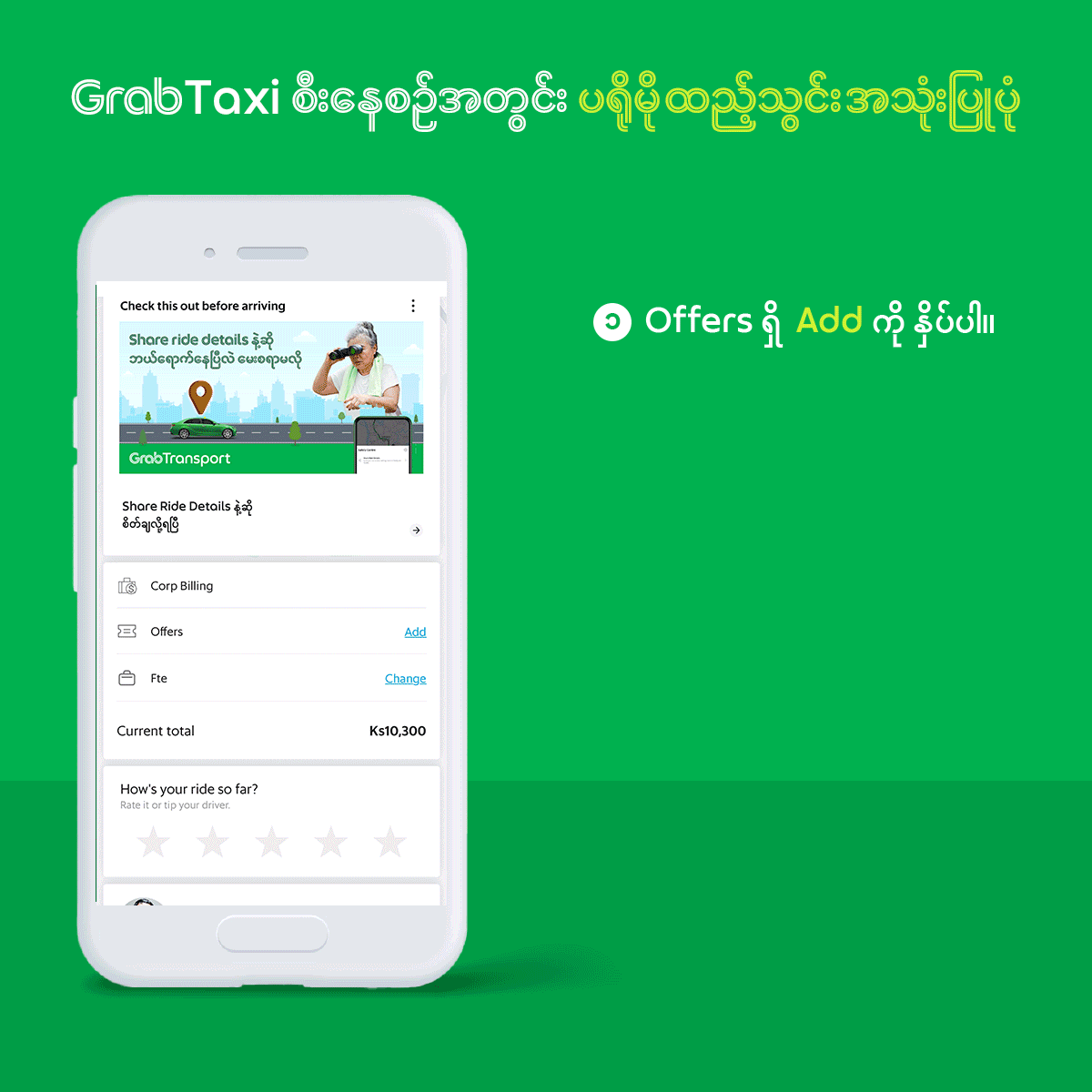
You can add a promo code after booking by swiping up the bottom banner of your trip screen. Swiping up will reveal details of your ride include the payment method and promo code. Tap on “Add” next to the promo code so you can paste or key in the code.
You can add a promo code to your ride any time before you are dropped off, as long as you are still in transit with the driver. You can also add a promo while you are waiting for your driver to arrive. As a courtesy to your driver, please inform them that you have added a promo code or that you intend to add one. They will also appreciate it if you inform them early on in the trip and not toward the end of your trip.
No. At this time, you cannot change or remove a promo code. As soon as you add a promo code to your ride, you will be unable to modify it.
Yes. Your driver will receive a push notification once you have successfully changed your payment method or added a promo. They will also see on your trip details and receipt indications of any change in payment method or fare.
Yes. As a courtesy to your driver, we encourage you to speak with them about adding a promo code. You can point your driver to check their app, since they will receive a form of notification once you have successfully added a promo code.
You may be adding a promo code that is not applicable to your ride or that is already expired. You may read the terms and conditions of your promo code to check its validity.
Forward Together
Grab Myanmar
9 A, Nat Mauk Yeik Tha Street,
Nat Mauk Ward,
Tarmwe Township,
Yangon, Myanmar