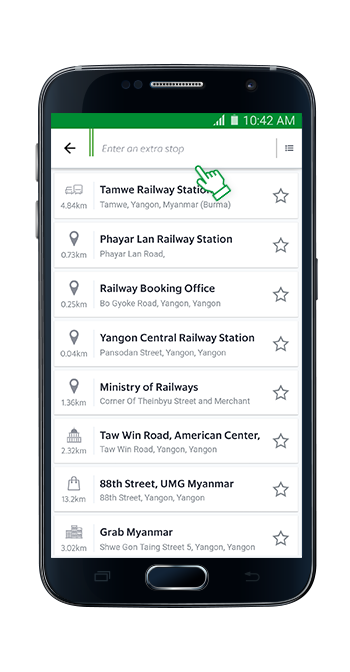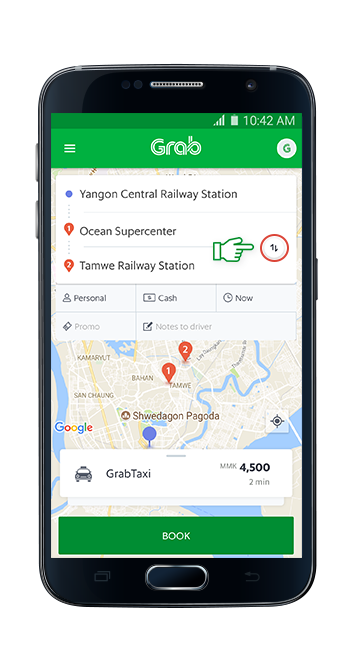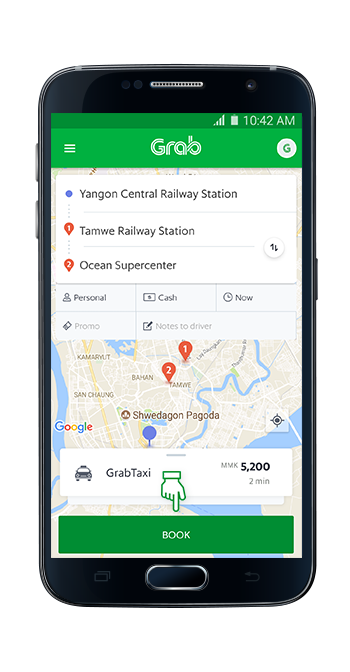You can now add an extra stop to your
Grab ride, and get your total fares upfront.
Sometimes, just getting from point A to B isn’t enough. There’s that friend you might want to pick up along the way, or a loved one to first send home safely.
We’ve made it more convenient than ever to add that extra stop to your booking. Customise routes to your liking and enjoy peace of mind knowing the additional distance will be automatically included into your upfront fixed fare.
Your driver will be notified of both stops at the start of the journey, so sit back and enjoy the ride.
How to book an extra stop
Frequently Asked Questions
How many extra stops can I add to my booking?
You may add one additional stop to your booking. You will be shown your total fixed fare upfront, inclusive of the extra stop.
How is the fare calculated?
The upfront fixed fare includes the cost of the extra stop and is based on the total distance travelled.
How long can the driver wait at the extra stop?
The driver may wait up to 5 minutes at the extra stop.
Can promo codes / discounts be applied to rides with extra stops?
Yes, any existing promo codes and discounts may be applied.
Why does the upfront fixed fare change when I switch the order of the stops?
Switching the order of the stops will affect the total distance travelled by the vehicle, and therefore the upfront fixed fare may vary.
Can I ask the driver to travel to the second stop and then to the first stop?
No. The fare is pre-determined at the point of booking based on the original order of the stops.
I need an extra stop but forgot to include it into my booking. Can I request for the driver to make an additional stop?
No, stops cannot be added or changed once the booking is made. A separate Grab booking is required.
I booked a ride with two stops, but I need to change one of my stops. Can I change either of my stops?
No, stops cannot be added or changed once the booking is made. A separate Grab booking is required.
I booked a ride with two stops, but I need a third stop. Can I request for the driver to make a third stop?
No, you may only add one additional stop to your booking. If a third stop is required, please make a separate Grab booking.