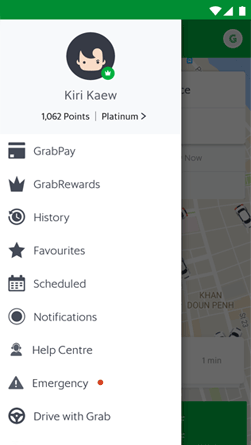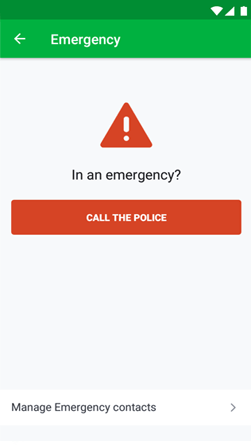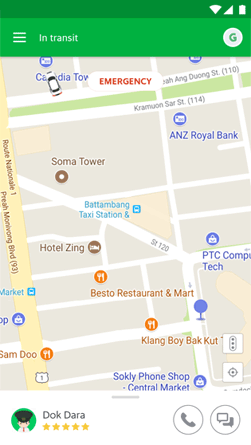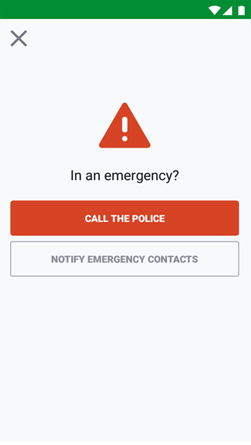Your safety is always our priority.
Grab was born out of a mission to make transport safer across Southeast Asia, and safety remains at the heart of our business. That’s why we’re introducing the new in-app ‘Emergency’ button.
From June 2018 onwards, you can assign up to three (3) preferred contacts to notify in the unlikely event of an emergency. A ‘Call the Police’ option will also be available, connecting you to the 117 Police hotline.
How to setup your contacts
How to send an alert to your contacts
FAQs
When should I use the ‘Emergency’ button?
Please only use this button responsibly and if there is an urgent need for assistance, e.g. if you or your driver are in danger.
What happens when I add an emergency contact?
He/she will receive an SMS from Grab indicating that he/she has been assigned as your emergency contact. If your emergency contact is a Grab user, he/she may receive an in-app message instead of an SMS.
What happens if I trigger an alert to my emergency contacts during a Grab ride?
Your emergency contacts will receive an SMS alert from Grab (with your ride details) indicating that you’ve triggered the Emergency button.
What happens if I trigger an alert to my emergency contact outside of a ride Grab ride?
Your emergency contacts will receive an SMS alert from Grab (but without any ride details) indicating that you’ve triggered the Emergency button.
Can I choose not to set up any emergency contacts?
Yes. In the unlikely event of an emergency, you have the option to use the ‘Call the Police’ button. This connects you to the 117 Police hotline.
In which language will the SMS alert be sent to my emergency contacts?
The SMS alert will follow your phone’s language setting, and is compatible with English and Khmer.
What is the ‘Auto-alert’ feature?
The Auto-alert feature allows your emergency contacts to receive an automatic SMS alert from Grab if an unusual ride pattern is detected. However, please note that this feature is currently in beta.
How does Grab detect an ‘unusual ride pattern’?
This is based on your previous ride behaviour, as well as the time and destination of your current ride (e.g. late night ride to a remote location). If Grab detects a ride with a potentially unusual pattern, an Auto-alert SMS will be triggered. Do note that these may or may not be emergencies.